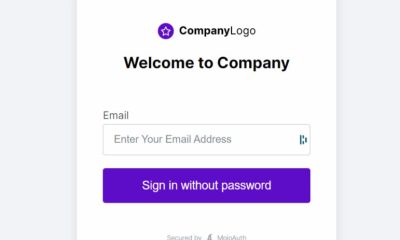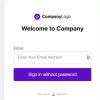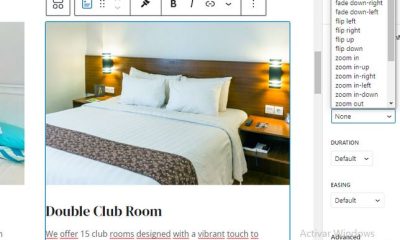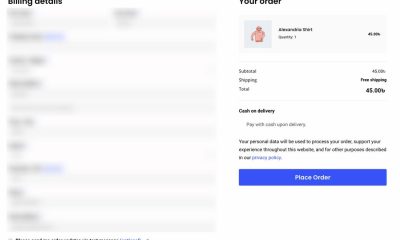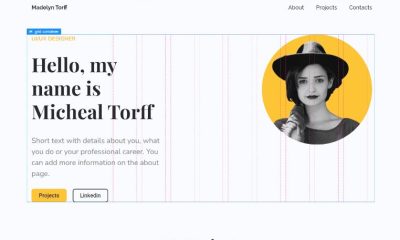Wordpress Plugins
7 Awesome Google Drive WordPress Plugins
Google Drive is one of my favorite Google services. It not only offers a ton of storage space for free but its premium plans are pretty affordable too. You can use your Google Drive storage space for backup files or to serve files to your visitors. Here are 7 Google Drive plugins that can help with those tasks:
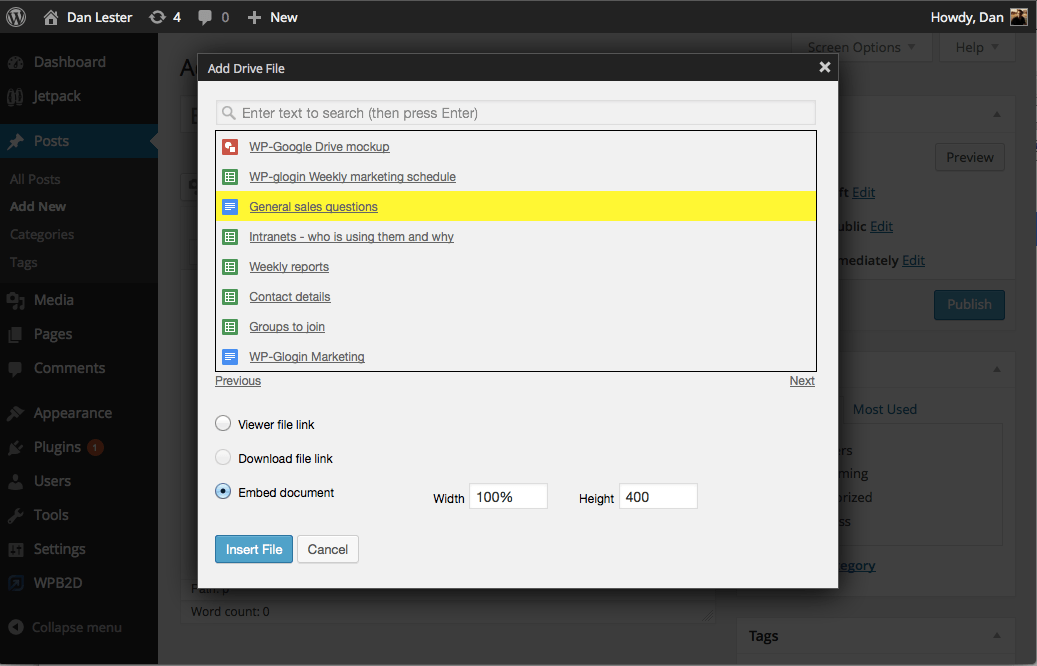
Google Drive Embedder: lets you browse Google Drive documents and embed them in your posts. Your documents can be embedded in-line.

Google Drive WP Media: gives you access to your Google Drive account, so you can manage your files remotely. Use it to auto insert Google Drive files into your Media Library. You can also attach files to your posts.
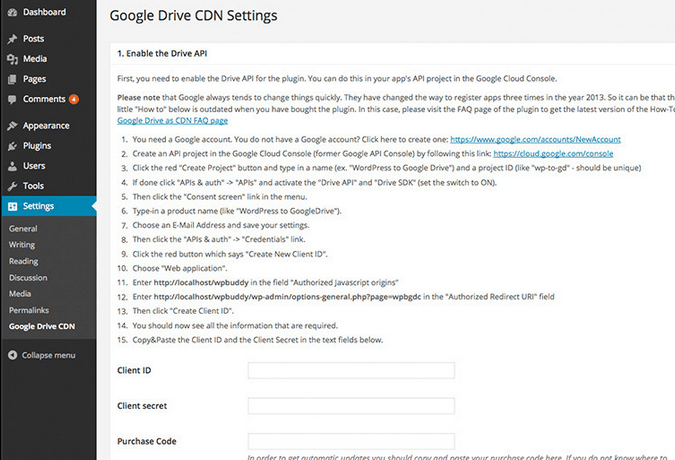
Google Drive As WordPress CDN Plugin: automatically syncs your static files to your own Google Drive account. You can use it to reduce page load time in certain situations.
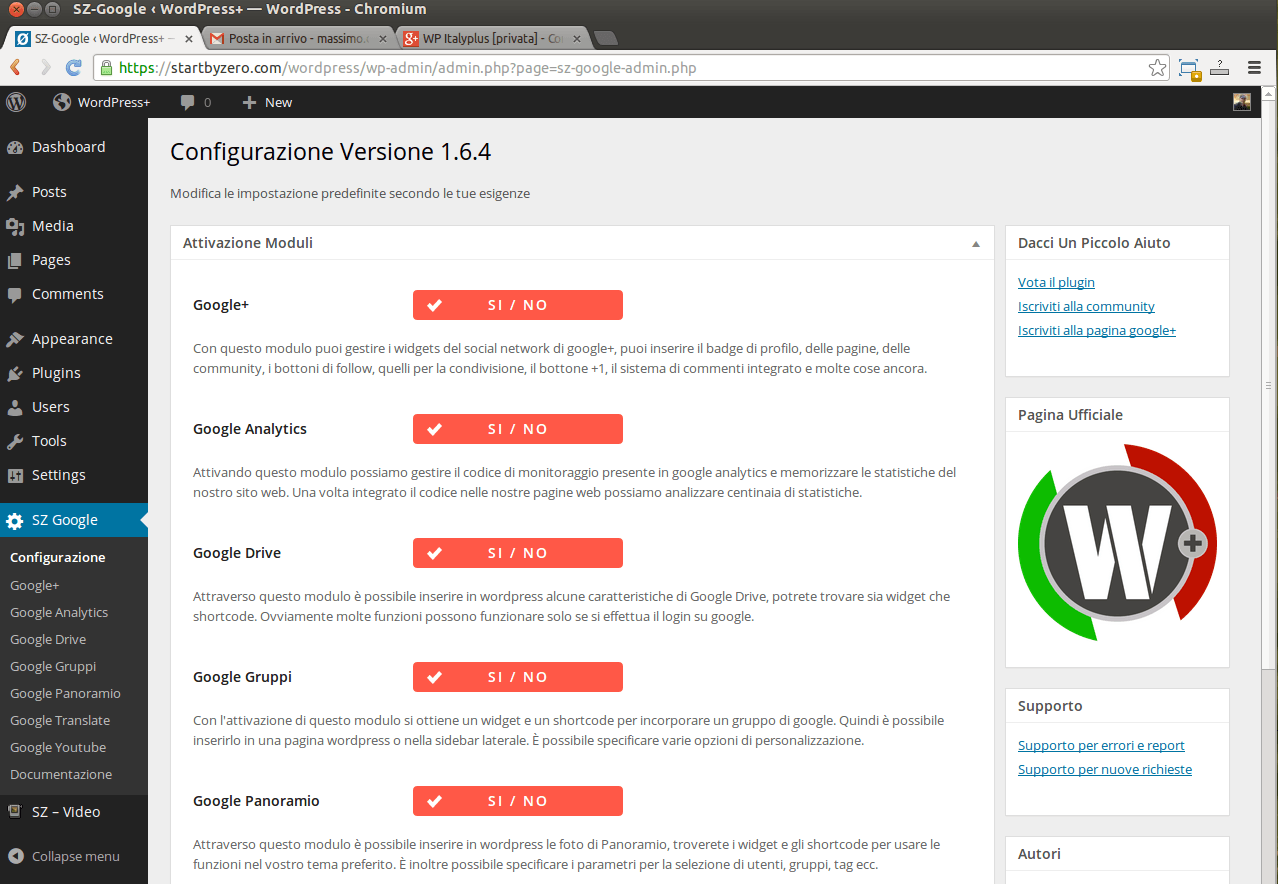
SZ – Google for WordPress: integrates a bunch of Google products into WordPress. It has modules for Google+, Google Drive, Hangouts, and Groups.
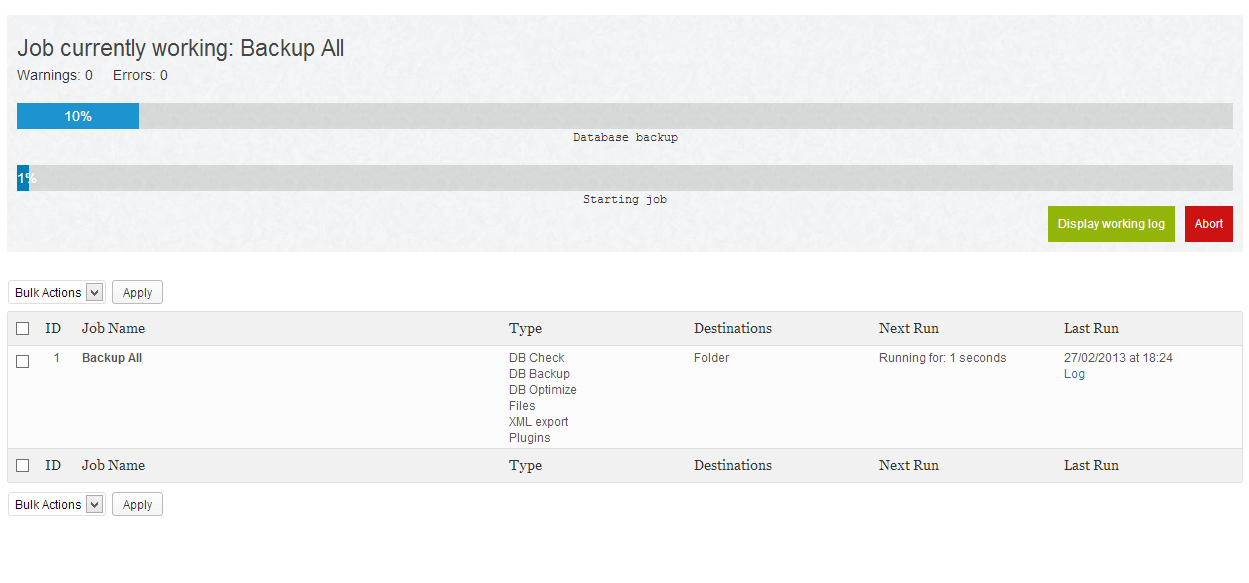
BackWPup: used to be my favorite backup plugin for years. It provides support for Dropbox, S3, and FTP backups. It can optimize and backup your database.
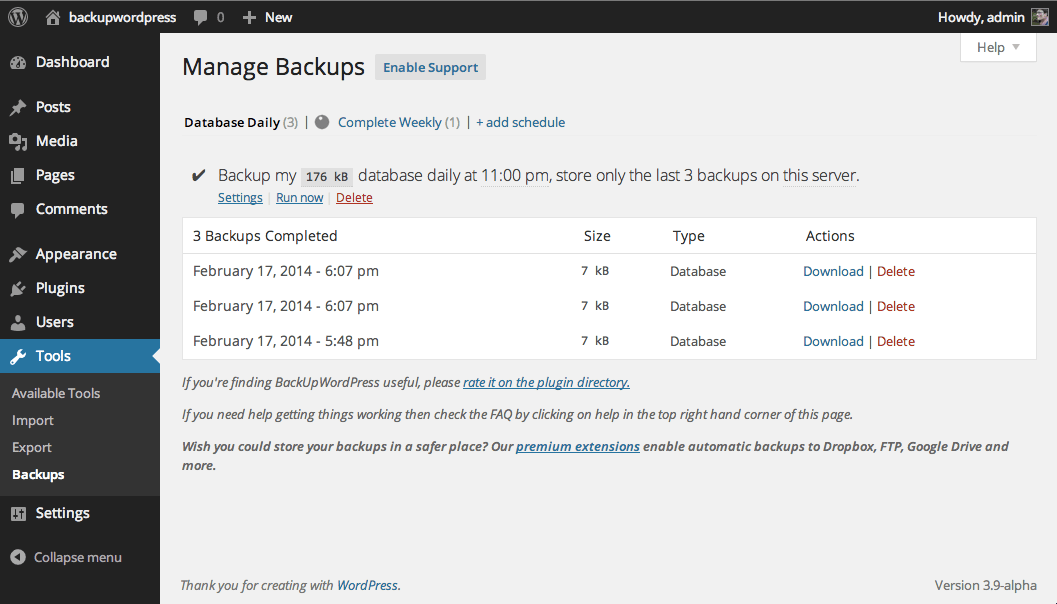
BackUpWordPress: automates WordPress backup for your site. It works in low memory environments too. You can have backup files e-mailed to you. The pro version supports Dropbox, Google Drive, Amazon S3, Rackspace, and Azure.
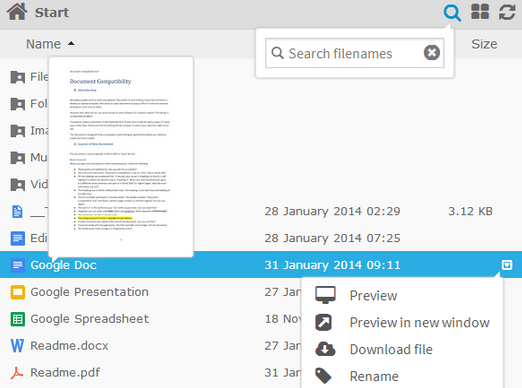
Use Your Drive: integrates Google Drive into your WordPress website or blog. It allows you to view, download, delete, rename files & folders, and do more. It streams audio files directly from your Google Drive. You can restrict viewing by various factors.
Have you found better Google Drive plugins? Please share them here.