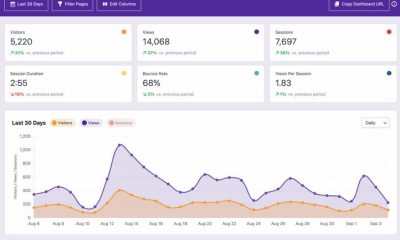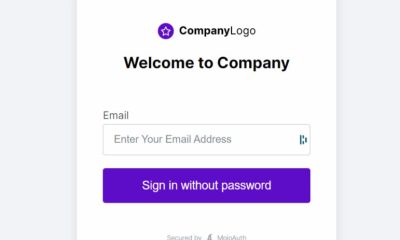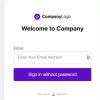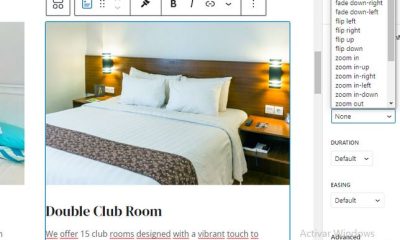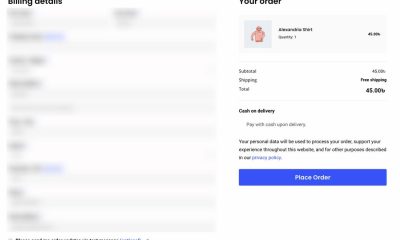Wordpress Plugins
This WordPress Plugin Displays Server IP & Memory Usage
Hitting the memory limit on your server is not a great experience. Unless you are tracking it, you won’t be able to address the issues that it will cause. There are plenty of simple commands you can run on your server to see memory limit, current memory usage, or your PHP version. The Server IP & Memory Usage Display plugin makes it even easier to look up this info.
![]()
This plugin displays memory usage, PHP version, and other useful info in the footer. If memory usage is over 75%, the number will be shown in light red. If you go over 90% usage, your memory usage # will be shown in red. The plugin can also display your current operating system. You can download it for free.