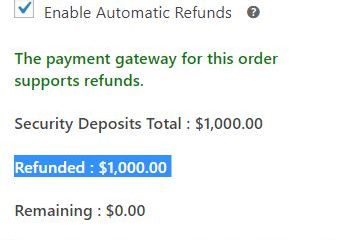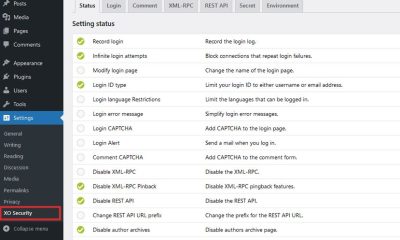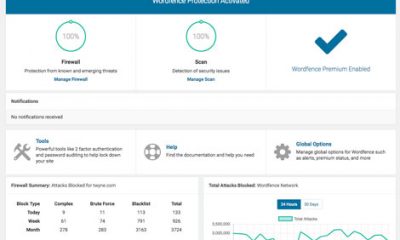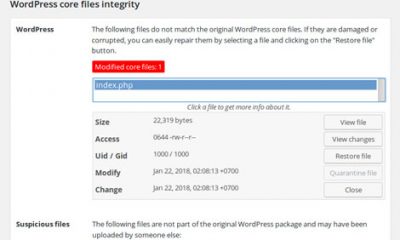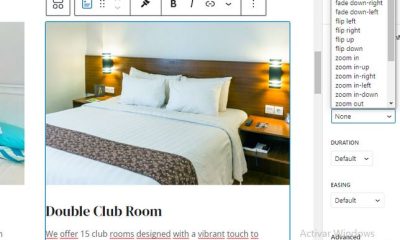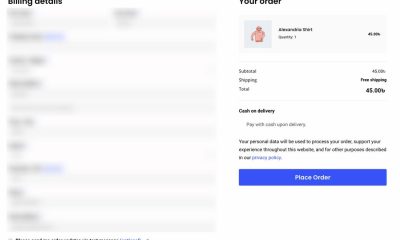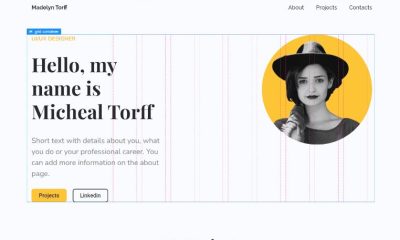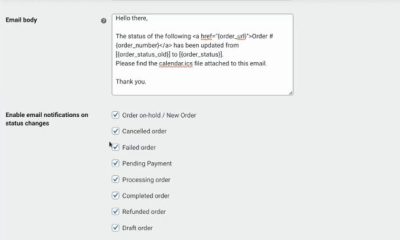Wordpress Plugins
Scheduled Scanner: How To Schedule WordPress Scans and Security Checks
WordPress makes managing large blogs and portals very easy. Many web publishers focus most of their time on creating content. That is a great approach as long as they pay attention to other aspects of running a website. All webmasters should do their best to keep their sites secure against hack attacks. We have already covered plenty of malware and exploit scanner plugins here. Security Ninja is one of those. This cool plugin goes through your site’s code and settings and suggests areas you should pay attention to. It has an add-on, called Core-Scanner, that could scan your code for unwanted changes. Thanks to Scheduled Scanner for Security Ninja, you can run security tests on your website automatically.
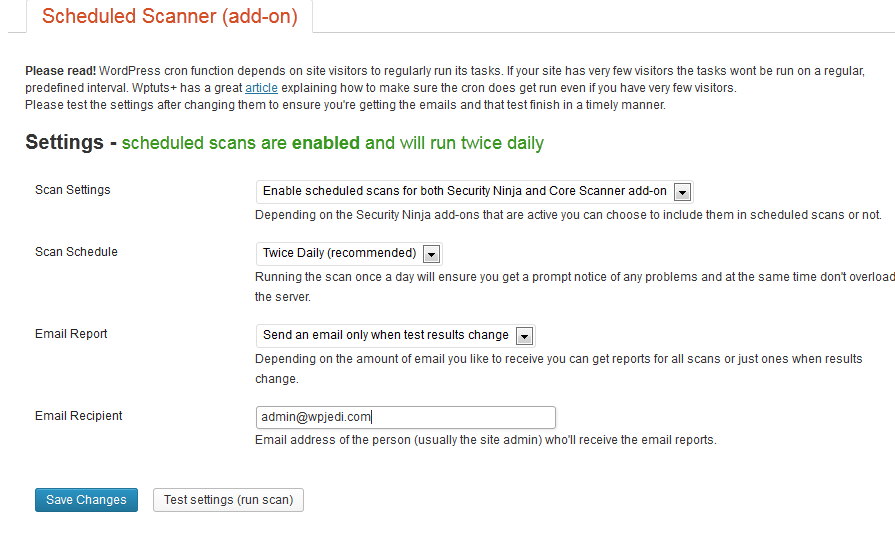
Scheduled Scanner is compatible with Security Ninja and Core Scanner. You can choose what type of scan you would like to run on your site and how often. You could do so every hour or once every month. Want to get reports when tests are completed? No problem. The Scan Log section provides you with Security Ninja and Core Scanner scan results. It also tells you how long it took for each test to be completed.
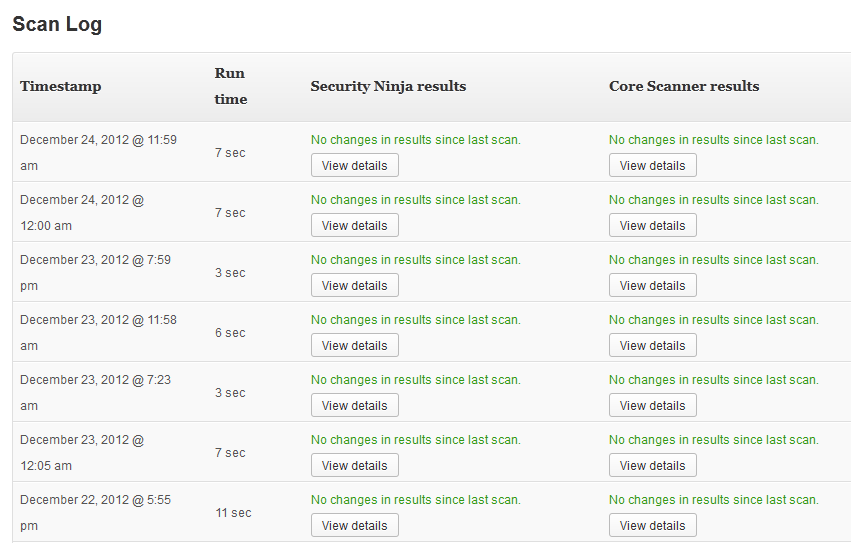
Scheduled Scanner tells you when your site has been compromised. It has an easy to use graphical user interface as well. You are going to have to pick up Security Ninja and Core Scanner to get the most out of this plugin. These plugins could help you address security issues on your website and provide you with alerts when your site gets compromised. They save you time so you can focus more on more important activities.