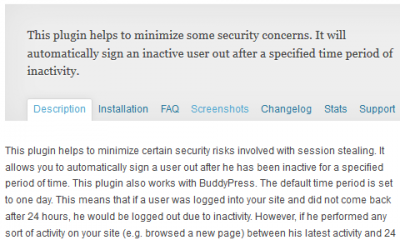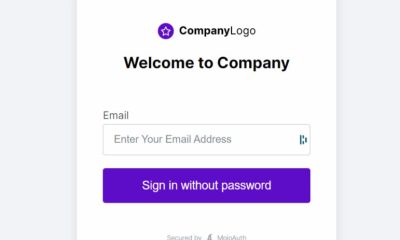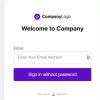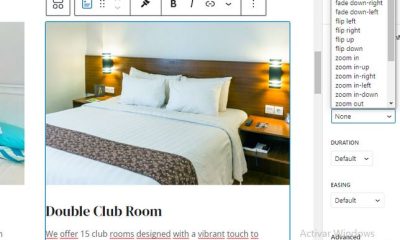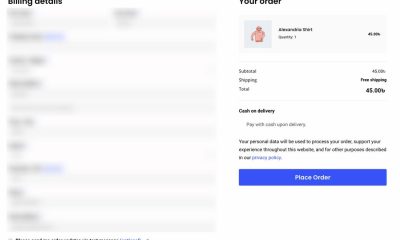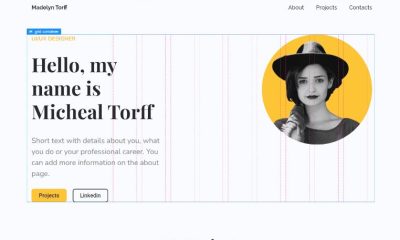Wordpress Plugins
WordPress Multisite: How to Hide Inactive Sites
Running a WordPress Multisite network can be quite a lot of work. You have to be careful as far as who you let blog on your network. You should also manage users and their blogs regularly to make sure fresh and relevant content is available to your network’s readers all the time. Removing or hiding sites that have been inactive for a long time is not a bad idea. Hide Inactive Sites can help with that.
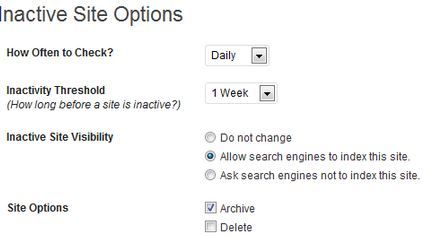
Hide Inactive Sites is a cool plugin that lets you manage inactive sites more efficiently. It lets you choose how often to check, inactivity threshold, and site visibility settings for inactive sites. You have the option to archive inactive blogs or just delete them. If you already know the reason some sites in your network are inactive, you can exclude them by adding their ID to the Excluded Sites list.

You always need to be careful when you install plugins like Hide Inactive Sites to manage your web properties. As long as you don’t go with ultra-aggressive settings, this plugin should work fine for your WordPress network.