

In the past couple of weeks, we have started covering what the new Wibiya offers. It is an attractive site toolbar that allows you to target your audience with the right type of content and messages. Webmasters can use it to add social buttons, custom messages, featured links, translators, or recommended content to their website. The “Recommended Content” module happens to be one of my favorites. It allows you to show your visitors links they may have not checked out already in order to keep them on for longer.

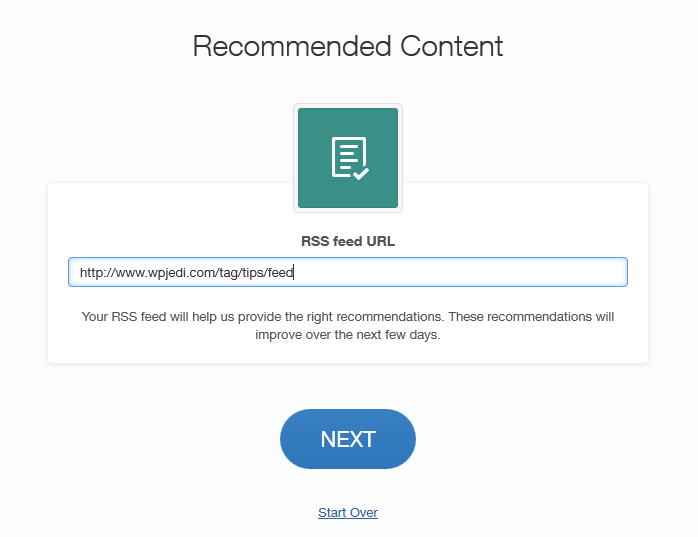
Here is where you need to be a bit creative. You can always add the feed for your featured articles to the above module and be done with it. That’s not the best way to target your visitors though. For instance, you should consider serving different sets of articles based on the time of the day or day of the week. You may want to show your new visitors things that your loyal readers are already familiar with.

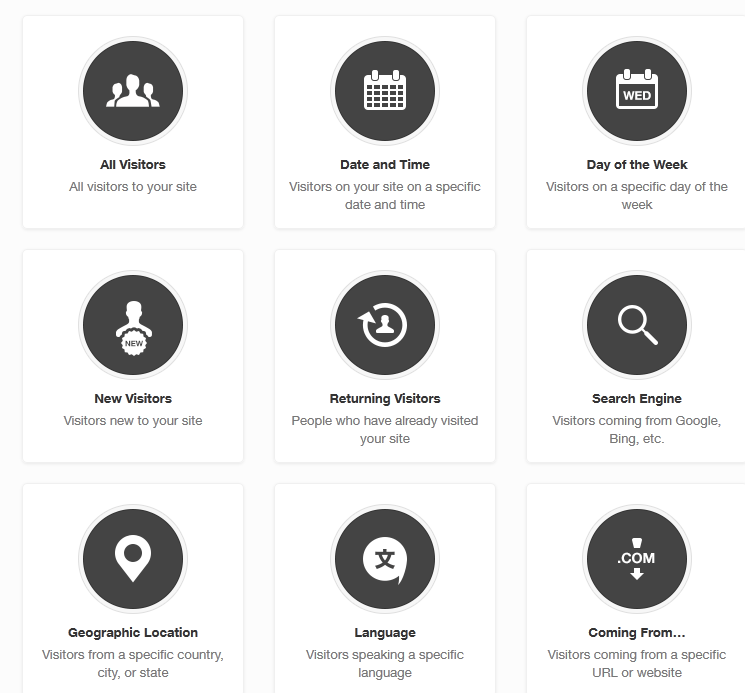
You should probably use tags or search feeds to target your visitors the right way. Use this module to drive homepage visitors deeper into your site and those who are just lost to your homepage. The possibilities are endless here. Wibiya is not the fastest script we have tested but when it comes to targeting your audience, this toolbar has a lot going for it.
