

In case you haven’t noticed, many top sites include animated GIFs within their posts to provide their readers with a better experience. GIFs are easy to create, but they could make your site less responsive if you are not careful. If you have a ton of GIFs on your site, you may want to think about adding GIF previews to offer a better experience to your visitors. GIF Animation Preview is a plugin that does just that.

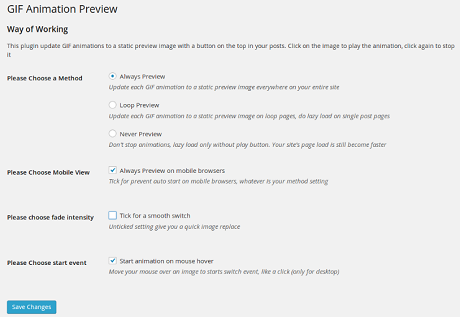
The plugin finds GIF files in your posts and replaces them with a preview image. The preview image is generated from the first frame of each GIF and saved to your media library. By using this plugin, you allow your visitors to check your posts without having to wait for a huge download to complete. You can automatically start animation inside a post or just lazyload your GIFs.

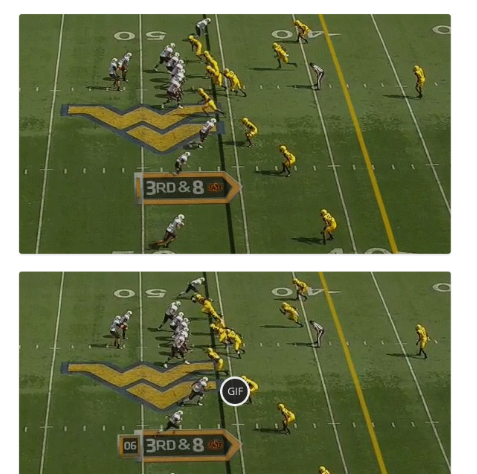
GIF Animation Preview can be disabled on certain images using the “nogap” class. You can play your GIFs after they have been clicked on or when your pages are fully downloaded. This plugin is not for everyone but could work well for sites with lots of GIF content.
