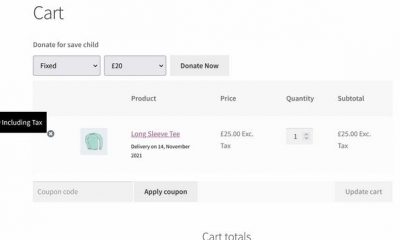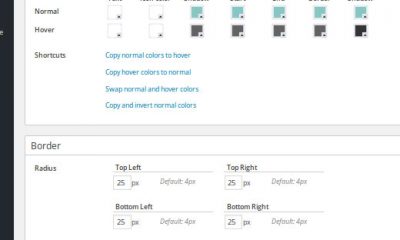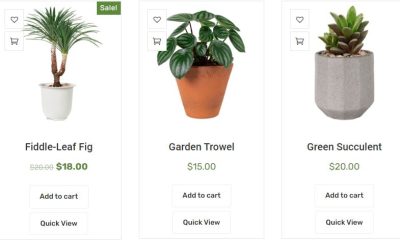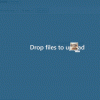WP Stuff
Spacer for WordPress: Add a Spacer Button to the Visual Editor
WordPress’ visual editor already comes with almost everything you need to compose and publish posts. Want to use custom spacing in certain posts? Spacer for WordPress can help. It is a free plugin that adds a spacer button to the visual editor, allowing you to add custom spacing between lines in your posts and pages.
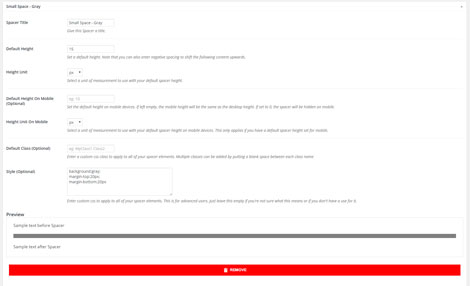
Users can create additional spacers and breaks via the settings page. Custom spacers are added to the Visual Editor, so you can add them to your posts with a simple click. Spacer lets you define custom title, height, and style for new items.

You can create an unlimited number of dividers, spacers, and sectional breaks with this plugin. With premium add-ons like Visual Artist, you can do even more with this plugin without using fancy CSS code.