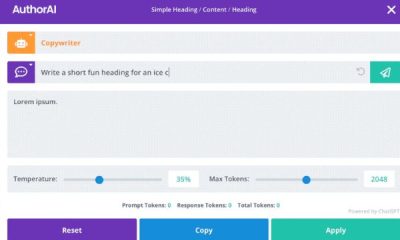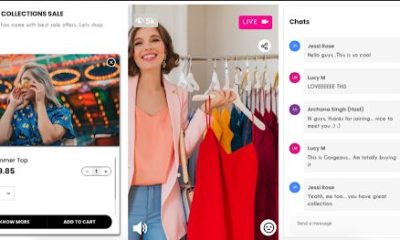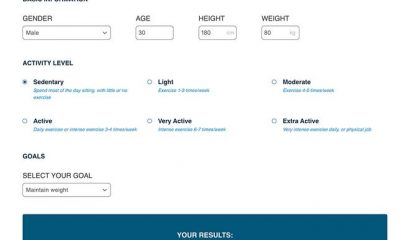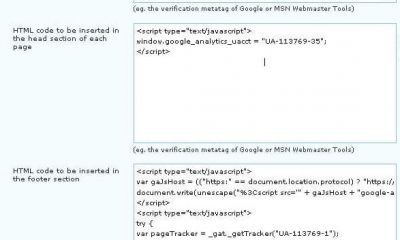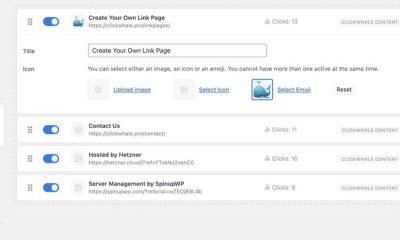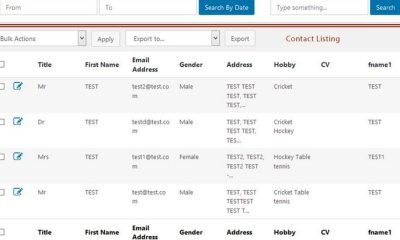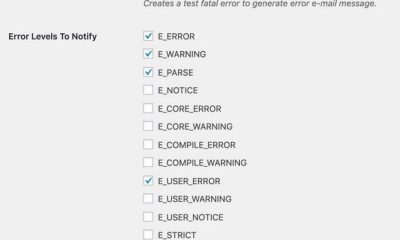Plugin Lists
How to Disable WordPress Plugins Per Page: 3 Plugins
Many of us have dozens or more plugins installed on our site. Too many plugins can slow down your WordPress site in the long run. Here are 3 plugins that let you disable plugins based on page or post type:
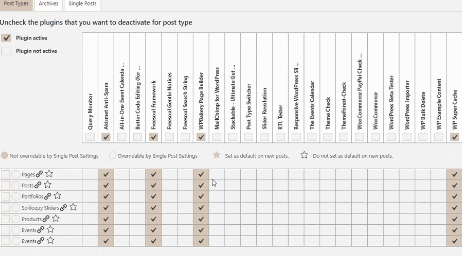
Freesoul Deactivate Plugins: this plugin lets you disable plugins on specific pages and archives. It is useful for debugging and speed optimization.
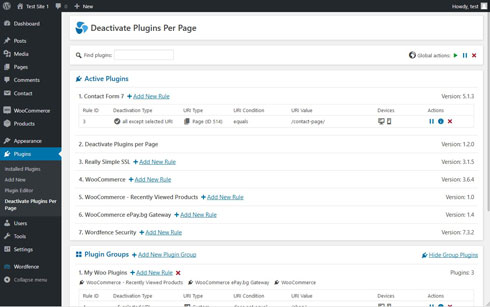
Deactivate Plugins Per Page: developed to improve your site’s performance. It lets you disable plugins on certain pages. You can easily add deactivation rules for active plugins in the backend.
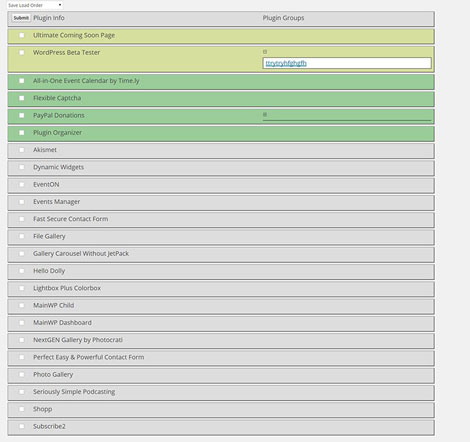
Plugin Organizer: this plugin not only lets you change the order of your plugins but also lets you disable them by post time or URL. It also lets you group your plugins.
Which one of these plugins have you tried? Please share your experience here.