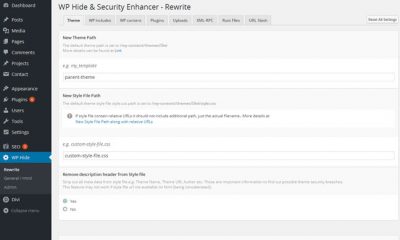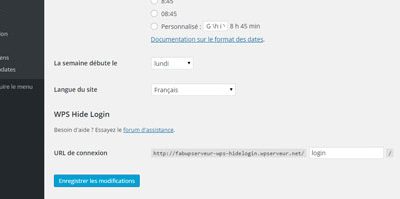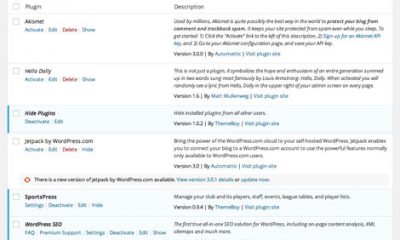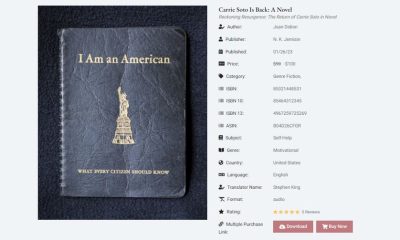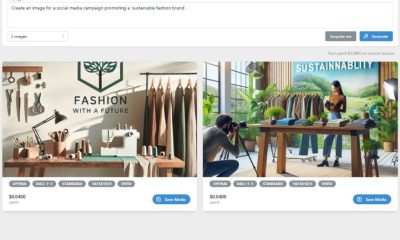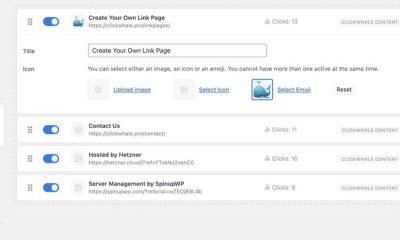Wordpress Plugins
How to Hide WordPress Admin Features: 4 Plugins
Many of us who run WordPress sites for our clients don’t want them to break things by accident. Hiding WordPress admin features is one way to keep that from happening. These 4 plugins let you hide WP admin features from your users:
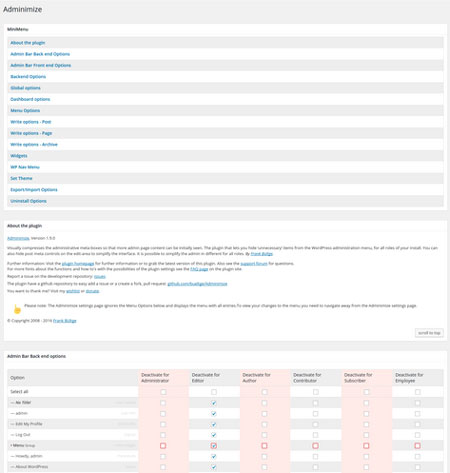
Adminimize: lets you hide unnecessary items from the WordPress backend to provide your clients a cleaner interface.
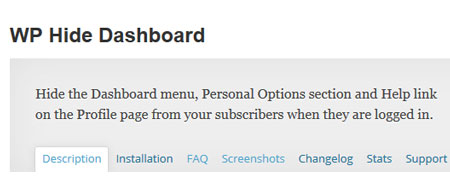
WP Hide Dashboard: removes the dashboard menu, personal options sections, and other sections. It prevents dashboard access to “subscribers.”
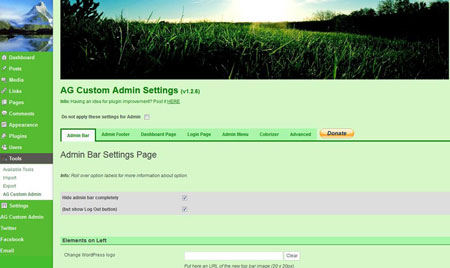
AG Custom Admin: lets you customize the admin panel easily. You can make changes to your login page, admin menu, and admin bar. You will be able to hide certain sections.
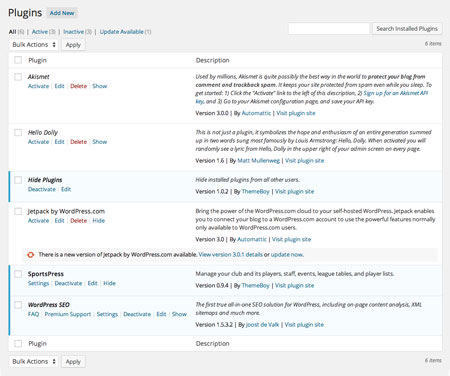
Hide Plugins: a handy plugin that keeps plugins from being activated or deleted by your clients and other admins. Since this is an older plugin, it may not work with newer WordPress sites.
Have you found better plugins to hide WP admin features? Please share them here.