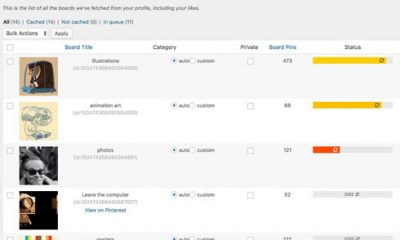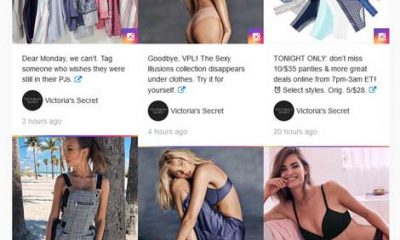Social Media
Manage Multiple Twitter Accounts with TweetAdder

If you happen to own a WordPress blog, you have probably tried all the different traffic generation tactics out there. One of the best ways to drive targeted traffic to your blog is by getting involved on Twitter and finding people who are looking for information and products in your niche. There are a lot of bloggers who own multiple blogs but use only one Twitter account to syndicate their posts. The best strategy is to create a Twitter account per blog. That way you can attract a load of targeted traffic to each blog. If you have more than a few blogs, managing all your Twitter accounts can take a lot of your time. So while I don’t condone automating things on Twitter, as long as you are not using automation tools to spam on Twitter, you can save a lot of time managing multiple accounts with these tools.
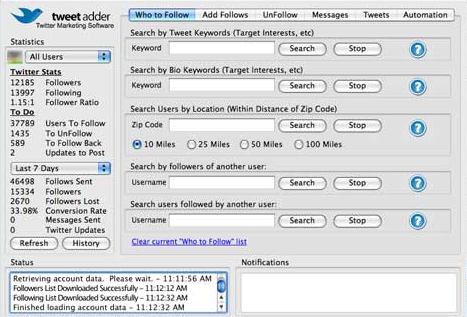
TweetAdder is a cool automation tool for Twitter that lets you conduct keyword research on Twitter, find people to follow, auto follow / unfollow, and even schedule posts in advance. The research capabilities of this software package are very useful. You can search for new followers by keyword or even find local tweeters to follow. You can also target top users and follow who they are following.
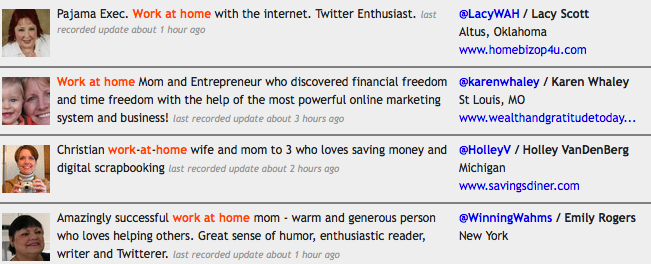
TweetAdder also allows you to auto follow and auto-unfollow people. So if somebody follows you, and you don’t want to take time to follow them by hand, you can turn this feature on. I usually turn this feature off as there are a lot of spammers on Twitter, and you don’t really need to follow them. As far as the unfollow feature goes, you do want to make sure you set up your VIP list to avoid unfollowing top Twitter users by accident.
All in all, TweetAdder is a cool automation tool that lets you schedule tweets in advance, manage multiple accounts, and find more people to follow. If you own a niche WordPress blog, you want to take time to set up your Twitter account and work on providing real value to your followers. Keep in mind that TweetAdder is not your whole Twitter strategy in a box. You shouldn’t use it to spam people, neither should you use it to automate everything. At the same time, if you have multiple blogs and don’t have time to manage some of your Twitter tasks, TweetAdder comes in handy.