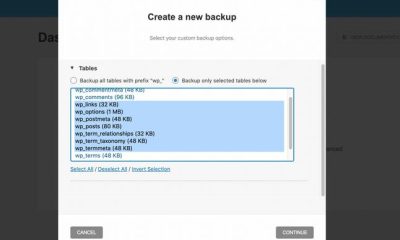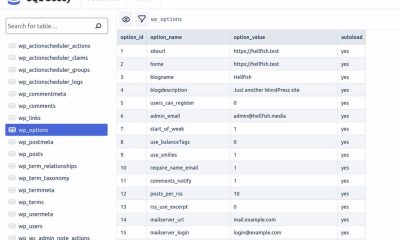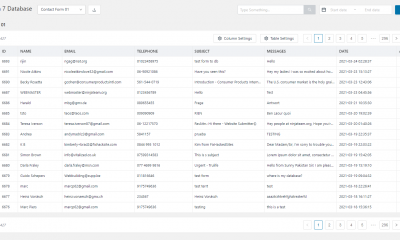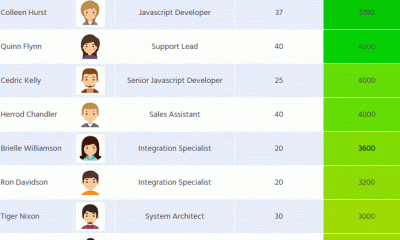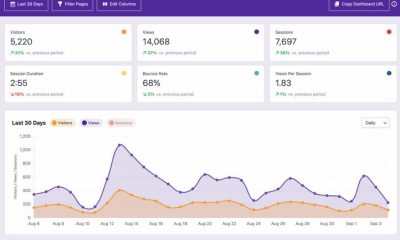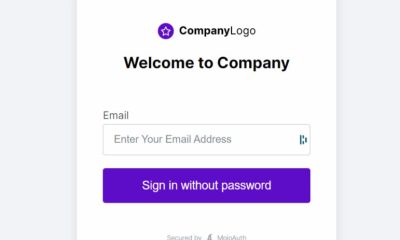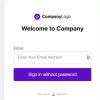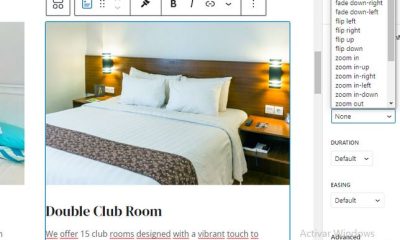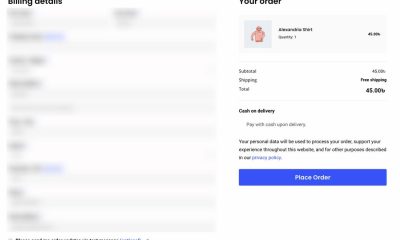Wordpress Plugins
5 WordPress Plugins To Optimize Your Database
Every WordPress webmaster knows that they should optimize their WordPress database. It is not always easy to remember to do so though. Whether you want to remove trashed comments, delete orphaned postmeta items, or speed up your website, these 5 plugins can help you do the job faster:
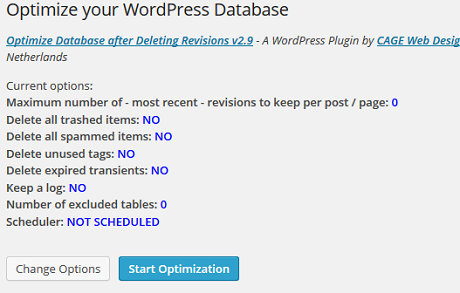
Optimize Database after Deleting Revisions: this plugin deletes redundant revision of posts/pages, unused tags, stale post meta items, and more. It helps keep your database clean.
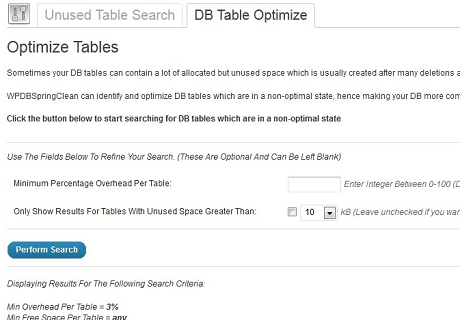
WPDBSpringClean: this plugin scans WordPress and deletes unused tables of uninstalled plugins. You can also define a min % of overhead per table.
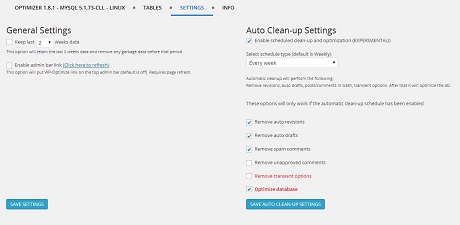
WP-Optimize: optimizes your DB and removes spam comments. The plugin also clears up trashed posts, trackbacks, transient options, and more. It runs automatically and saves you time in the process.
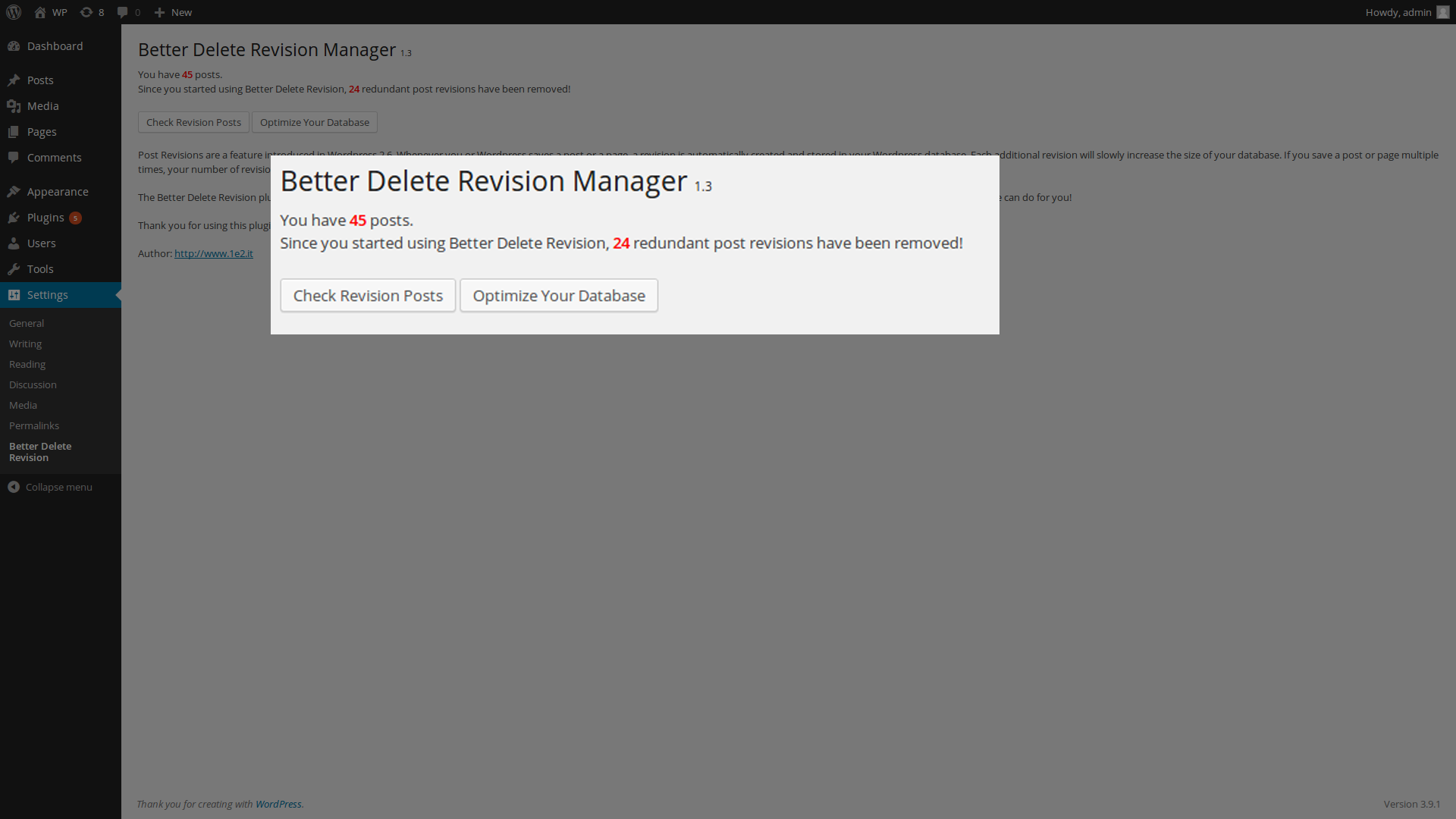
Better Delete Revision: this plugin removes and deletes old revision of posts, pages, and meta content. Does not mess with your current content though.
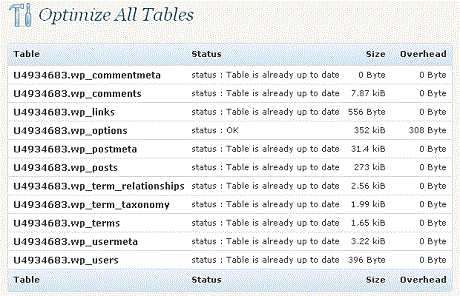
DB – Optimize: it helps you reclaim unused space and optimize your database. It repairs your tables, updates table stats, and more.
You can always optimize your database from phpMyAdmin. The above plugins simply make the job easier to accomplish.