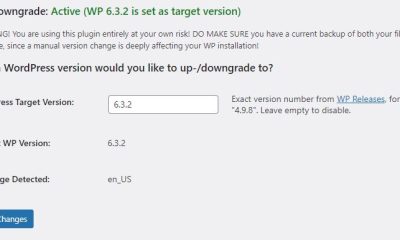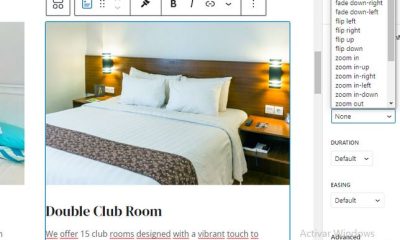WordPress Errors
WordPress Dashboard Not Showing Plugin Updates: What To Do
WordPress is designed to run like a well-oiled machine most of the time. In certain cases, you encounter baffling problems that have nothing to do with the platform itself. Take plugin updates for instance: WordPress usually shows you when plugins you have installed have an update available. Unfortunately, certain plugins or scripts can break that functionality.
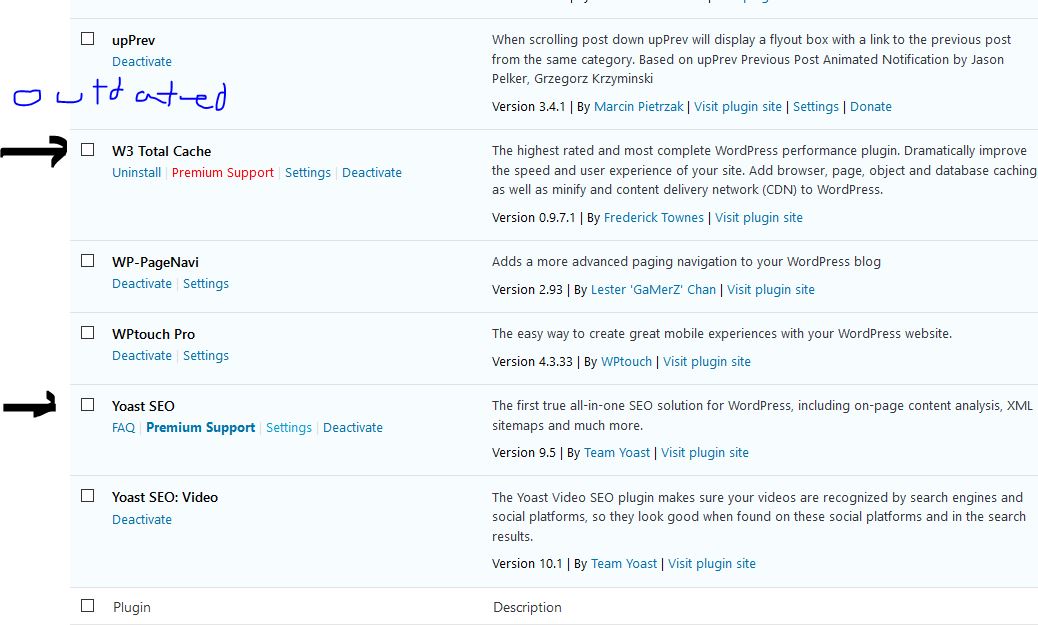
Such an issue happened on one of our sites a few weeks ago. We were relying on InfiniteWP to update all our sites but one site was simply not showing any updates for months. The solution turned out to be an outdated Disqus plugin. So how did we find that? There are plenty of suggestions on how to go about fixing this. Disabling plugins or using troubleshooting scripts did not work. The only way was to delete every plugins one by one and install the new version manually. Once we updated Disqus, all other plugin updates became visible.
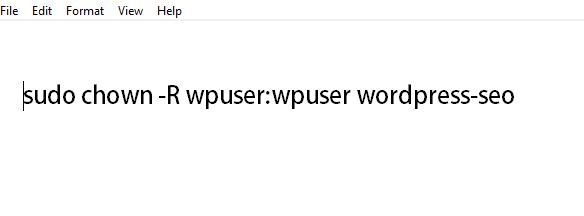
Keep in mind that when you update plugins manually, you may mess up the permission of your folders. In our case, we had to run the above command to fix the issue and avoid getting the below message:
The update cannot be installed because we will be unable to copy some files. This is usually due to inconsistent file permissions
By deleting plugins one by one, you will be able to find out exactly which plugin is causing your site trouble. There may be other ways to fix problems like this but we found the above method to be the fastest way to do so.