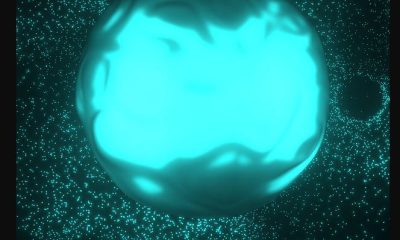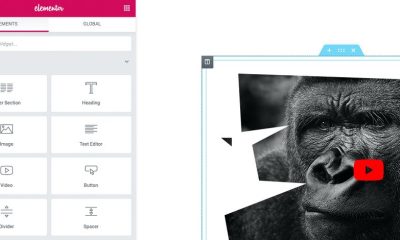Viral
How to: Upgrade PHP Through WHM
Plenty of webmasters are guilty of running outdated PHP on their website. Upgrading to a new version of PHP can break your old themes or plugins, but it saves you from having to deal with hack attacks and security issues. If you have access to WHM & cPanel, you can upgrade your PHP effortlessly. You simply have to access EasyApache to customize or adopt a whole new package.
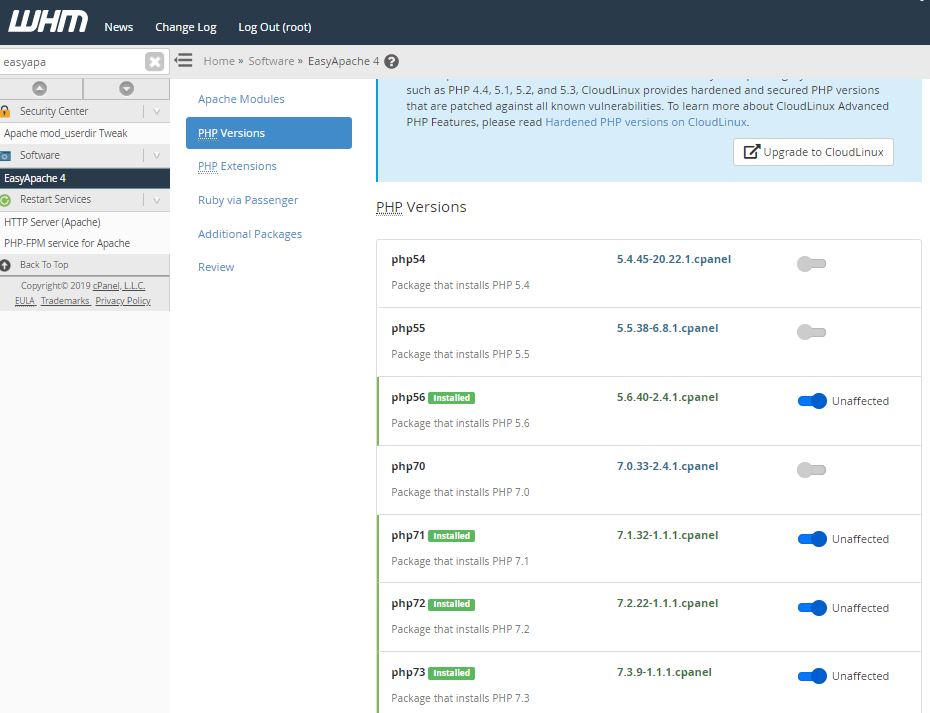
On this page, you can enable or disable various PHP versions. It is always wise to have an older version of PHP enabled when you are testing your sites just to switch only that site back if things break. That allows you to buy yourself some time to find a new theme that works with a newer version of PHP.
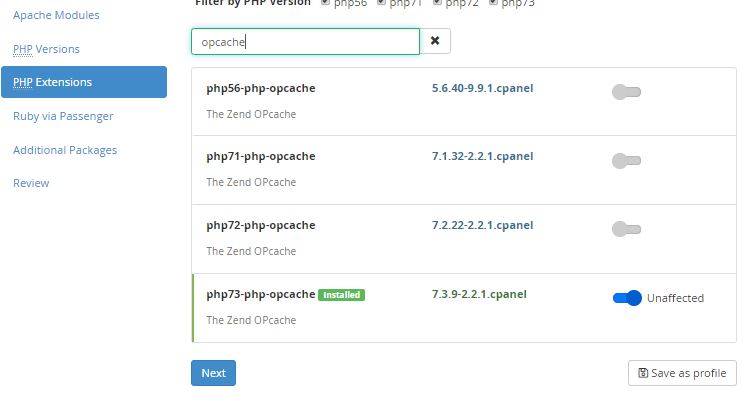
If you are using OPcache, you should also install the right version on your site. Don’t forget to update your PHP.ini settings for the version you are adopting. Thanks to MultiPHP Manager, you can use different PHP version for different sites.
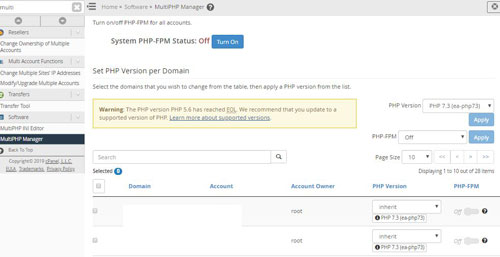
To be on the safe side, you may want to run a PHP compatibility script on your sites to make sure your themes and plugins are compatible with the PHP version you are about to adopt. Have you got an easier way to update PHP? Please share it here.