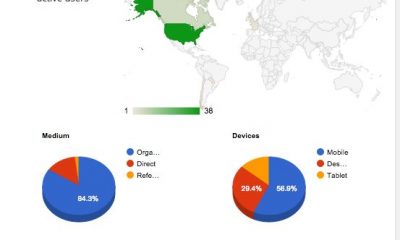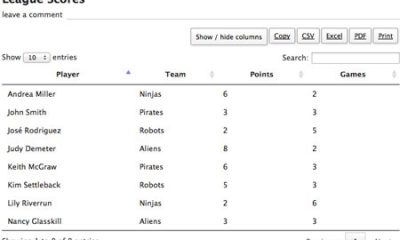Backup Plugins
3 Google Drive Backup Plugins for WordPress
In the past few years, we have talked about the importance of saving backup copies of your files and WordPress databases to be prepared to handle disasters. If you do not take time to backup your files in multiple locations, you will leave your business open to huge risks. Thankfully, off-site storage costs are not that high these days. You could even use Google Drive to backup WordPress. These 3 plugins let you do just that:
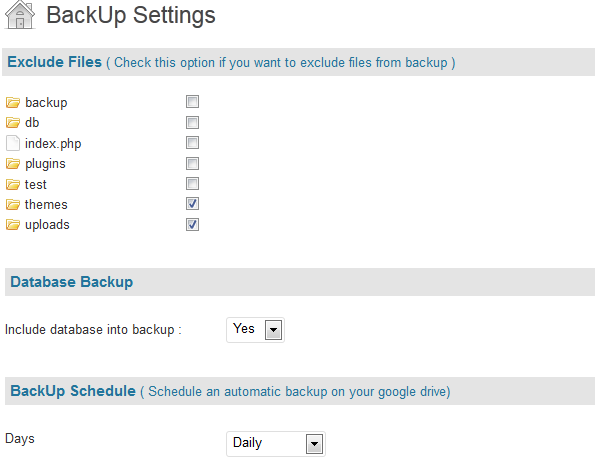
Google Drive for WordPress: a simple plugin you can take advantage of to backup WordPress to Google Drive. Daily backups of your database are supported too.
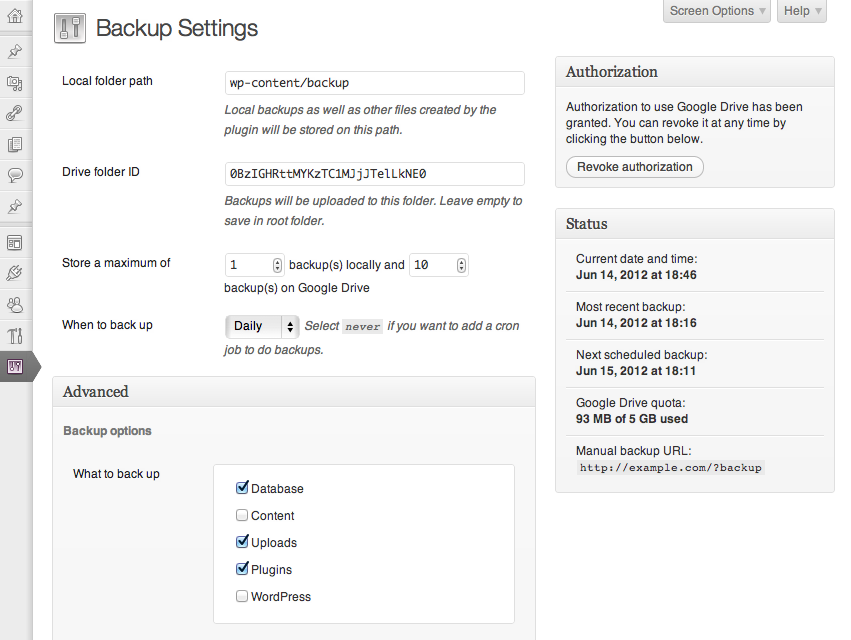
Backup for WordPress: this plugin has a super easy interface and is easy to get to work. It supports local backups too. You can always revoke this tool’s authorization when you are done with it.
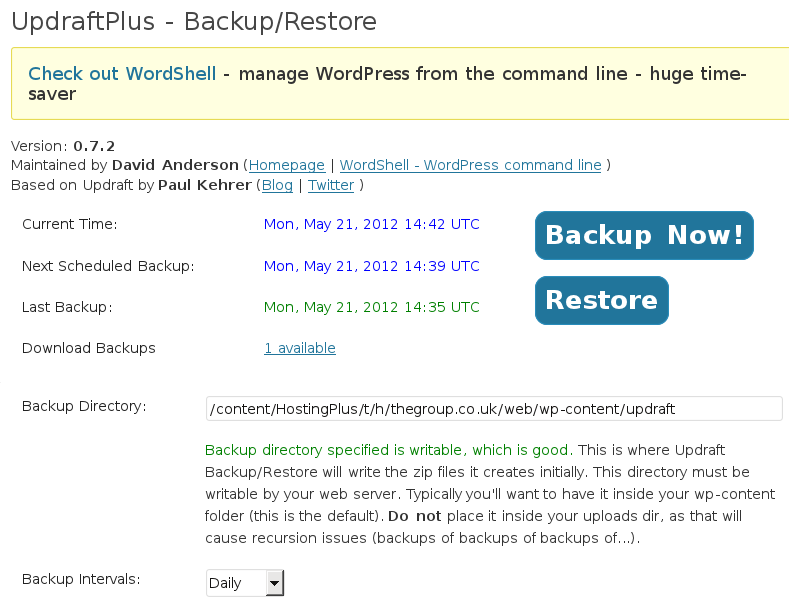
UpdraftPlus: lets you upload your themes, plugins, and DB files to Amazon S3 and Google Drive. Backups of files and your database can be on separate schedules too.
You could always send your files to Google Drive manually. The above plugins save you a lot of time getting the job done though.