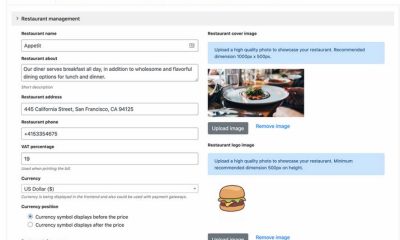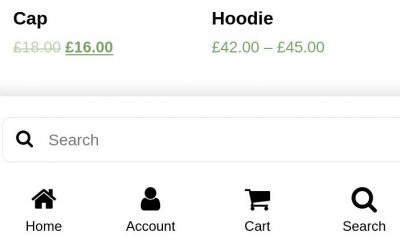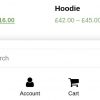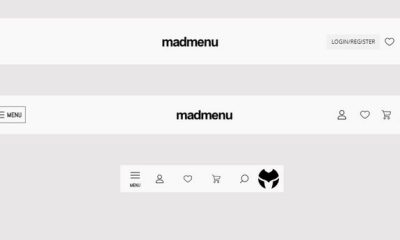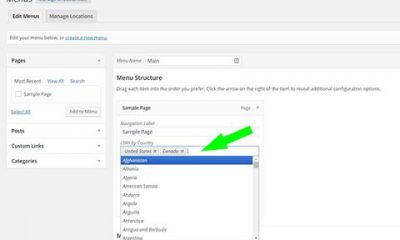Wordpress Plugins
How to Hide WordPress Custom Menu by Role or Login Status
Published on
Most of us have dealt with custom menus in WordPress. They are easy to create and manage. But they show up to everyone the same way. Wouldn’t it be nice if you could show different custom menu items by user role or status? These 2 plugins let you do just that:
🛠️ Divi Builder drag & drop page builder for WP
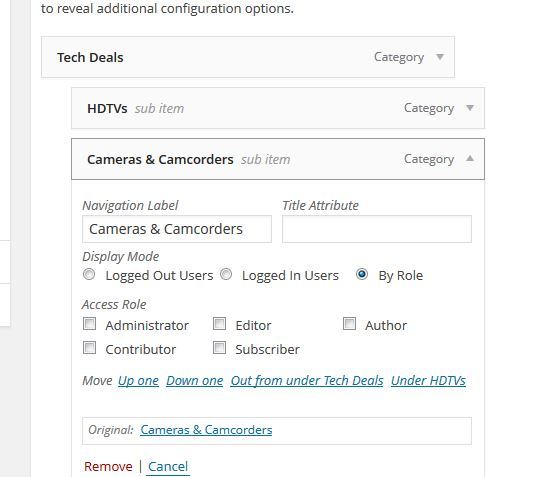
Nav Menu Roles: is very simple to use. Just define your custom menus, add menu items, and define restrictions by role or status.
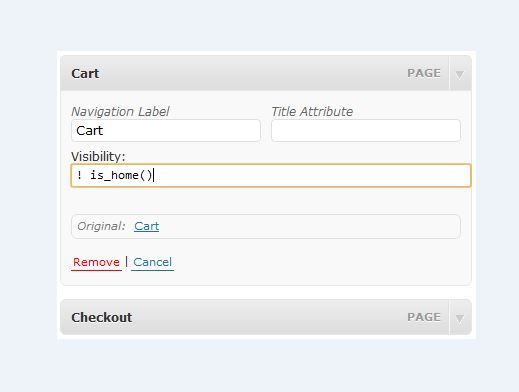
Menu by User Role: this plugin lets you use conditional tags to enable or disable menu items. It works similarly to conditional widget plugins but for menu items.
There were a few other plugins that offered the same features but did not quite pass our tests. The above plugins are more than capable of giving you more control over your menu items.
Continue Reading
You may want to check out:
*some of our articles and lists include affiliate links to fund our operations (e.g. Amazon, Elegant Themes, Envato). Please read our disclaimer on how we fund Exxponent.
You may also like...
Click to comment