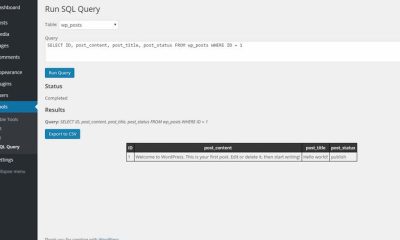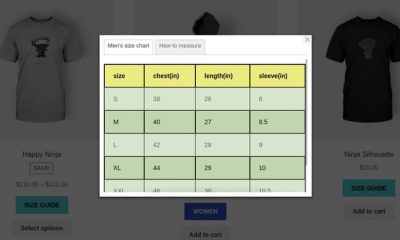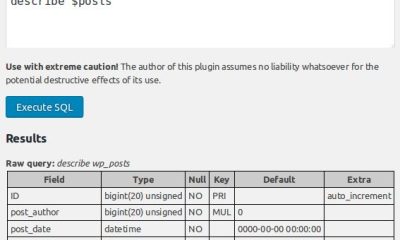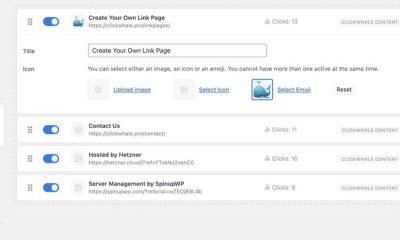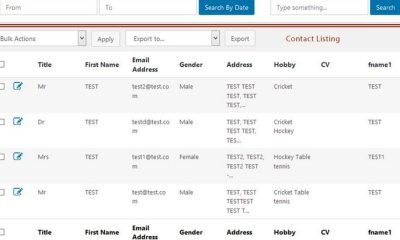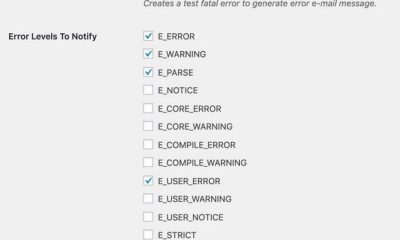Plugin Lists
7 Handy SQL Plugins for WordPress
In order to run a WordPress site like a pro, you should consider learning a thing or two about PHP, HTML, and other technologies that power it. Knowing a bit about SQL is useful for database operations. These 7 plugins can also help you with SQL queries and database operations in general:
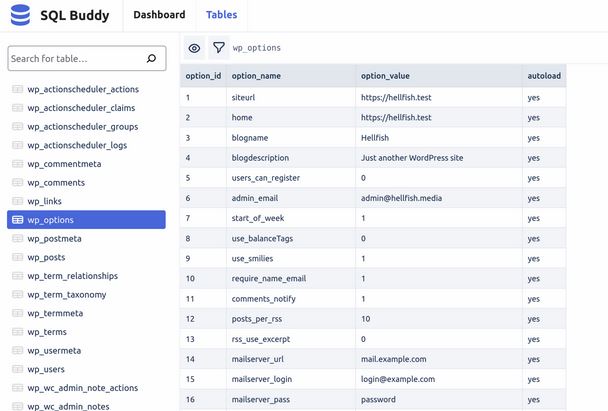
SQL Buddy: a database management plugin that lets you manage your database from your WordPress dashboard. It lets you filter table records using custom queries. You can also edit and delete records.
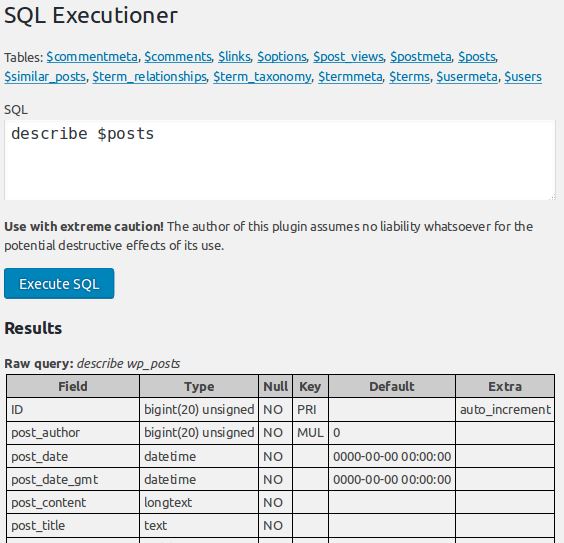
SQL Executioner: this plugin lets you run SQL queries against your database from the backend. Useful for those of you who are already well familiar with SQL commands.
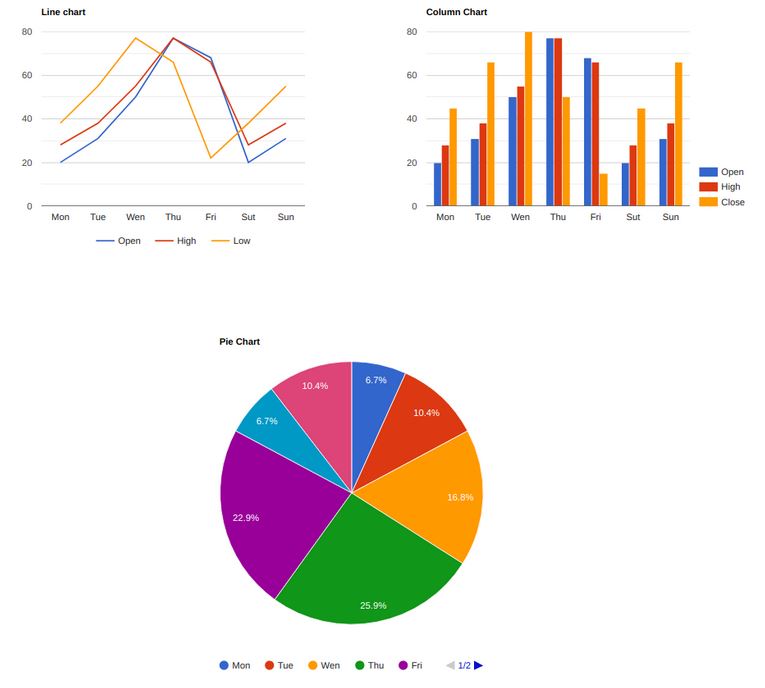
wpDataTables: a handy plugin that you can use to create tables and charts from Excel, CSV, XML, JSON, PHP and other data sources. You can use it to create responsive charts. This plugin supports a variety of chart types.
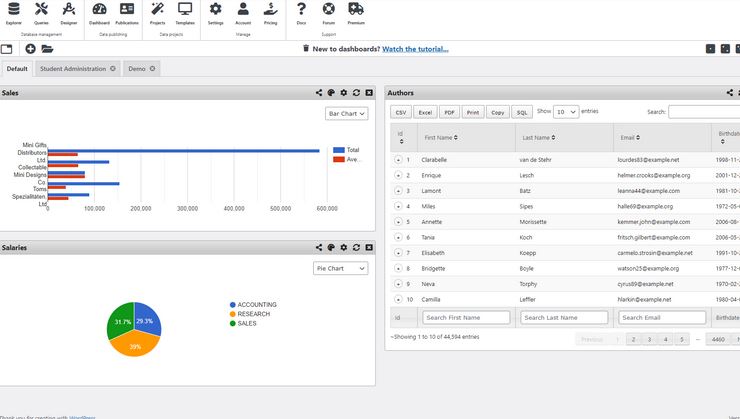
WP Data Access: lets you create responsive data tables quickly. It has a Query Builder to write SQL queries from the WP dashboard. Data can be exported to CSV, Excel, PDF, and SQL. This plugin supports Google Charts integration. It can also work with SQL Server, PostgreSQL, Oracle and MS Access databases (premium).
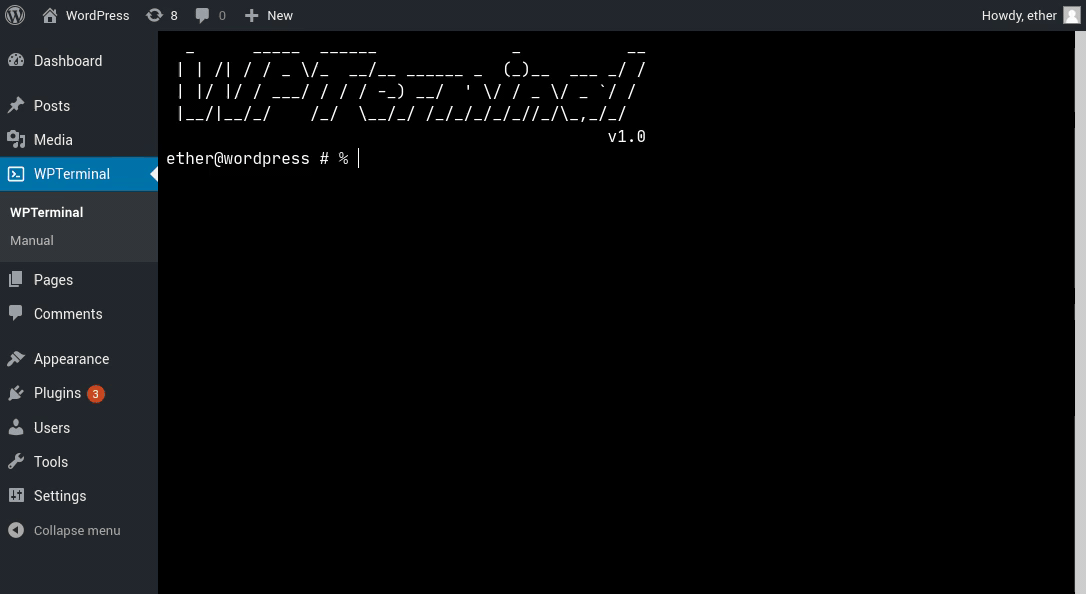
WPTerminal: this plugin gives you a shell-like environment to run all kinds of commands. It is designed for servers without shell access. You can use it to edit files, run SQL queries, and a lot more.
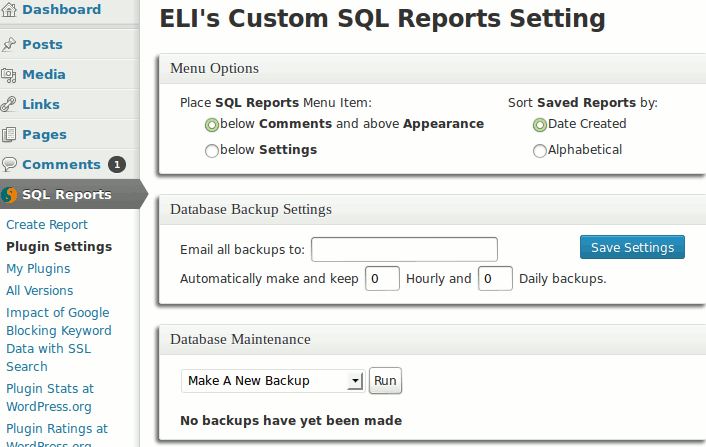
EZ SQL Reports: a handy plugin that lets you save SQL reports for easy access to certain data points. You can also use it for automatic data backups.

Run SQL Query: another plugin that lets you run SQL queries. It lets you export results in CSV format.
Have you found better SQL plugins for WordPress? Please share them here.