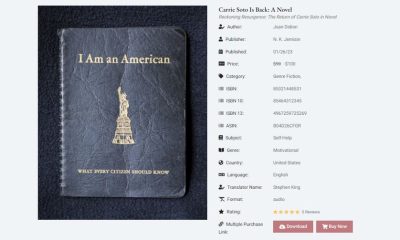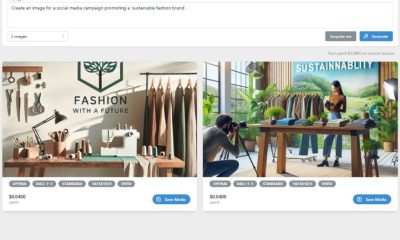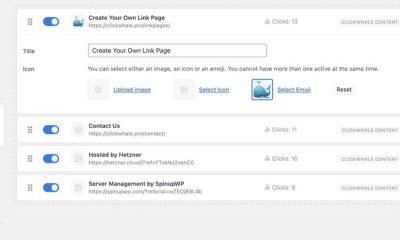Wordpress Plugins
4 Ways To Add Author Notes To WordPress
It is always easy to keep track of your thoughts when you are the only person running your website. As soon as you bring on more editors and authors, things get a bit more complicated. Keeping notes and sharing them with your team are great ideas. I personally use Wunderlist and Asana to manage my notes. But you could use these author notes plugins to do the job within WordPress:
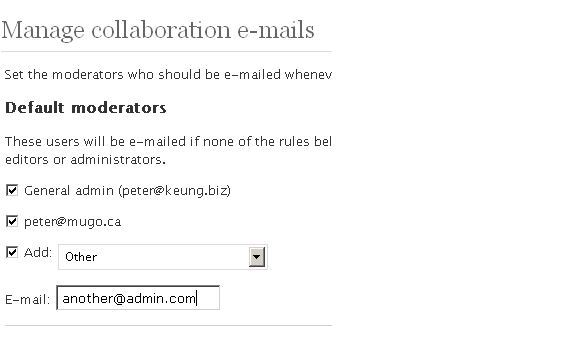
Peter’s Post Notes: lets you add notes to your posts and pages and share them as you collaborate with your team.
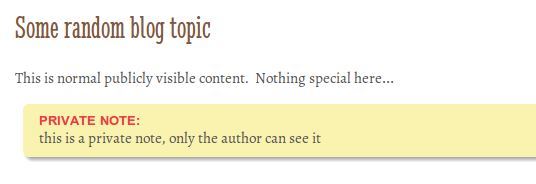
Private Notes: this plugin lets you take private notes that are invisible to others. It is a very basic way of taking notes in WordPress.
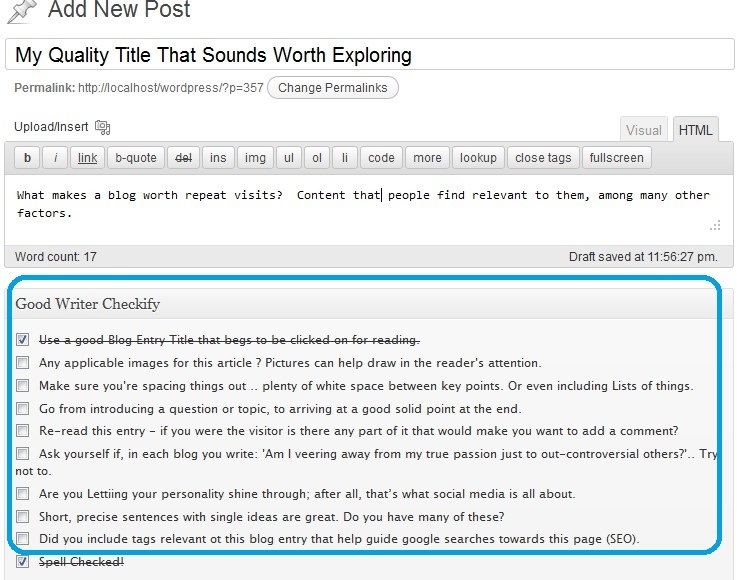
Good Writer Checkify: this is a helpful plugin when you need to share how you would like your authors to prepare their posts. It sits under the post editor, so it’s not easy to miss.
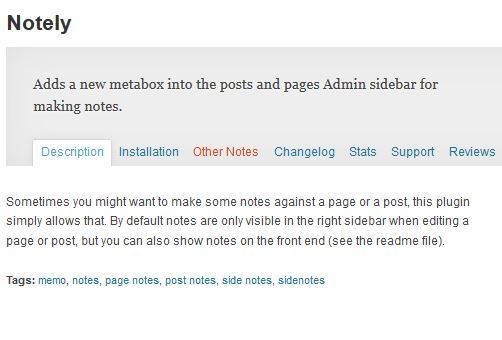
Notely: lets you make a note against a page or post you are reviewing. The notes will be visible in the right sidebar while editing. Notes can be shown on the front-end.
I still prefer using third-party tools to collaborate with my team members. That doesn’t mean the above plugins can’t help. Let’s not forget that many third party tools do come with a monthly or annual fee.




![10+ Ways To Speed Up WordPress for Better Google Rankings [Infographic] 10+ Ways To Make WordPress Faster for Google](https://www.wpsolver.com/wp-content/uploads/2022/09/20/10-Ways-To-Make-WordPress-Faster-for-Google-50x50.png)