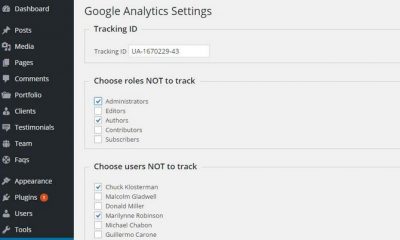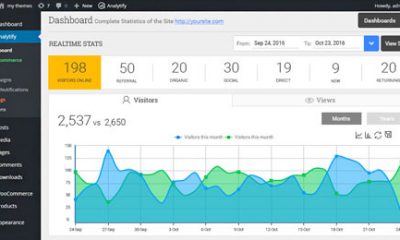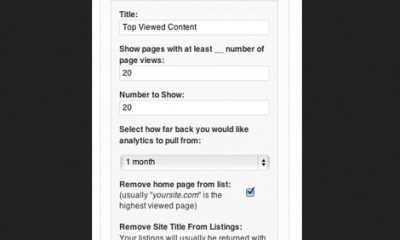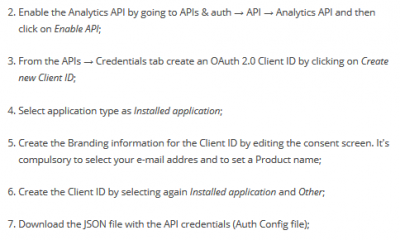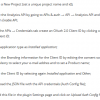Wordpress Plugins
Host Google Analytics Locally: 2 WordPress Plugins
Plenty of webmasters are looking for ways to speed up their website. There are plenty of steps one can take to do just that. Hosting Google Analytics locally is well worth exploring. Here are 2 WordPress plugins that let you host Google Analytics locally to speed up your site:
WordPress plugins to speed up Google Analytics
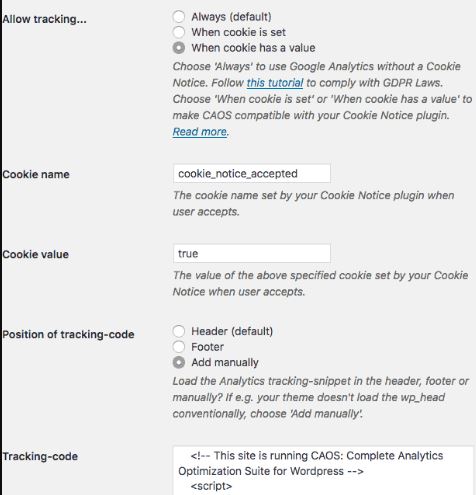
CAOS: lets you host analytics.js/gtag.js/ga.js file locally. Once you enter your tracking ID, this plugin adds the tracking code to the header of your site, saves the analytics file to your server and keeps it regularly updated. It can work around adblockers and send an event to your account when your visitors are using them. Want to serve analytics.js/ga.js/gtag.js from your CDN? No problem.
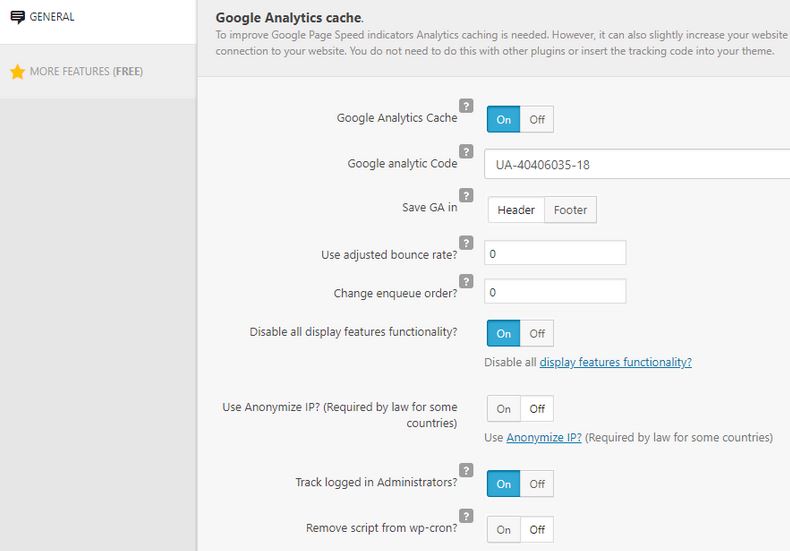
Web Craftic Google Analytics Cache: another plugin that lets you use Google Analytics without having to worry about your site’s performance. Once installed, it downloads the analytics.js file and puts it in the cache folder. Lets you choose when the script loads and disable tracking for admins.
Have you found better local Google Analytics plugins? Please share them here.