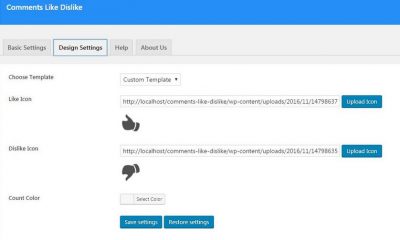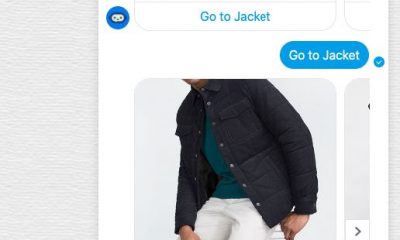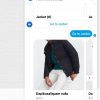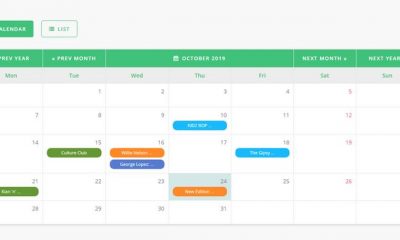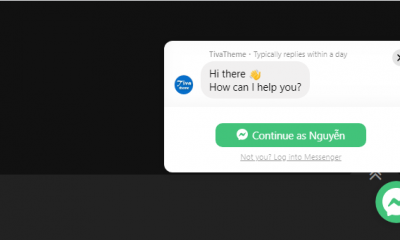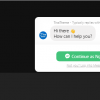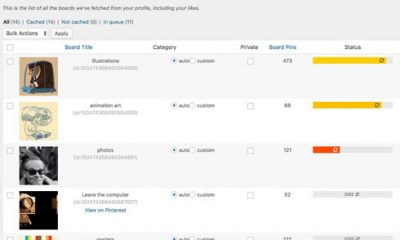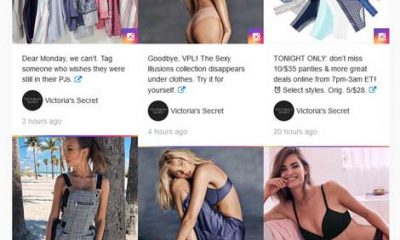Social Media
How to: Add a Facebook Like Popup Box to External Links
Facebook is the top social network at the time of this writing. It has millions of users and the potential to drive a ton of traffic to your website. I don’t know about you but I always get encouraged when folks who come to my site “like” my articles. Unfortunately, not everyone remembers to do that before leaving your site. Exit Through Facebook Like helps you fix that problem. It shows your visitors a Facebook Like box as they click on external links.
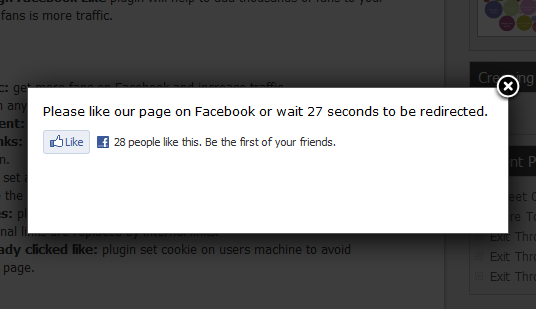
This plugin is developed to remind your readers to “like” your articles before leaving your website. Once they like your article, they automatically get redirected to the target link. Of course, they can always wait a few seconds (you choose how long) if they don’t want to “Like” your article.
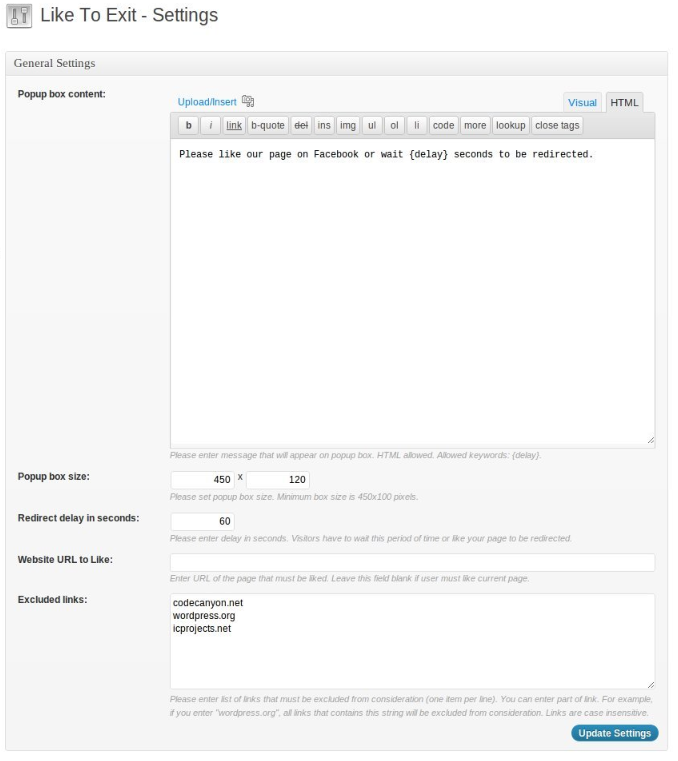
Webmasters can change the message displayed in their popup box easily. The dimensions and redirect delay are easy to change as well. What’s neat is you can modify the URL you’d like your visitors to like (does not have to be a post link). Don’t want to show popups for all external links? Just add the appropriate domains in the settings page and you are set.
Could Exit Through Facebook Like work? It might. You never know unless you try. Just pay attention to your readers’ feedback to make sure they are not turned off by this.