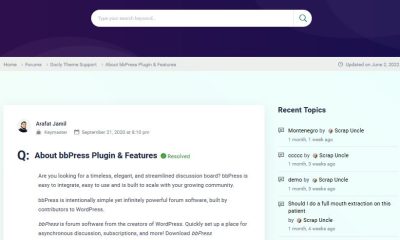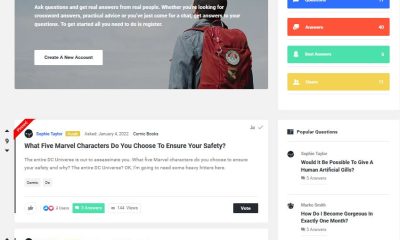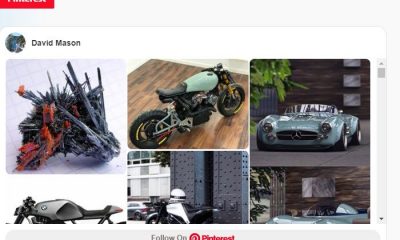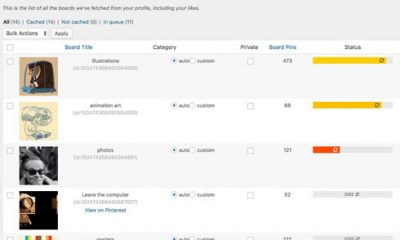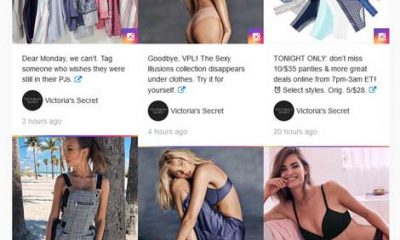Social Media
How to: Add a Social Author Bio Box in WordPress
So you have made a habit of writing great content? You have got a lot to be proud about. But in order to enhance your profile as an author, you need to promote your social media profiles and other places you have shared your content on. Adding a social author bio box to your website would certainly help. Social Author Bio is an exciting plugin that automatically adds an attractive author bio box to your posts.
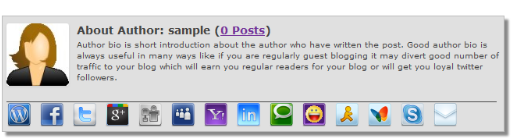
Social Author Bio looks pretty decent and is highly customizable. Plenty of social icons are supported (including AIM, Digg, Facebook, Google+, LinkedIn, Twitter, YouTube, and Pinterest). The script gives you control over the HTML and CSS codes it produces. You do have the option to disable the bio box on posts or pages.
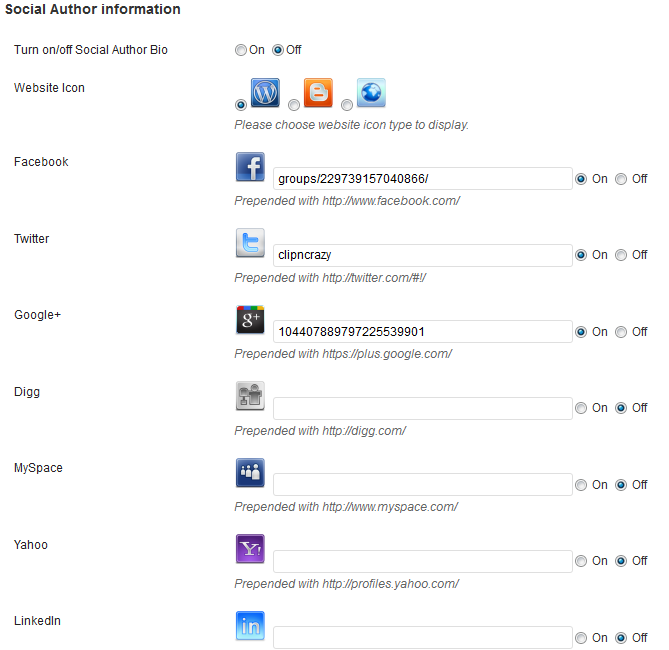
This plugin supports custom social icons. You can change its style using CSS conveniently. Want to limit Social Author Bio only to your authors? Just select that role from the Social Author Bio Settings page.
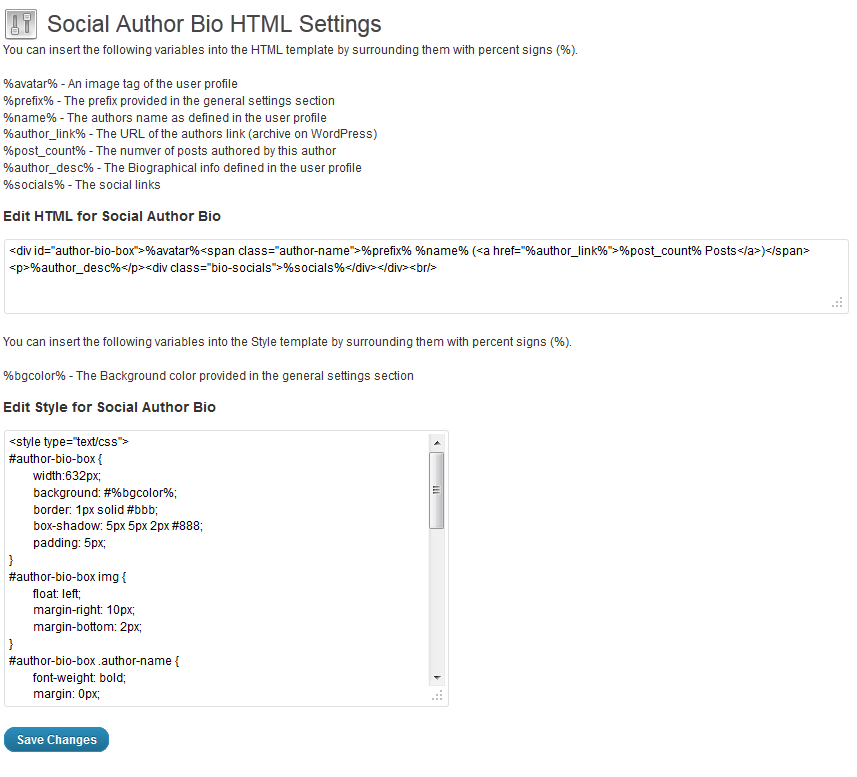
Writing great content is one way to set yourself apart from others in your niche market. You should also take time to promote your social presences to gain more followers and set yourself up as an authority figure in your field. Overall, this plugin does what it promises well.