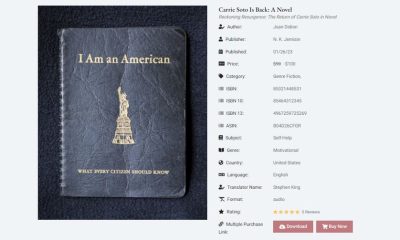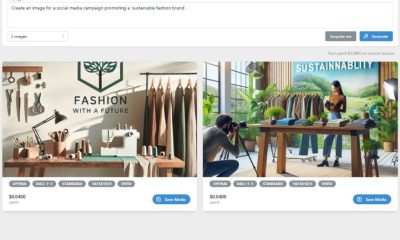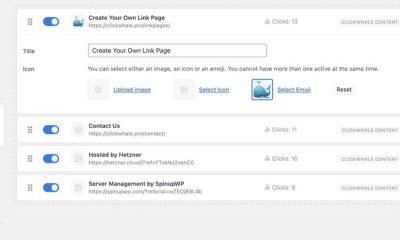Wordpress Plugins
How To Backup WordPress To Dropbox
In this day and age, you can’t afford not to create multiple backups of your website to protect yourself against disasters. It is easy to assume that bad things only happen to other people. But they can happen to you too. Those of you who spend the majority of your days creating content and doing research for your business understand the necessity of insuring your business’ future by storing your backup files in the cloud.
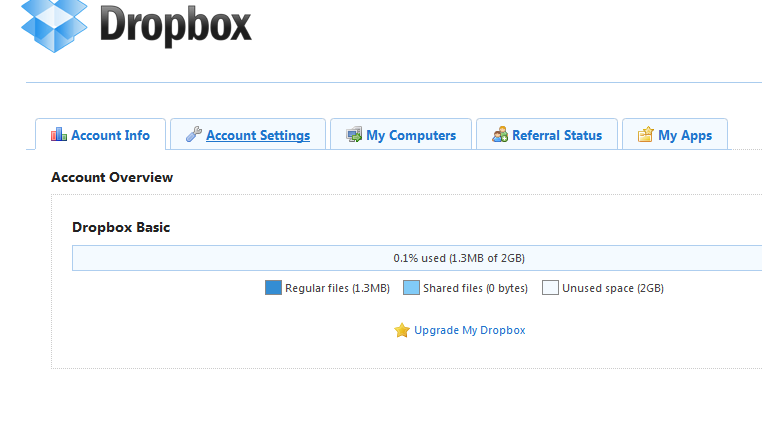
We have already covered how you can store your site backups on Amazon S3. Dropbox is another popular cloud service that can work great for your backup needs. WordPress Backup to Dropbox is a simple-to-use plugin that lets you store your backup files in your Dropbox account.
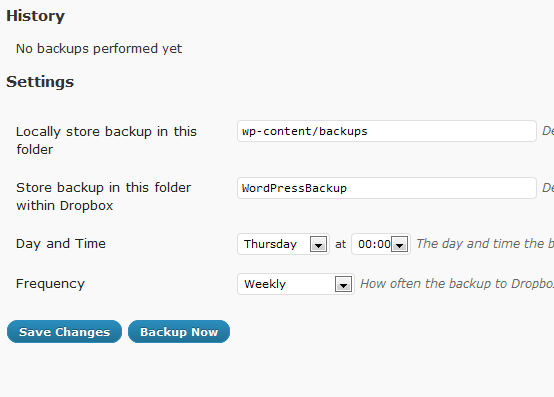
When you install this plugin, it is going to ask you to authorize it to connect with your account. You are going to have a Dropbox account to get started. Using this plugin, you can store your backups locally or send them to a specific folder in your Dropbox account. Date/time and backup frequency can be modified from this plugin’s options page.
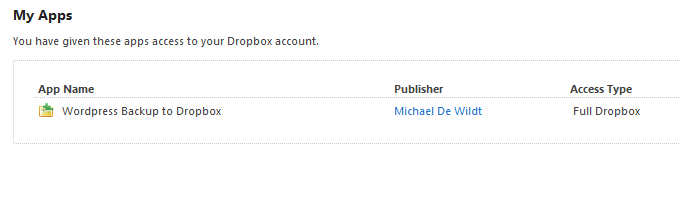
Since the plugin uses OAuth, your account information is fairly protected. Each backup will include your files and MySQL data. It does have a history section just in case things go wrong with your backups. If you love Dropbox and want to use it to secure your WordPress backup files, WordPress Backup to Dropbox is worth a try.