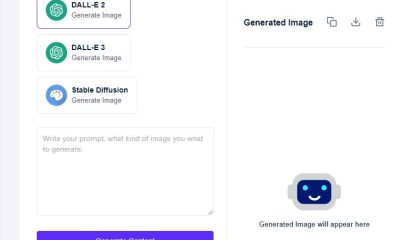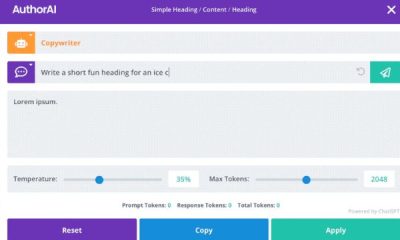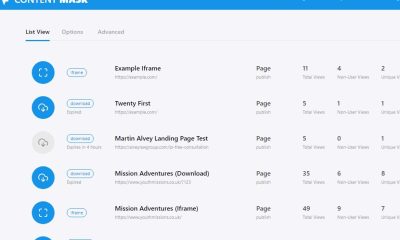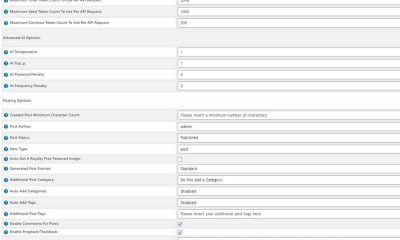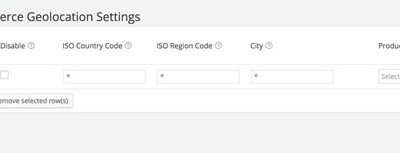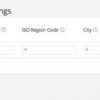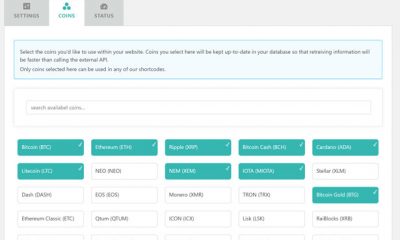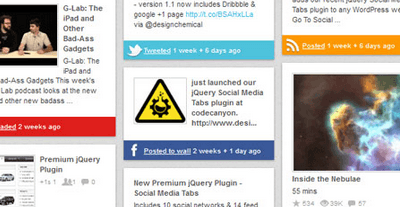Free Plug-ins
5 WordPress Plugins To Better Promote Your Posts
A lot of bloggers spend a lot of time developing high quality content to keep their visitors coming back for me. But what they don’t focus on is promoting the content they have worked on already. Let’s say you blog 3 times a week. After a year, you are going to have over 150 posts on your blog. Would people still be able to find your older posts on your blog? Do you give them a way to do that on your blog? Thankfully, there are plenty of plugins that give you the opportunity to do that.
If you happen to have a lot of articles on your blog and want to give your visitors a chance to find your other top articles by linking out to them from your sidebar or below your articles, here are 5 plugins you should try:
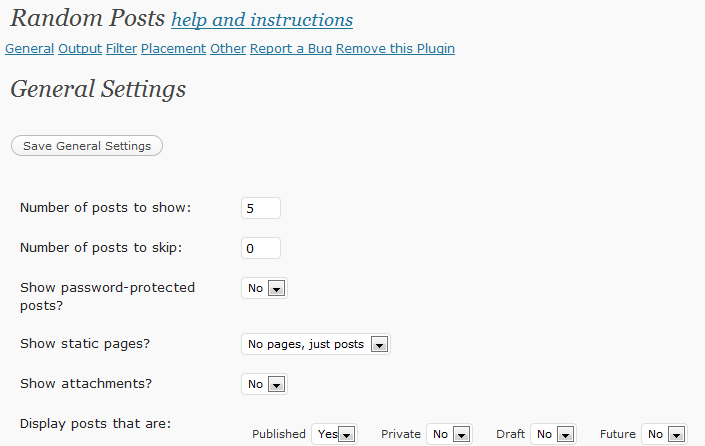
Random Posts: if you just want to give your visitors a chance to find out about your other articles on a random basis, you can count on this cool plugin. It comes with a lot of options and lets you modify the look and feel of how articles are presented on your website.
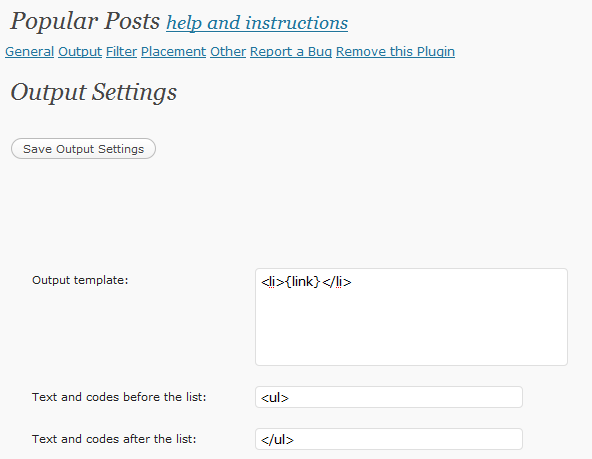
Popular Posts: this is my favorite plugin in this bunch. It keeps track of how many people are visiting your articles and displays a list based on that information with your top visited articles at the top. No matter how many articles you have on your website, it’s always nice to have a way to display the very best of what your blog has to offer to your visitors.
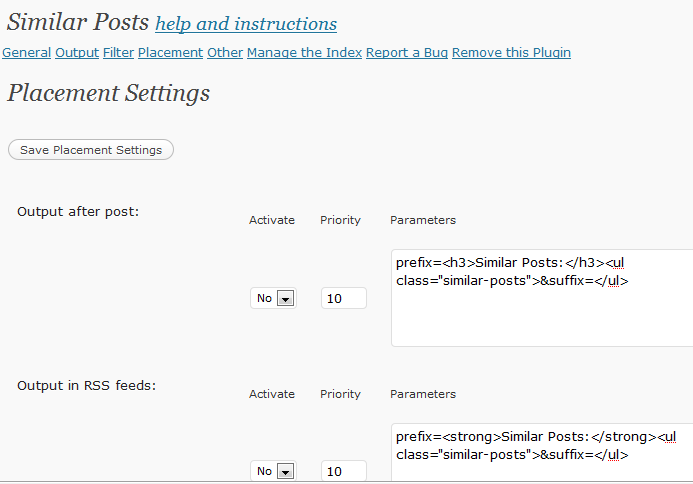
Similar Posts: it’s a cool plugin that will look for similar articles to those that are being visited by your visitors. So if you have written multiple but different posts on the same topic, your visitors get to find them by using Similar Posts.
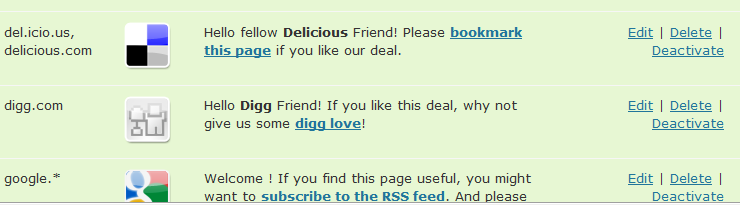
WP Greet: it’s an innovative plugin that lets you keep track of who’s coming to your blog from where and display a message on the top of your posts accordingly. A great way to promote your social media presences or articles depending on where people are coming to your blog.
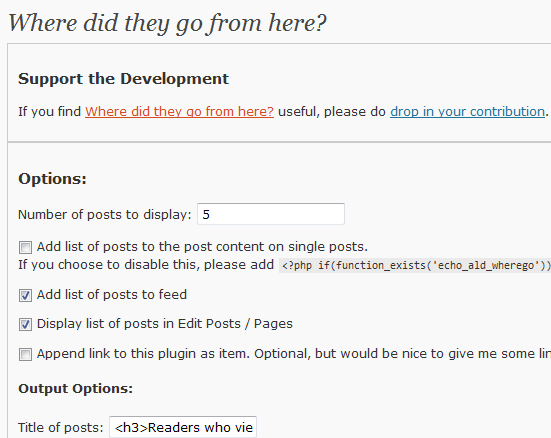
Where did they go from here?: if you have bought from Amazon.com in the past, you are probably familiar with how this plugin works. It essentially displays articles that people have visited after reading each article on your website. Essentially, it tells your visitors what other articles they may be interested in reading based on what others have done on your blog.
There you have it. 5 free plugins that let you share more of your content with your visitors and retain your traffic for a longer period of time. These are great plugins for content-heavy portals and older blogs.
What plugins are you using to promote your existing content on your blog?