Free Plug-ins
Sharebar: Add Floating Social Buttons To WordPress
We have all seen what the folks at Mashable have done with their social media buttons. They have set up their buttons in a way that they float next to each post and follow readers as they scroll down those posts. This is a very effective way to encourage your readers to submit your posts to top social media sites. We have had great results using that approach on this website. We didn’t even to write a single line of code to do it.
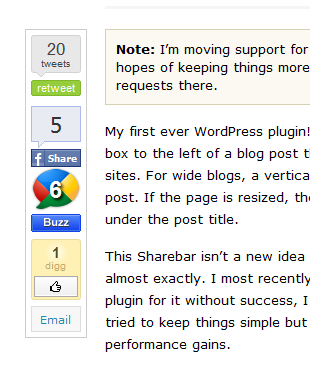
You can always use Javascript to accomplish such an effect on your blog. But why do that when you can use Sharebar for WordPress. It is one of the most flexible social media plugins for WordPress that installs social media buttons next to your posts and gives you the chance to add more buttons as you wish. The order of buttons can be customized with just a few clicks (under position column).

Adding more buttons to this plugin is very easy. You can use [URL] and [Title] options to pass information to buttons in a dynamic fashion. All you have to do is grab the appropriate codes from your favorite bookmarking websites and paste it into this plugin.
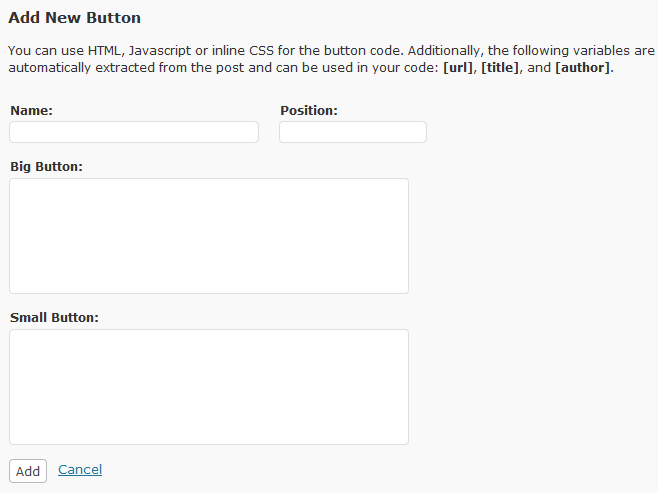
Unlike some other comparable plugins that we have tried, ShareBar also accounts for situations where your visitors decide to resize your pages. Your vertical buttons will automatically turn into horizontal mode if your pages are resized to less than 1000px in width. The buttons can be showed on the left or right side of your posts (your choice).
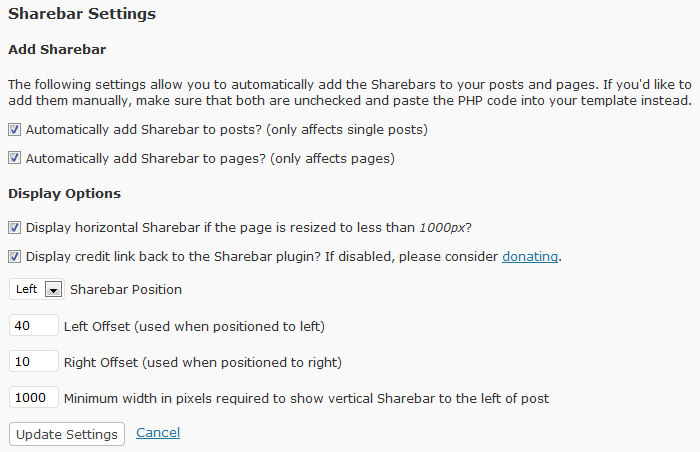
ShareBar is one of the most flexible social media plugins for WordPress. It’s very easy to customize and does not require you to know any PHP. Great way to add a floating social box to your website.


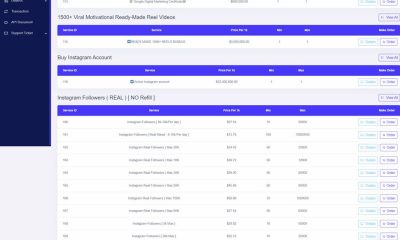

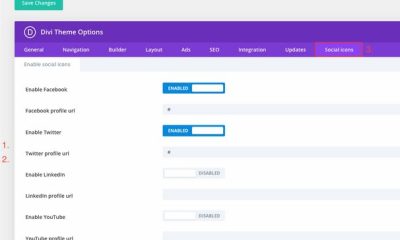



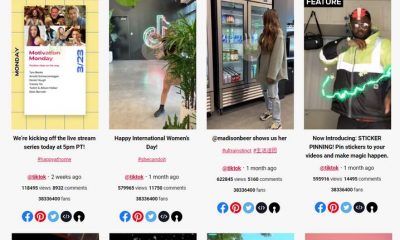




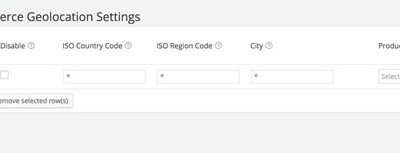
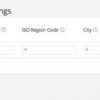
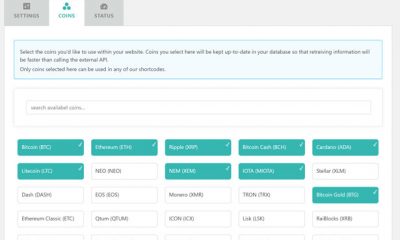

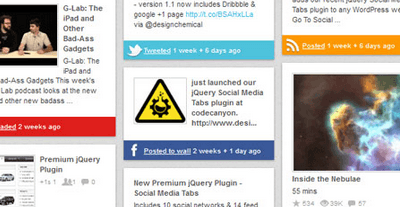





DP
September 29 at 9:45 am
When changing from one Social Media plug in to another how does one retain metadata related to likes, shares, etc?
Doesn't help if we loose all of this after the fact.