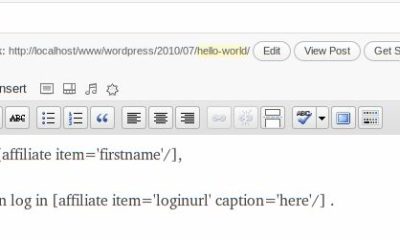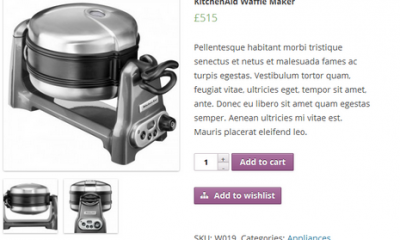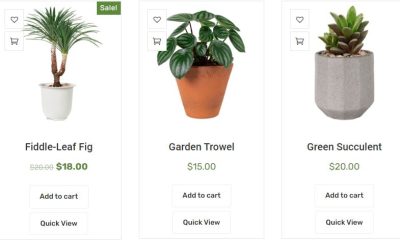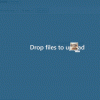WP Stuff
“Add to Amazon Wish List” Button for Websites
In case you haven’t noticed, many people maintain Amazon wish lists to remember their favorite products. Did you know that you can save non-Amazon pages to these wish lists? By adding an Amazon Wish List button to your e-commerce website, you’ll allow your visitors to save your product pages on their Amazon account. The good news is Amazon makes it easy to integrate its universal wish list with your site.
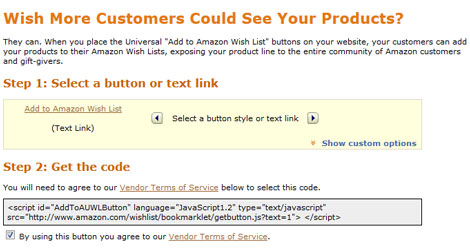
To get started, simply go to the Vendor Button page on Amazon and grab the appropriate code snippet. Add it where you want in your template, and you are set. You do get a few button styles to choose from, but we wish more options were available. If you are a bit creative, you may want to modify how the button works using CSS and JavaScript.
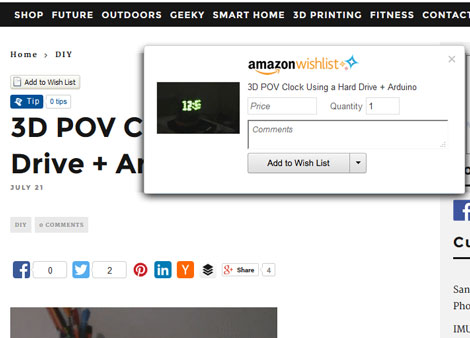
As you can see in the above screenshot, it is possible to add price, quantity, and comments every time you need to save a new page. More information is available here.