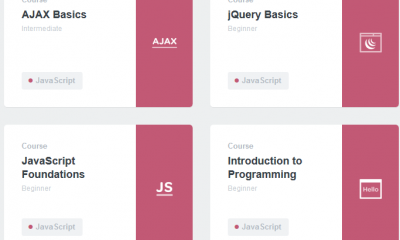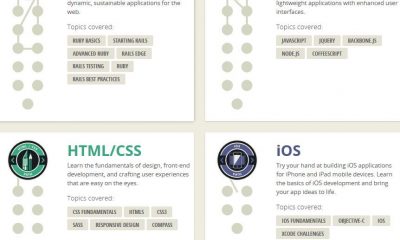Wordpress Training
Become a WordPress Design Master with Total Training

I am a serial book reader. Every new book that comes to the market, I try to get and read as soon as possible. You can always catch up with the latest developments in your industry by following blogs. But design books are also a solid choice if you want to learn the latest techniques and find out about the latest developments in the design world. But a lot of people prefer listening, watching, and seeing things done than just reading about them. That’s exactly what you get with interactive video courses on the market. Video courses are particularly useful if you want someone to walk you through a new technology in the shortest time possible. I personally prefer learning the basics in video format before moving to more advanced topics in advanced books and blogs. But your taste maybe different.
Total Training (and Lynda.com) are the two video training services that I have used on a consistent basis in the past few years. I admit that I am not exactly a master in Adobe products, but I have picked up a lot of good stuff from these training videos. Total Training courses are especially impressive as they teach you how to do things and show them to you in a straightforward manner. So you never miss a step and won’t have to spend time trying to figure out how to do things you just watched a video on.
Total Training courses are designed for newbies and intermediate designers. They keep you up to date with the latest technologies such as Web Expression, Flex, CS4, and beyond. They also show you how to master Photoshop and Elements. These are technologies that you will need to know about if you want to make it as a designer. So if you are hoping to get started with a career in design, Total Training courses come in handy.
Total Training has 4 classes of membership for designers. Some designers prefer using Microsoft products only while others use a combination of Adobe and Microsoft products. Whatever the case, Total Training has you covered. Here is a summary of what’s offered:
- Elements:
- Adobe Photoshop Elements 5 (6 Hours)
- Adobe Photoshop Elements 7 (6 Hours)
- Adobe Premiere Elements 7 (4 Hours)
- Microsoft:
- Microsoft Access 2007: Essentials (6.6 Hours)
- Microsoft ASP.NET 2.0: Building Web Applications (set 1) (10.2 Hours)
- Microsoft ASP.NET 2.0: Building Web Applications (set 2) (10 Hours)
- Microsoft ASP.NET AJAX (2.2 Hours)
- Microsoft Excel 2007: Advanced (6 Hours)
- Microsoft Excel 2007: Essentials (5 Hours)
- Microsoft Expression Blend (8.2 Hours)
- Microsoft Expression Blend 2: Essentials (6 Hours)
- Microsoft Expression Media 2: Essentials (5.5 Hours)
- Microsoft Expression Web 2: Essentials (10 Hours)
- Microsoft Expression Web (10 Hours)
- Microsoft Expression Web: From FrontPage to Expression Web (3 Hours)
- Advanced Microsoft Expression Web (6 Hours)
- Microsoft Office 2007: Getting Up to Speed (6 Hours)
- Microsoft Office SharePoint Designer 2007 (9 Hours)
- Microsoft PowerPoint 2007: Essentials (4 Hours)
- Microsoft SQL Server Development (8 Hours)
- Microsoft Visual Studio 2005: Productivity with .NET Framework 2.0 (7 Hours)
- Microsoft Visual Studio 2008: Essentials – Featuring Windows Forms (6 Hours)
- Adobe:
- Adobe InDesign CS3: From QuarkXPress to InDesign CS3 (5.8 Hours)
- Adobe InDesign CS4: Advanced (7 Hours)
- Adobe InDesign CS4: Essentials (6.5 Hours)
- Adobe Photoshop CS2 (21.8 Hours)
- Advanced Adobe Photoshop CS2 (8.1 Hours)
- Adobe Photoshop CS3: Advanced (8.5 Hours)
- Adobe Photoshop CS3: Channels and Masking (6.5 Hours)
- Adobe Photoshop CS3: Enhancing Digital Photographs (6.5 Hours)
- Adobe Photoshop CS3: Essentials (8 Hours)
- Adobe Photoshop CS3: Maximizing Productivity (4.2 Hours)
- Adobe Photoshop CS4 Extended: Essentials (8 Hours)
- Adobe Photoshop Elements 5 (6 Hours)
- Adobe Photoshop Elements 7 (6 Hours)
- Adobe Photoshop Lightroom: Essentials (3 Hours)
- All Access:
- Everything!
The above is just a summary of what’s available on Total Training. Essentially, most new and older technologies are covered so no matter which version you are using, you can always learn new things from these courses.
Here is how the subscription plans work:
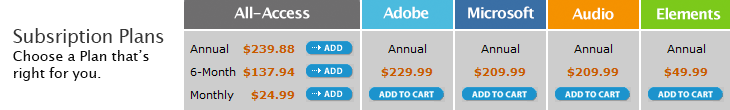
So as you can see they are not that expensive either. I have personally used Total Training to learn new things in the past and continue to use them in the future. Your training doesn’t stop with these videos, but they do give you a good foundation so you can move to doing bigger, better things.