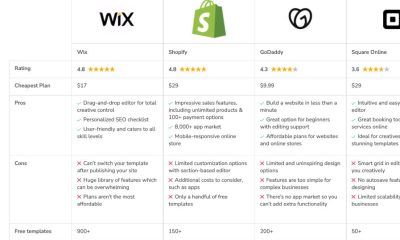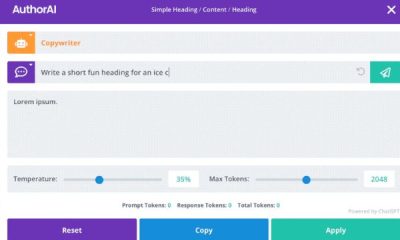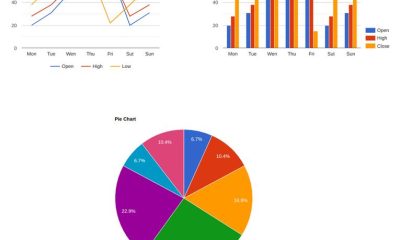Wordpress Plugins
How to Add Tables to WordPress: 10 Table Plugins
Have you ever seen sites with fancy tables included on them? You could always add cool tables to your WordPress site if you know some CSS and have the patience to do some coding. These 10 table plugins make the process even easier though:
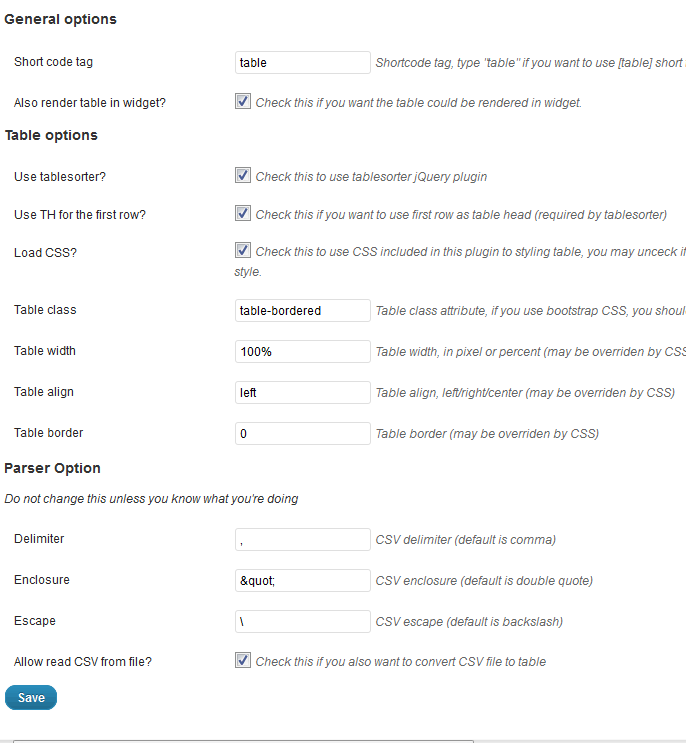
Easy Table: lets you create tables in your posts and pages easily using a CSV file. It does not require any knowledge of coding.
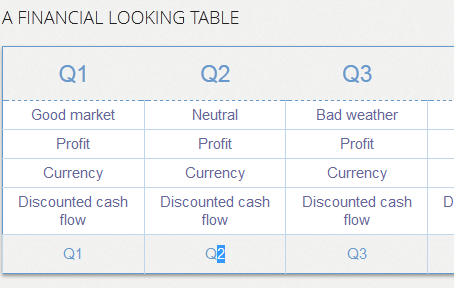
Websimon Tables: this plugin adds tables to your site using ready-made skins or your own custom designs.
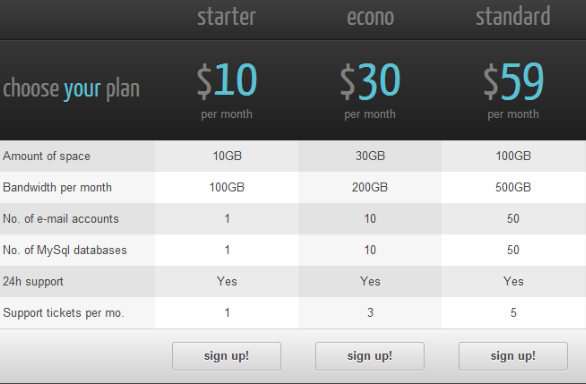
CSS3 Web Pricing Tables Grids: this plugin adds beautiful CSS tables to your site. 2 table styles and 20 color versions are included. The tables offer row and column sorting.
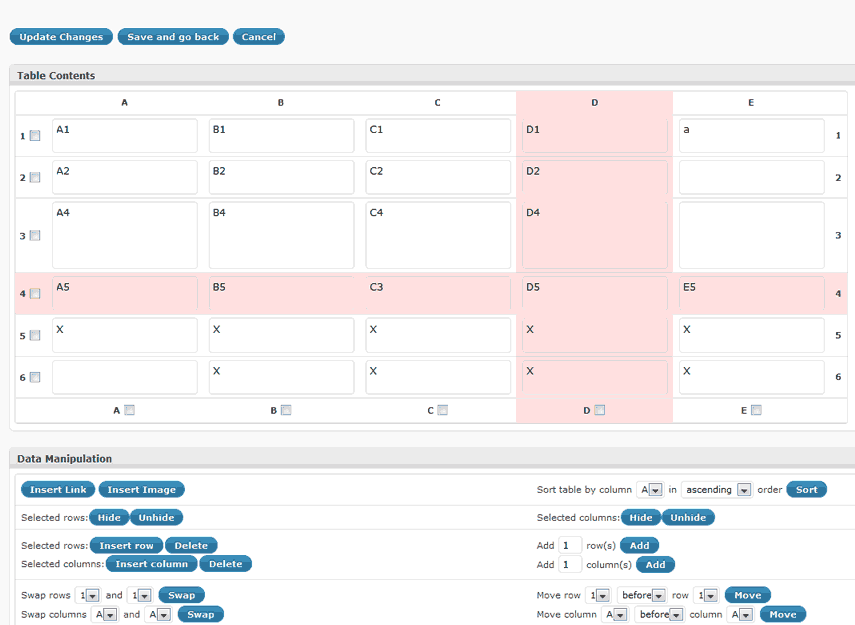
WP-Table Reloaded: lets you create and manage tables using any type of data. Sorting, filtering, and pagination are offered as well.

Pricing Table: want to add pricing tables to your website? This plugin has you covered. It has a drag and drop interface with featured column support.
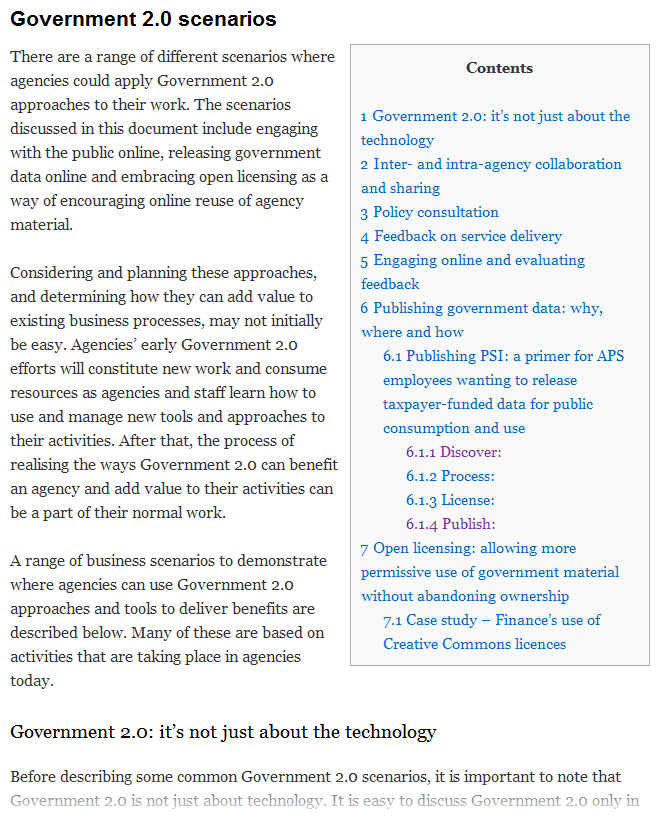
Table of Contents Plus: it automatically creates a table of contents for your site. It could also create a sitemap for it.
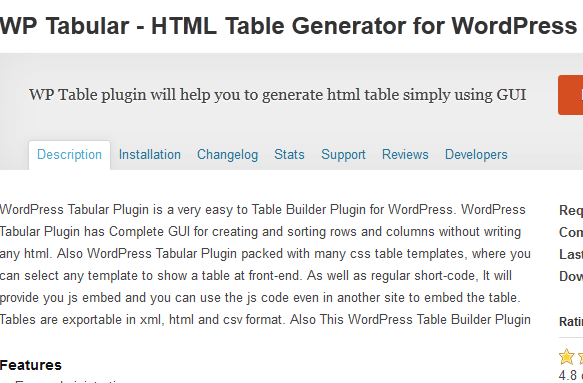
WP Tabular: this is a HTML table generator for WordPress. It has a GUI for creating and sorting your data. It comes with a short-code generator too.

Woocommerce Compare Products: this plugin is useful for those of you who run your website using WooCommerce. It adds comparison tables to your site.
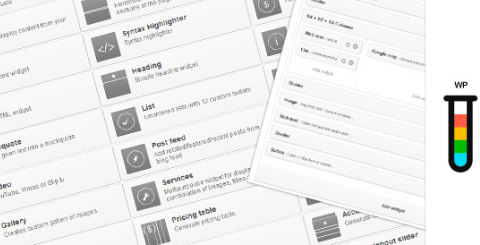
Ether Content Builder: adds a variety of features to your website, including sliders, pricing tables, message boxes, and more.
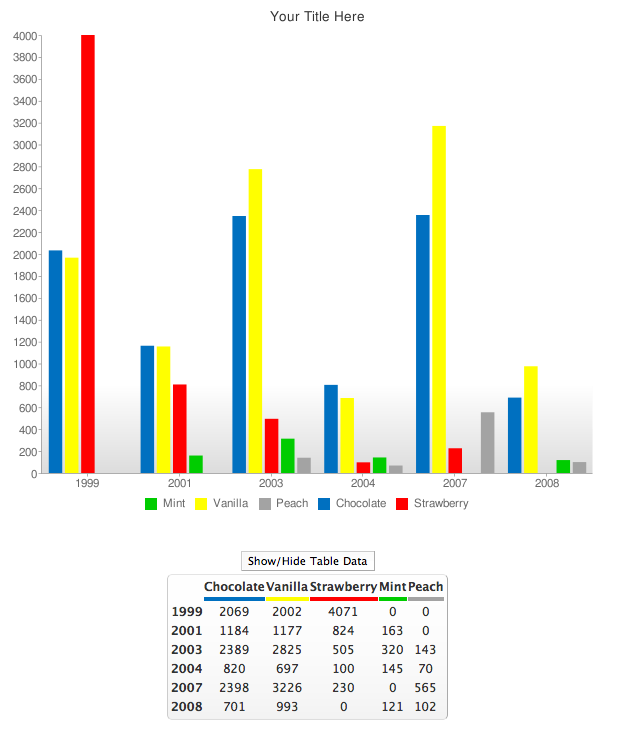
Easy Chart Builder: not a classic table builder. At the same time, this could prove useful if you would like to display charts on your site.
You don’t always need a plugin to add fancy tables to your site. But if you don’t feel like coding or playing around with your CSS code, the above scripts have you covered.
What’s your favorite table plugin for WordPress?