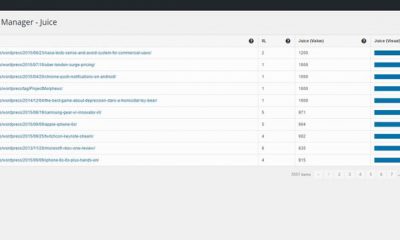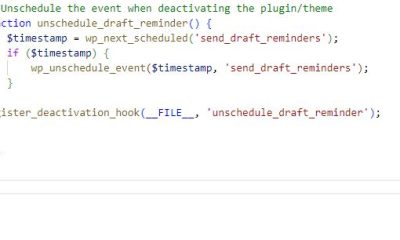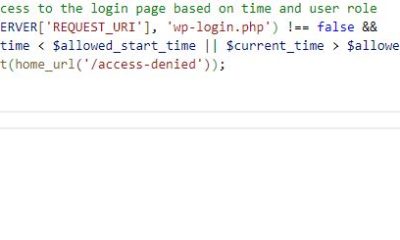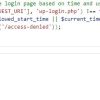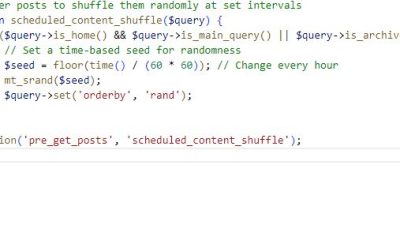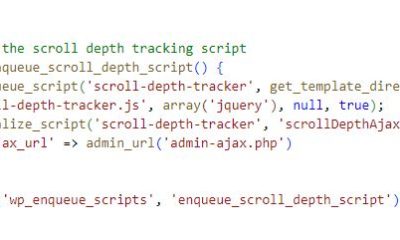Wordpress Tips
How to Mask Your WordPress URLs
A few months ago, a very good friend of mine told me about the necessity of masking links on a blog. I own a SEO blog and I link to many resources on that blog. Some of those resources are frowned upon by Google, but I never thought that it would affect my blog if I no-followed the links. But the reality of the situation is, you should always mask your link not only to avoid any issues with search engines, but also to avoid folks from hi-jacking your links.
Thankfully, there are internal and external solutions that allow WordPress webmasters to mask links without too much trouble. Depending on your links, you should try a combination all these solutions to be on the safe side.
![]()
TinyURL: OK. This is maybe cheating as most folks have heard and used TinyURL already. But for those of you not familiar with TinyURL, it is an external link redirection service that allows you to protect your links. It’s been around forever and is still going strong (especially if you use Twitter).
BudURL: BudURL is very similar to TinyURL but it allows you to track the statistics of each of your links as well. You can figure out how many clicks each link gets. BudURL is a complete URL redirection solution that allows you to track every click and figure out your sources. In that sense, it’s like having Google Analytics for links.

You’ll need to sign up for a free account to take advantage of these features, but you can be sure that there is a premium service on the way.

WP-Affiliate WordPress plug-in: WP Affiliate plug-in is one of many plug-ins that allow you to turn words into links. Basically, you can map words to URLs, and the plug-in will do the rest for you. You can define your own rules. For instance, you can make only the first 3 instances of a word into links.
Each of these solutions bring up a unique challenge as well. For instance, I always worry about my TinyURL links if they go out of business. WP Affiliate could also break, which means my links could become non-functional. There is no perfect solution for this. I personally recommend using Internal solutions for your most important links and external ones for the rest of your links. But what you don’t want to do is link to sources that Google frowns upon. Why take any chances like I did?