Wordpress Plugins
6 Awesome WordPress Plugins for Featured Images
Many WordPress themes and scripts rely on featured images on your website to work properly. That is especially the case for magazine and business themes. Setting up featured images for your posts is very simple. WordPress already has everything you need built-in. But these 6 featured images plugins could help you do even more:
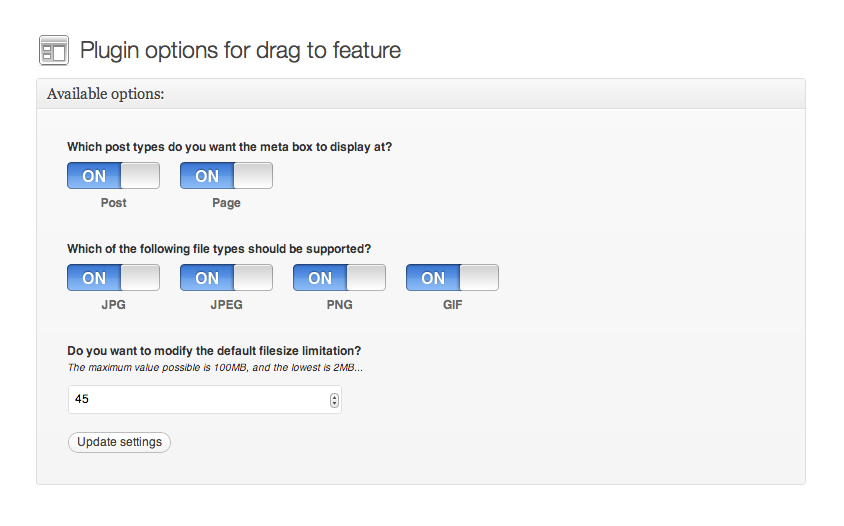
Drag & Drop Featured Image: replaces the default “set featured image” box with a drop zone for faster uploads.
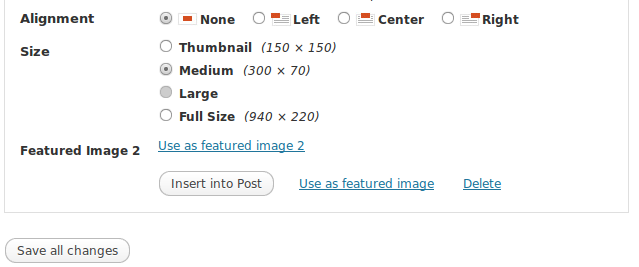
Multiple Featured Images: enables multiple featured images for posts and pages. This could prove helpful for custom design jobs.
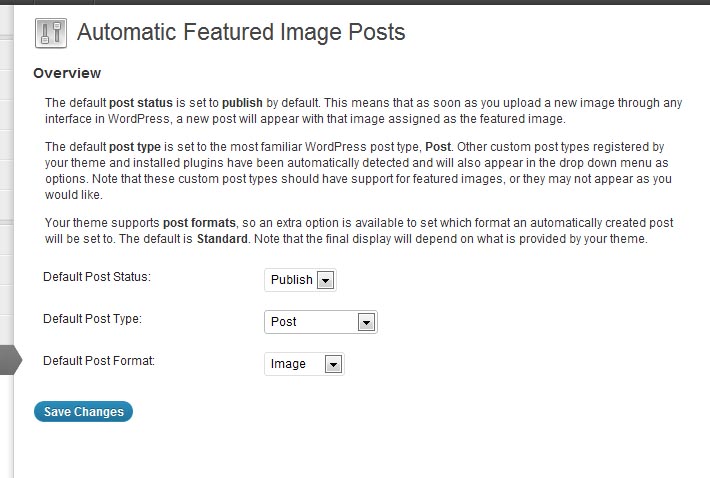
Automatic Featured Image Posts: it creates a new post with a Featured Image every time an image is uploaded. This comes handy when you want to pump a lot of content into your site fast.

Simple Auto Featured Image: this has the potential to be very handy. It automatically generates a featured image for your posts if they don’t have one.
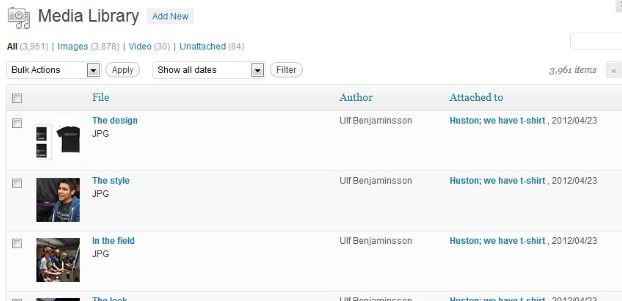
Bulk-Select Featured Image: allows you to select Featured image for your posts from the media library view.
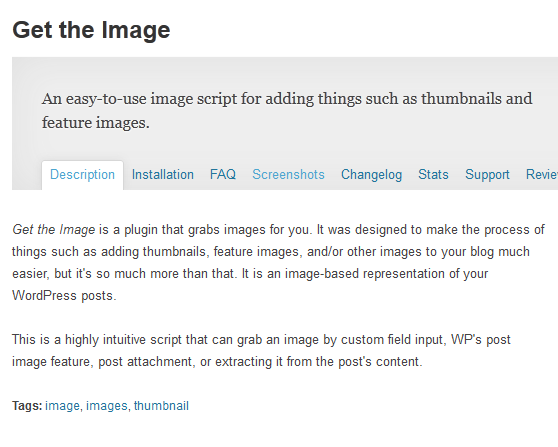
Get the Image: this plugin is designed to make adding thumbnails, featured images, and other images to your blog posts easier.
What are your favorite featured images plugins for WordPress?



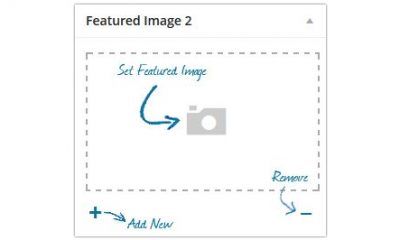

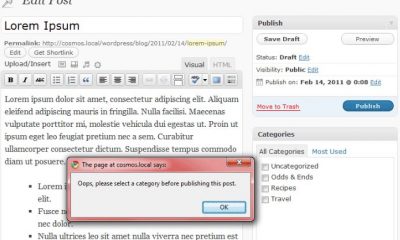

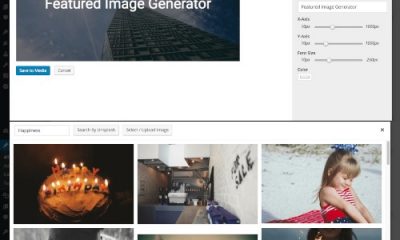


















HCC
September 7 at 4:19 am
Hello.
I think what is desperately needed is an easy way to style thumbnails in excerpts, so the top of the image is perfectly aligned with the top of the top line of text in the excerpt.
All the plugins, and I’ve tried over a dozen, ignore this problem. They give you “none, left, right, center” (if anything at all), but never “top” which is really essential.
I’m using the Auto Excerpt Everywhere plugin with an Artisteer theme I made myself.
The plugin produces thumbs out of alignment with the text, starting at just about a full line below the top line of the excerpt. This looks awful.
I don’t know why people go to the trouble of designing plugins, and then inside the installed plugin, they tell you to insert “style” code yourself into a blank field! If I knew how to code, I wouldn’t be using a plugin.
I’ve tried every other thumb plugin I can find, nothing works any better.
This plugin (Auto Excerpt Everywhere) says:
“Custom thumbnail class”, then there’s a blank one-line field, then it says: “You can also style the .autoexcerpt_thumb class”.
Do you by any chance have any idea what to do with that, to remove the space above the thumbnail, and make it line up perfectly to the top of the top line of text of the excerpt, in an Artisteer Theme? I’m using an older Artisteer program, somewhere between version 2 & 3, but not 3.
Thanks for your time.