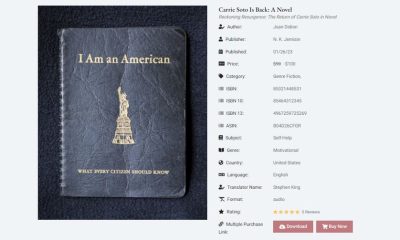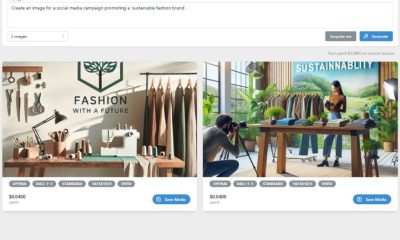Wordpress Plugins
How To Automate WordPress Maintenance
A short while ago, we talked about how you can use BackWPup to send backups of your WordPress site to Amazon S3 or other popular cloud computing services. But BackWPup is more than just a backup automation tool for WordPress. It can also be used to perform DB maintenance for your website or even save your WP export files to your FTP account.
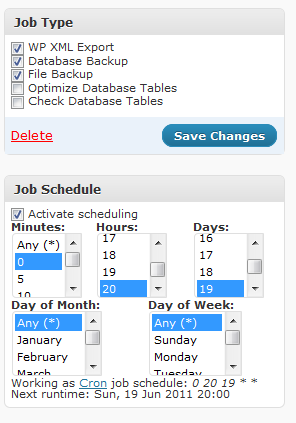
Your database can become slow and sluggish if you don’t take time to optimize it for better performance. Checking your database from time to time and getting rid of the unnecessary overhead gives you a better chance to get the best performance out of your DB on your server. BackWPup can automate the process. You can choose when and how often you want to perform optimization tasks on your DB.
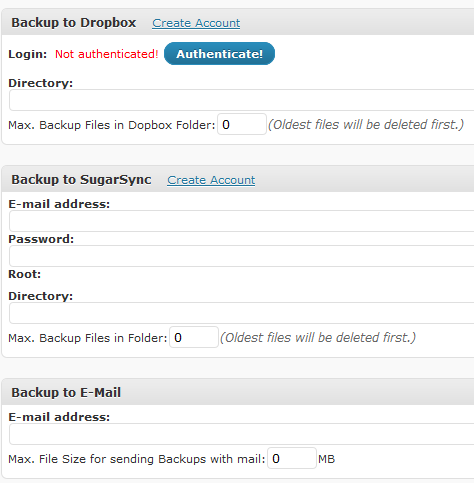
We do our backups every 2 weeks (our current host also offers daily snapshots which helps). We have opted to optimize our DBs once every month. Of course, you can choose to optimize your DB more or less often depending on the complexity of your project. Thanks to BackWPup, you can just set the process up and forget it. Just don’t forget to check its logs once in a while.