Wordpress Plugins
How to Implement Authorship for WordPress: 5 Plugins
Google is serious about AuthorRank and its Authorship program. Studies have shown that author snippets in the SERPs could improve CTR. Besides, Google will eventually use AuthorRank as a ranking factor in its search algorithm. So there is no reason you should not implement Authorship for your site right now.
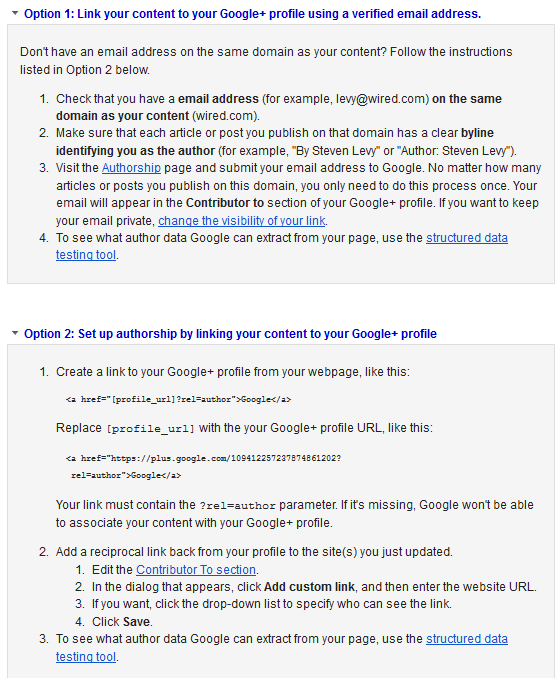
There are plenty of instructions on how to add the Authorship markup to your site (see above). If you don’t want to deal with those, you could always use these plugins:
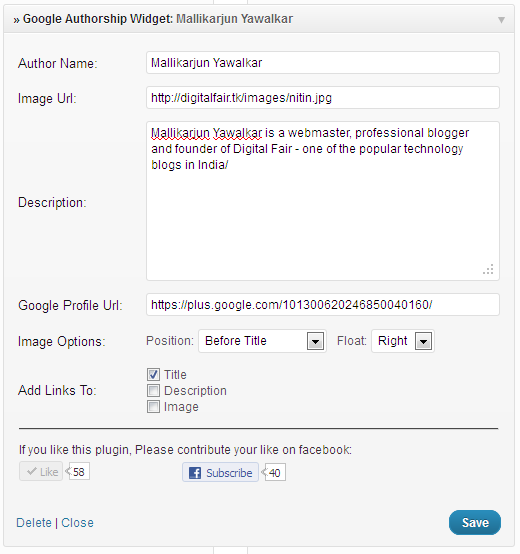
Google Authorship Widget: a cool widget that helps you implement the Authorship markup on your website. It gives you a decent amount of control over your information.

AuthorSure: we have had a lot of success with this plugin in the past. It uses rel=author, rel=me and rel=publisher links to connect your content and Google+ accounts and pages.
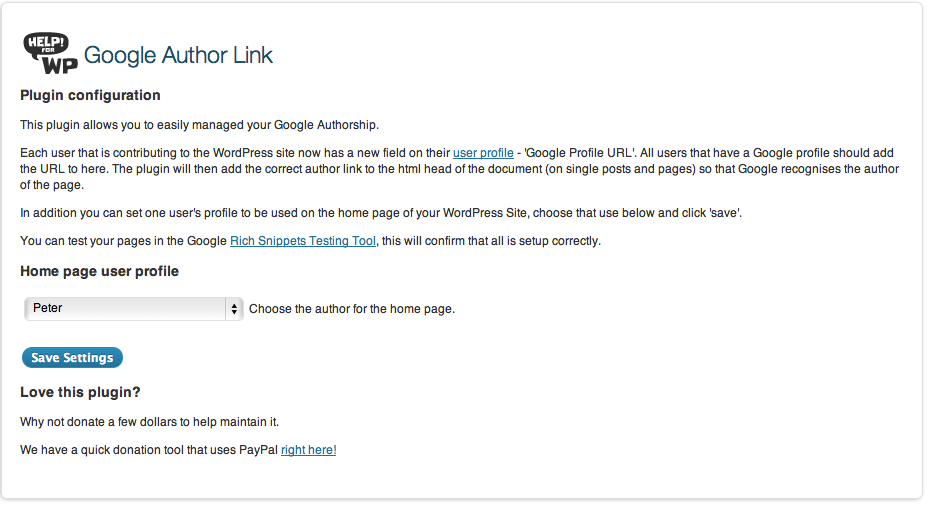
Google Author Link: this plugin helps you add the Authorship markup to your site. Works for single and multi-author sites.
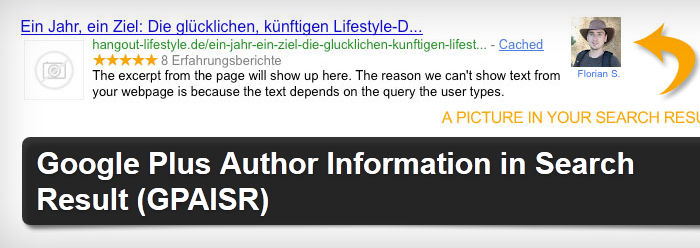
GPAISR: replaces your author link to make sure your site shows up with your face in the SERPs.
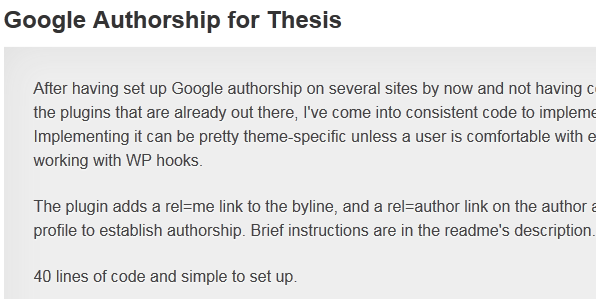
Google Authorship for Thesis: the newer versions of Thesis are more Google+ friendly. But for older versions, you could use this plugin to set up the Authorship markup.
You really don’t need a plugin to implement Authorship on your site. This piece is written for anyone who simply does not have time to follow the step by step instructions provided by Google and covered by many bloggers.


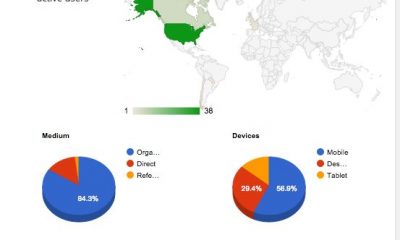

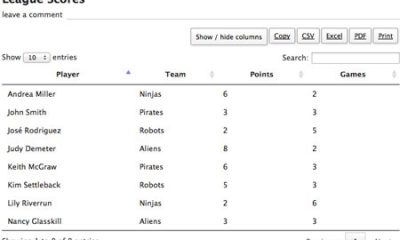

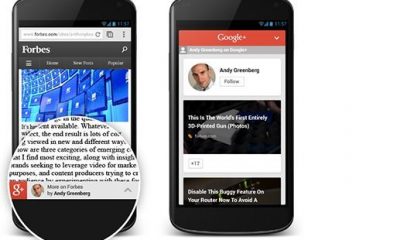

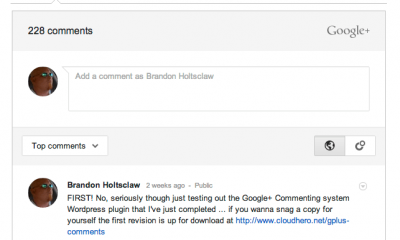




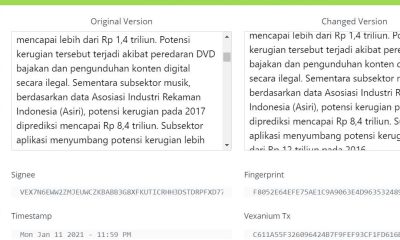

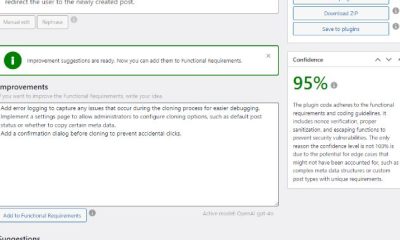

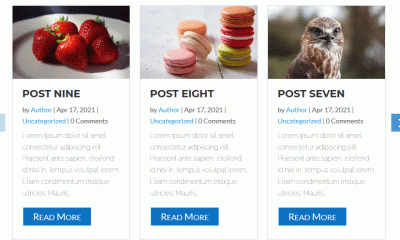
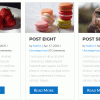
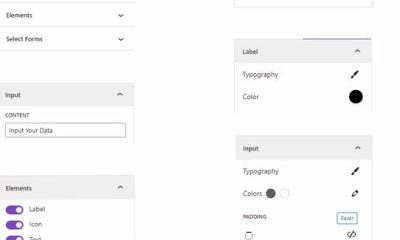







The Geek
December 15 at 5:55 pm
We use AuthorSure on all our sites. It’s easy and quick. The only minor downside is the author isn’t that quick to reply to support requests and I’d love the feature of having Custom Meta control over the author Bio info which the author is going to look at – I use another plugin for that now.
Going to check out your other suggestions now though.