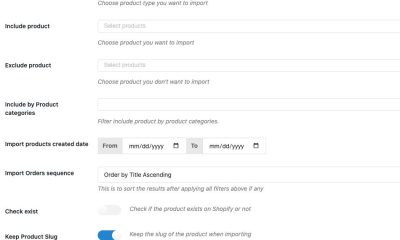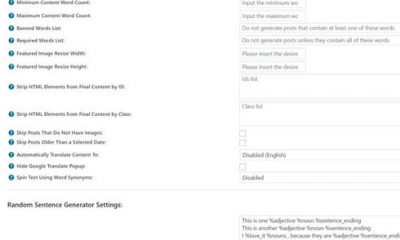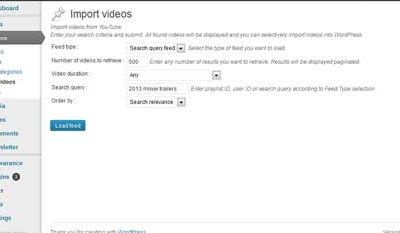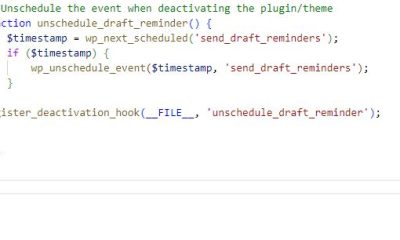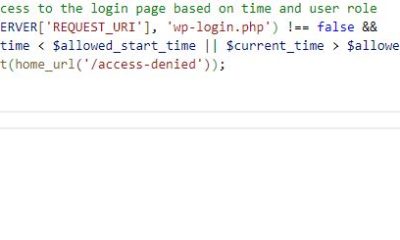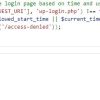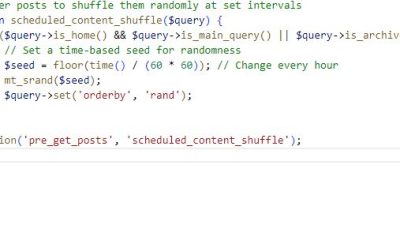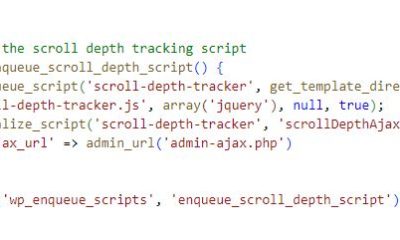Wordpress Tips
How To Import Your WordPress Blog Fast
Have you ever wondered what it takes to combine two different WordPress blogs. So why would you want to do that in the first place? Let’s say you have two niche WordPress blogs that each cover too narrow a topic for you to come up with decent content for on a frequent basis. By combining the two, you can cover more without giving your audience the indication that you are not serious about your blog. In earlier version of WordPress, the process would have been much more difficult, but thanks to import functionality available in WordPress, the process don’t have to take too long.
If you want to import a WordPress blog into your existing one, here are a few simple steps you need to follow:
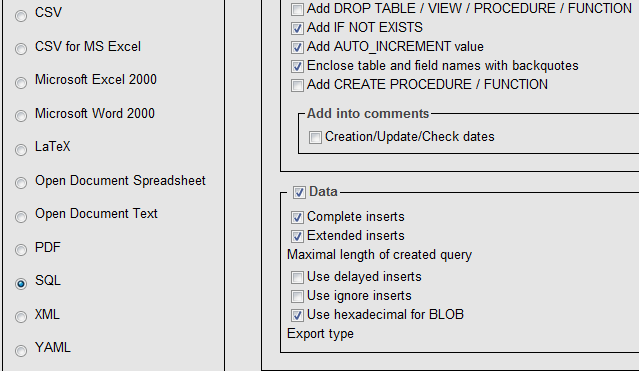
1. backup everything: I am talking about your databases. Make sure you backup both your databases just in case something goes wrong. If you happen to be using PHPMyAdmin to manage your database, you can always use the export function there to back-up your databases.
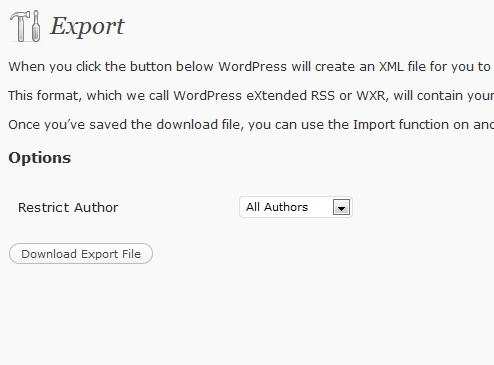
2. Export Your WP: this is pretty simple. Go to Dashboard > Tools > Export to grab the file you’ll need to bring your posts from your old WordPress site to their new home.
3. Move Your Images: if you have let WordPress manage your images, you should be fine here. But it never hurts to bring your images to your new server just in case something goes missing. I personally do this step as I don’t rely solely on WordPress to handle my images.
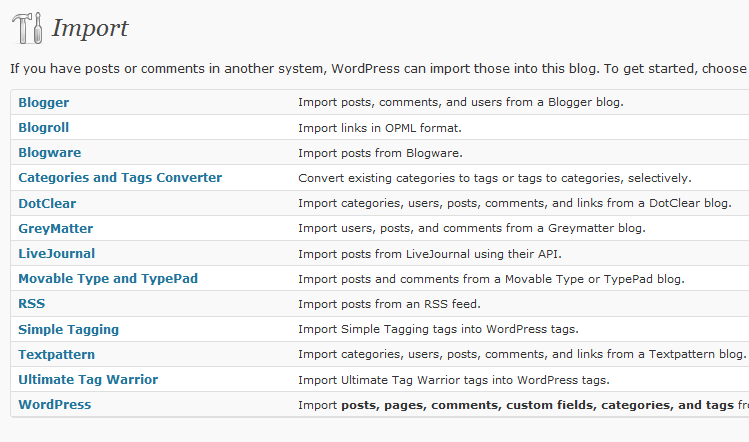
4. Import Your Posts: another simple step. Just go to Dashboard > Tools > Import and use the file you downloaded in step 2 to bring your posts to their new home.
5. Modify Your .htaccess file: there are plugins that can help you change your old URLs that are still remaining in your old posts. I personally prefer to redirect them all (HTTP 301 redirect) to their new home. That’s one of the reasons to move images from the old domain to the new domain (step 3). Here is the code you need to add to your .htaccess file (in the root directory of your old domain):
redirect 301 /index.htm. http://www.newurl.com/index.htm
That’s it. As long as you haven’t done anything drastic to your blog, you should have no problem getting everything working. Now if you are changing your Permalinks structure as well, you may need a few more redirects. But the above steps in general are what you need to import posts from one WordPress blog into another.