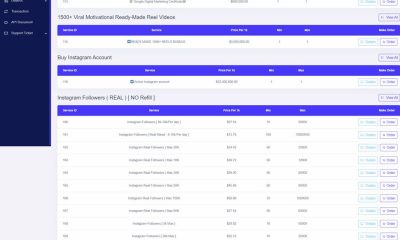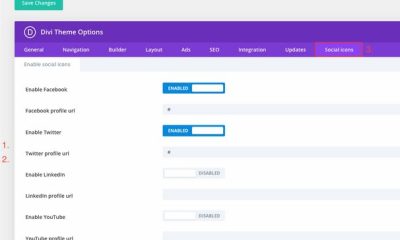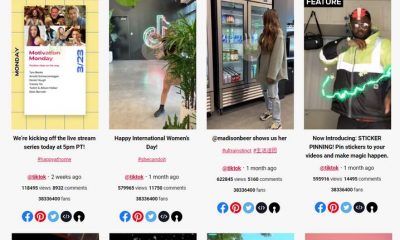Wordpress Plugins
How to Import Linkedin Content into WordPress: 3 Plugins
LinkedIn is one of the most exciting social networks around. Plenty of dedicated professionals are active and contributing to LinkedIn all the time. You need to have a real strategy to get the most out of your LinkedIn interactions. In some cases, it might make sense to grab some data off of LinkedIn and display it on your business site to your visitors (e.g. when you are building your resume site or would like to display customer testimonials on your site). These 3 plugins let you import LinkedIn content into WordPress faster:
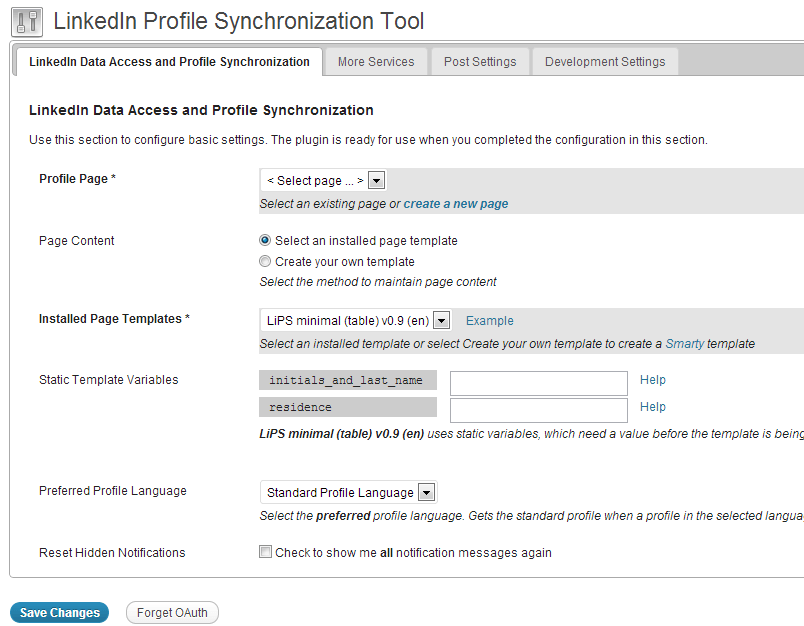
LinkedIn Profile Synchronizer Tool: a handy plugin that creates a local copy of your LinkedIn profile using LinkedIn API. There is no parsing or screen scraping. LiPS lets you add more details to your positions. This is useful for resume sites and freelancers.
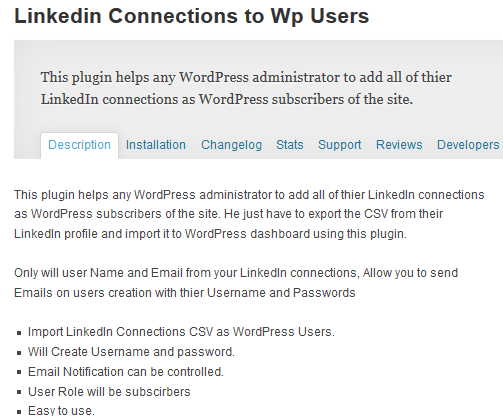
Linkedin Connections to WP Users: lets webmasters add their LinkedIn connections as WordPress subscribers. It creates usernames and passwords too.
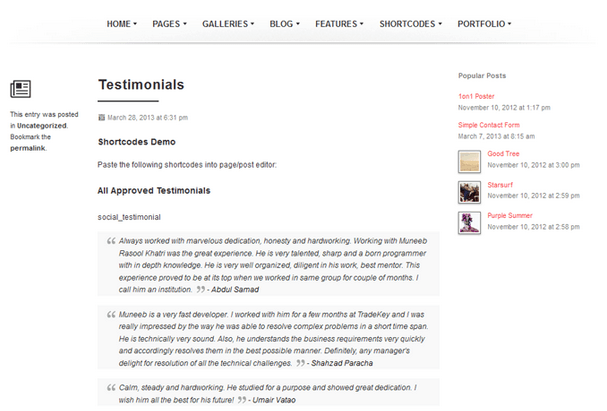
WordPress Social Testimonial System: allows you to effectively manage the testimonials you receive from friends and colleagues. You can import LinkedIn recommendations and even ask for them.
Have you found better LinkedIn import plugins? Please share theme here.