Wordpress Tips
10 Ways To Manage Bookings And Events on WordPress
Some of us make a living out of attending all kinds of events. Artists, business professionals, speakers, and consultants all have to keep track of their bookings and events from time to time. Thanks to WordPress themes and plugins, you can handle these on your website easily. Here are 10 ways to do just that:
Themes for Appointments & Events:
These themes let you display your events on your site and allow your visitors to book appointments with your business.
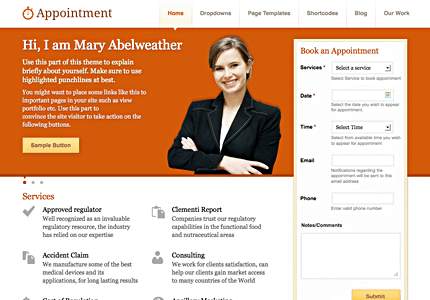
Appointment for WordPress: a versatile theme that lets your visitors book their appointments with your business. It supports payments too.

Event for WordPress: a simple and clean theme to manage events on your website. You can use it to tell your visitors about your upcoming events.
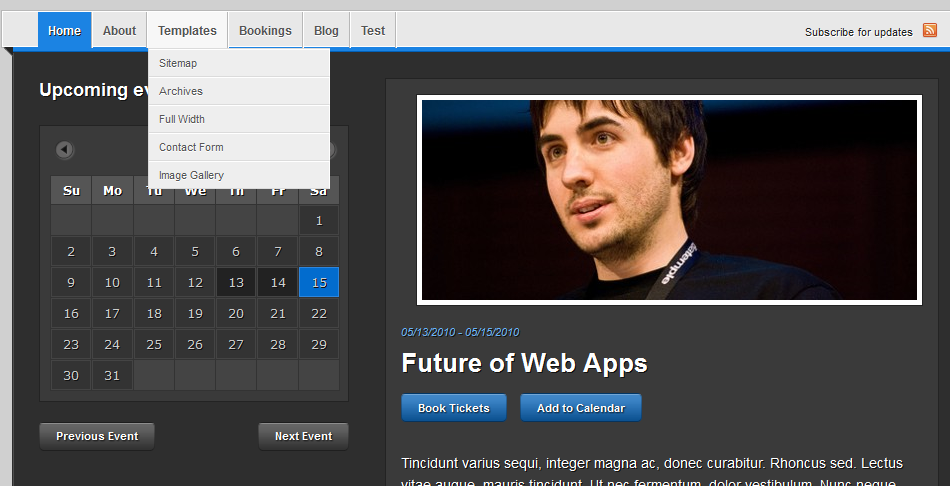
Diarise: shows your past and future events on your site. It allows your visitors to add events to their calendars (or book their spots) fast.
Booking & Events Plugins:
These plugins let webmasters handle bookings and manage events without having to make major changes to their theme.
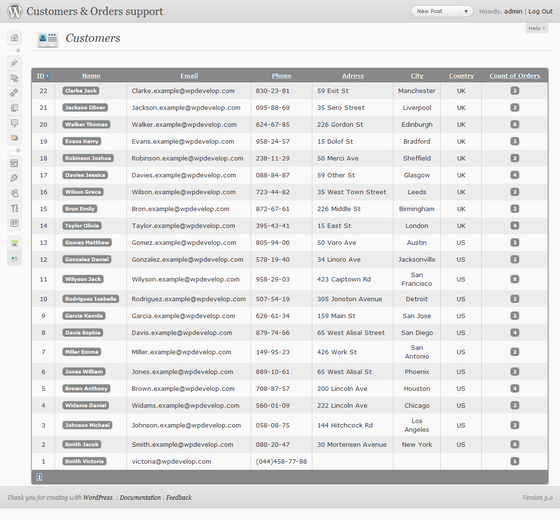
Booking Manager: a superb plugin for handling all your bookings. Takes advantage of jQuery and AJAX to provide you with a dynamic experience. The pro version supports exporting to CSV, advanced filters, and much more.
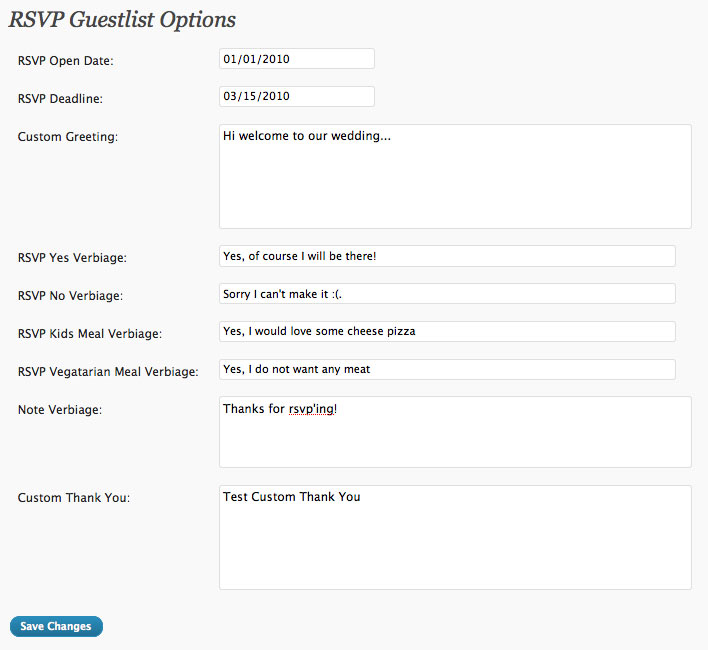
RSVP Plugin: a useful plugin for those of you who will be managing events. It lets you get a better sense of who will be attending your events.

Events Manager Extended: a complete event manager for WordPress that can handle public and private events. Provides support for iCal too.
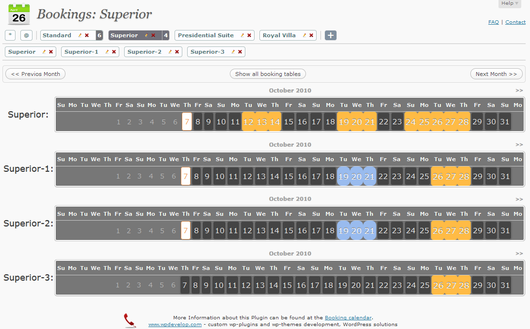
Booking Calendar: turns your WordPress into an online reservation service. Works great for hotels but you can modify it to use for other purposes.
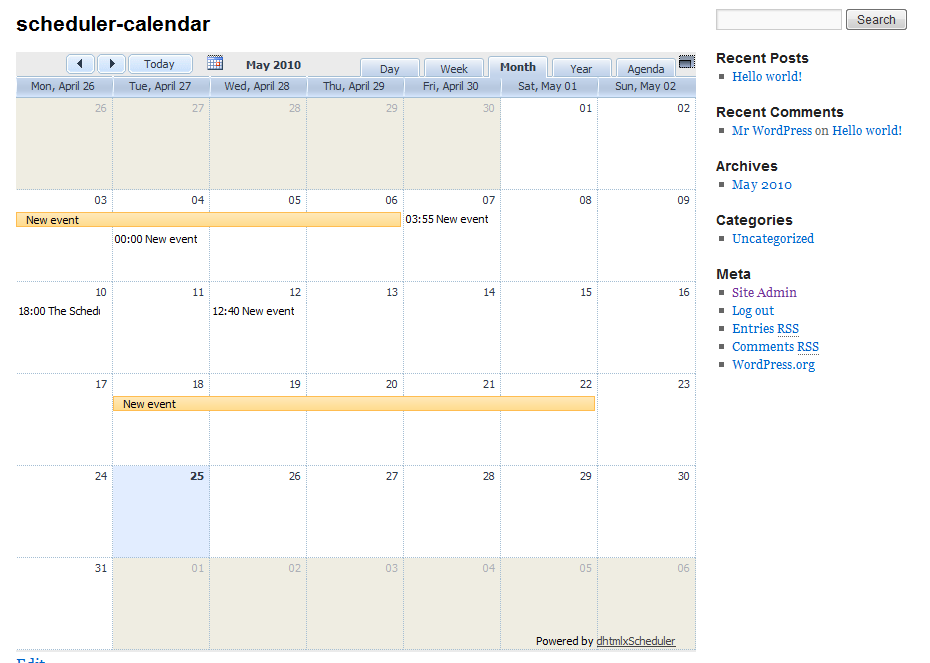
Event Calendar / Scheduler: an event calendar and scheduling system for WordPress. A decent tool to visualize your events with.
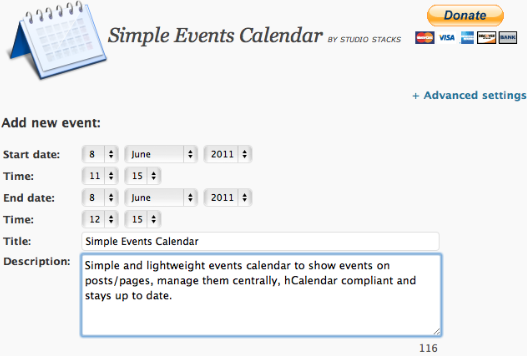
Simple Events Calendar: want to display your events on your posts and pages? This plugin has you covered.
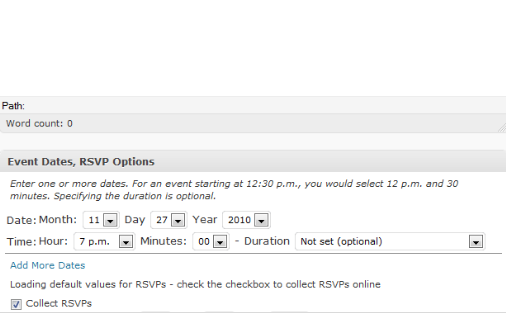
RSVP Maker: as the name suggests, this plugin gives webmasters the ability to add RSVP capability to their website (free or paid).
The above plugins and themes are not for everyone but should do the job if you are interested in managing appointments and handling events on your site.
Please add your suggestions below.




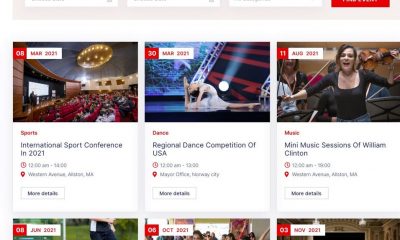



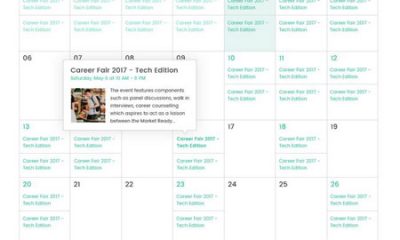




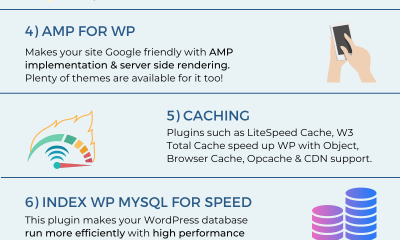

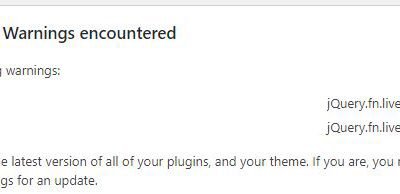
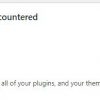
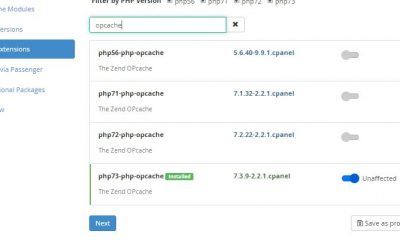



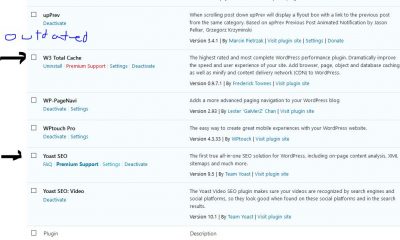





duude88
August 1 at 1:41 pm
Hello WordPress Jedi!
I would just like to thank you for including our Appointment theme in your overview. We really appreciate it!
Kind regards
Vedran from Templatic
Cyrus
August 1 at 1:56 pm
Thank you!. It is a unique theme and am sure will help small businesses.
Darren
August 2 at 4:05 am
All templatic themes are worst and their members having horrifying experience including me. their code contains malware too. it’s proven fact in one of shmashingmagazine’s blog post.
Cyrus
August 2 at 5:36 am
We have tested Templatic themes in the past. Are they perfect? No. Do they have bugs? Yes. Do they have security issues? I am not sure it applies to all their themes. For instance, I was not impressed with their Answers theme. Then again, their Real Estate theme worked fine for us.
I am sorry your experience has been terrible with Templatic. I need more proof on the malware issue. It is a big accusation.
Vedran
August 5 at 10:32 am
I know how this started, but that's not true, certainly not a "proven fact". Our themes don't contain any malware. You can't pull a stunt like that and survive, specially in this business 🙂
vedranfak
August 16 at 2:28 pm
I don't* know
Pete
August 2 at 7:46 am
I've worked extensively with Templatic Themes including custom designs. There is absolutely no malware, that is a ridiculous accusation. Are the themes perfect? No, like Cyrus said there are some issues you run into, especially when doing custom work.
They're support is great, they respond quickly and usually get to the root of any issues. I'm usually not the kind of programmer to use support, but those guys are great.
We use templatic for most of our sites now and the themes, overall, look great. Believe me I don't work for them our anything…haha
Cyrus
August 2 at 2:00 pm
Yes. I know what he is talking about with the malware thing. There was this one theme that had a file that triggered false alarm but it really did not contain any malware. I have reviewed thousands of themes on this and other sites. I have used Templatic for many of my own sites. Do I wish they could make perfect themes? Absolutely. But even Thesis had issues. Even Genesis Framework has its own issues.
I actually have a suspicion what is going on here. I usually try not to publish comments that have these strong accusations but if someone can prove to me that Templatic themes all have malware, I'll be the first one to report it here.
Vedran
August 5 at 10:40 am
Thank you guys for your comments and for clearing the situation. This is honestly the first time I'm hearing something like this…
I admit our themes aren't perfect, but with each one we are doing more and more to make that happen. New themes are extensively tested to ensure a bug-free experience. Blunders like GeoPlaces will never happen again.
Again, big THANK YOU for your help.
Vedran from Templatic
Cyrus
August 5 at 1:56 pm
@Vedran. The disturbing thing to me is I see the same comment on various sites. I am not sure what this is about. The same person is finding posts on Templatic themes and leaves basically the same comment. I think it would be more helpful for everyone if "accusations" are offered with some facts. If not, they would sound like something else… By the way, great new theme Vedran 🙂
vedranfak
August 14 at 4:25 am
Sorry Cyrus, just noticed this reply…
Yeah, I too found posts by Darren on various websites. He seems to have a serious beef with Templatic, but the worst part is that no one (but him) knows why. Instead of providing personal experience he always speaks for other people or in general.
I would like to get to the bottom of this but he ignored all my requests for private conversations.
Stay awesome
Kind regards
Vedran
Cyrus
August 17 at 1:58 pm
He actually did it on another blog in our network. Unless he explains himself, he won't be posting any other comments in our network. Wild accusations need to be backed up with facts or we ban these types of people by IP
vedranfak
August 19 at 6:48 am
I totally agree. I also told him that I won't be commenting anymore unless he starts talking from personal experience or at least provide some evidence…
From now on when I see a comment from "Darren" I'll just paste links to sites where he commented before (including this one) so people get an idea what Darren all about.