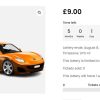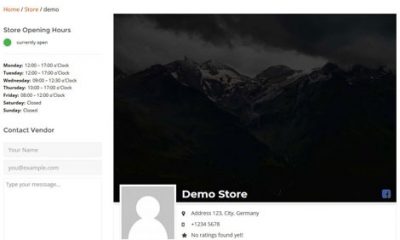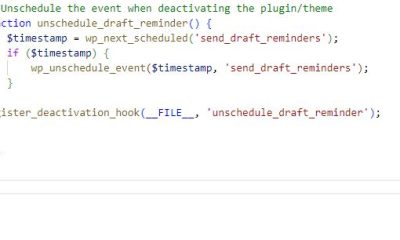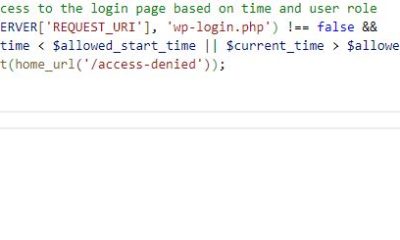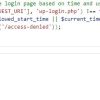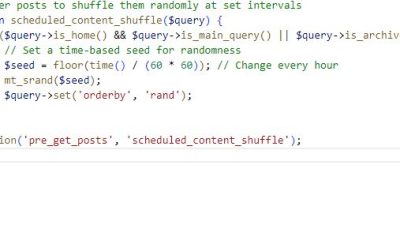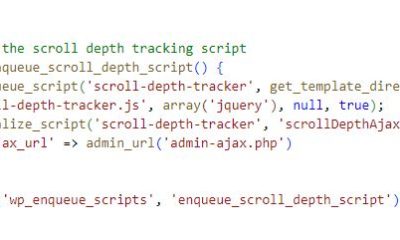Wordpress Tips
Using Rafflecopter for WordPress Giveaways
Those of you who have been following this site for a while know that I am not particularly a fan of giveaways. It’s not because we can’t find products to offer our readers but the whole process of running a successful giveaway can be tedious. Rafflecopter has made our job a whole lot easier though. The service has been around for a while but I never gave it a try until a few months ago. Let’s just say, it is a lifesaver for bloggers who run giveaway contests all the time.
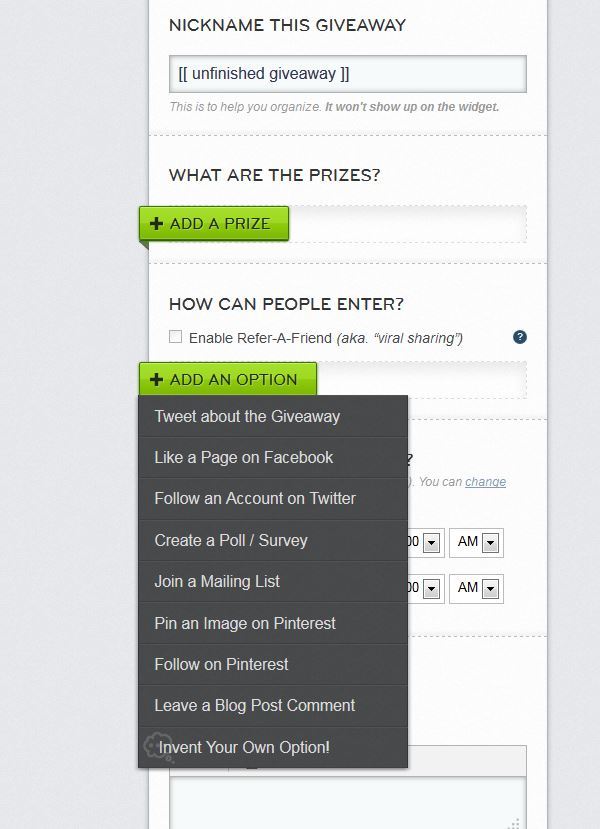
Rafflecopter is very easy to use. You can set up your contests, define prizes, add rules, and choose winners quickly. To get started, log into Rafflecopter, click on Plan Giveaway, and choose a name for your contest. You can add one or multiple prizes, choose how long you would like your contest to run, and add terms & conditions to the widget. Rafflecopter does has a T&C template if you don’t have one.
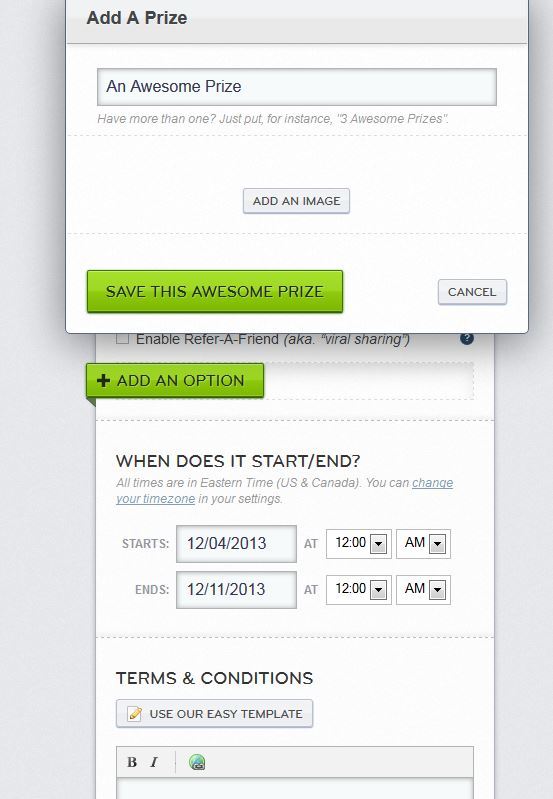
As mentioned earlier, running a successful giveaway contest takes some effort. You need to plan what you want to get out of your contest. Rafflecopter supports Twitter, Facebook, Pinterest, comments, and e-mail actions. Not all the steps you define have to be mandatory, so choose them carefully. You need to sign up for a Business account to get refer-a-friend entries, real-time analytics, and custom branding.
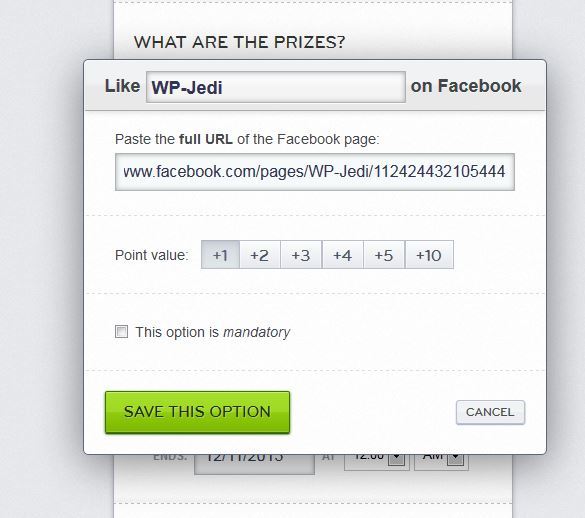
Rafflecopter is free to try. I encourage you to test it once to find out whether it is right for your business. Our team has found the service to be quite valuable for our business.