Wordpress Training
WordPress Foundation 2.7 Review
If you have been following WP Jedi, you may have already heard I say that WordPress 2.7 is the best and greatest CMS ever made in the history of mankind. I may be biased, but there is not a lot to argue this with the new features that have been implemented in 2.7.
Many bloggers argue that WordPress has changed so much from 2.6 to 2.7 that it feels like a whole new content management system. That may be true, but WordPress’ interface has become more intuitive and the CMS has become very powerful. But if you still can’t find your way around WordPress, you can always get WordPress Foundation.
WordPress Foundation 2.7 is a comprehensive book + digital media (ebook, video, ..) course that is designed to help webmasters master the art of using WordPress 2.7. The book is designed with folks who are more into reading. But the video material is much richer in content, and it is designed to help newbies get hands on training with WordPress 2.7.
Let’s take a look and see what WordPress Foundation 2.7 has to offer:
Chapter 1: Introduction to the book. I never read these chapters. But be my guest.
Chapter 2: Blogging basics: this chapter is a must read for folks who are not familiar with the concept of blogging. Blogging is not about talking to folks about your lunch. It’s more complicated than that. You’ll learn the terminology here.
Chapter 3: Cover different versions of WordPress. Whether you want to outsource the hosting to WordPress folks or you want to go MU, you can get the info here.
Chapter 4: WordPress basics are covered here. You learn how to do all kinds of basic stuff such as setting up accounts and logging in, and more.
Chapter 5: If you are interested in finding your way through the new dashboard, this chapter is a must read too. You can learn using the new dashboard so fast.
Chapter 6: Covers more blog options. You learn how to customize your profile. You also learn how to moderate comments and all other little things that you will need to do for your WordPress blog.
Chapter 7: this chapter covers the writing panel. It’s amazing how many bloggers don’t know how to use all the awesome features that are available in the writing panel.
Chapter 8: want to create new pages on your WordPress blog? Got to read this chapter. It’s not that hard, but if you have trouble with it, this chapter will be helpful.
Chapter 9: is all about finding the right theme for your blog. Jason goes over 5 themes that you may want to use on your blog. He tells you about what it takes to make a good theme. At the end of the day, choosing a theme for your blog is very personal, but it never hurts to hear from someone who knows what he is talking about.
Chapter 10: have you heard of widgets? If you haven’t, you are going to learn how to use them on your blog.
Chapter 11: covers WordPress.com upgrades and extras. There are many options to choose from, and even folks who have hosted their own blogs sometimes need a hand here.
Chapter 12, 13: covers custom header image and how you can add a logo to your blog using this function.
Chapter 14: If you have owned a blog before, you probably know the challenges of moderating and managing comments. Managing comments shouldn’t be hard, and after this chapter, it won’t be.
Chapter 15: multimedia blogs are the way to go. Videoblogs and audioblogs are the next big things, and you are going to learn PDF, Mp3, and other multimedia files to your blog.
Chapter 16,17: this chapter is all about blogging strategies and where tags fit in the big picture. Chapter 17 covers more on tags, categories, and how you can get the best out of your blog.
Chapter 18: it’s about adding users to your website. Whether you want to add editors, admins, or authors, you can do so easily after reading this chapter.
Chapter 19: one of the more important chapters of this book. It’s all about security of your blog and content. It shows you how to implement password protection.
Chapter 20: covers blog roll. This should be a fast read.
Chapter 21: site maintenance is a big task once you get going with your WordPress blog. You will learn how to optimize your blog and how to protect your blog against spammers.
Chapter 22: self-hosted WordPress installation is covered here. You learn what you need to know to create a WordPress blog under 5 minutes. It’s so easy you wonder why you haven’t been using WordPress before.
Chapter 23: If you choose the book, this is where you are going to realize that you may want to get the video course to get everything there is about WordPress. There are more advanced topics out there that can get a bit more technical, which means you may need someone to walk you through those topics.
Video/Audio Course: the multimedia course covers more WordPress 2.7 for folks who are interested. You are going to learn how to create content fast, and you will also learn how to master the art of SEO for WordPress. Getting found by Google and other search engines means that you will have more “monetization” option. You will also get to master the art of videoblogging with this course. Nobody can teach you how to develop your online personality, but Jason does teach you how to run a video-based blog like a pro. You don’t have to get the video course to get the book, though I recommend it for beginners (you can get it here).
WordPress Foundation 2.7 is a decent course for beginners to WordPress. Don’t for a second think that things will get easier once you know more about WordPress. The truth is, once you know what you don’t know now, you are going to realize how you have not getting the best out of your powerful CMS.






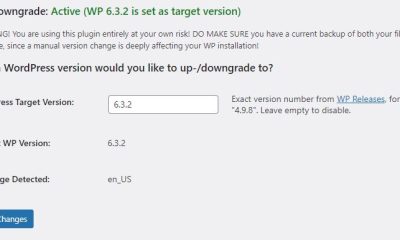

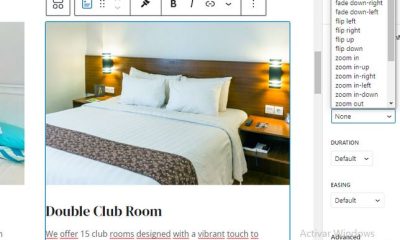

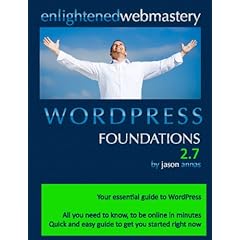





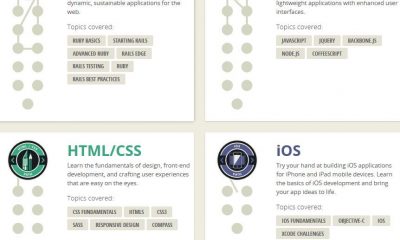





DeanPeer
May 31 at 10:15 pm
I am a total begginer to blogging and wordpress, I have been able to download wordpress 2.7, the documentation that I got is very confusing, I need to buy a book (preferably EBOOK) that would guide me, if you suggest the above book to start with, would I be able to buy it from you. Your help and suggestion will be appreciated, thank you. Dean