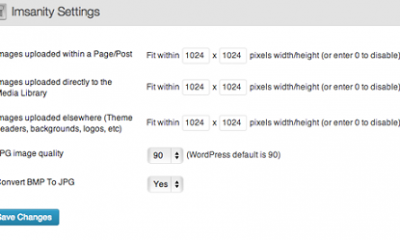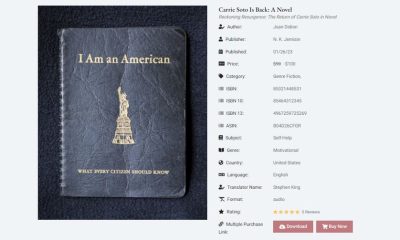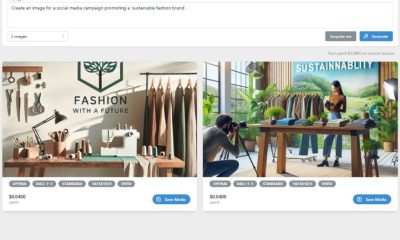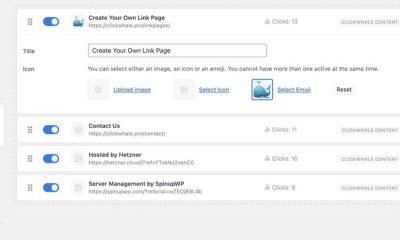Wordpress Plugins
4 Plugins To Resize Images in WordPress
Resizing images before or after you upload them to your server does not have to be a hassle. You could always resize your images manually using Photoshop or many other tools. These plugins make resizing images even easier:
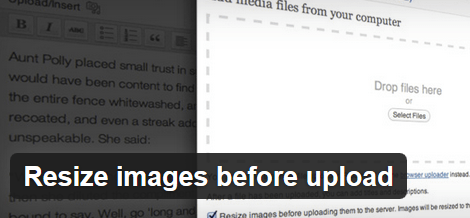
Resize images before upload: this plugin resizes your images before they are uploaded to your server, so you don’t need to use an image editor. Useful when you are dealing with massive image uploads or have bandwidth issues on your server.
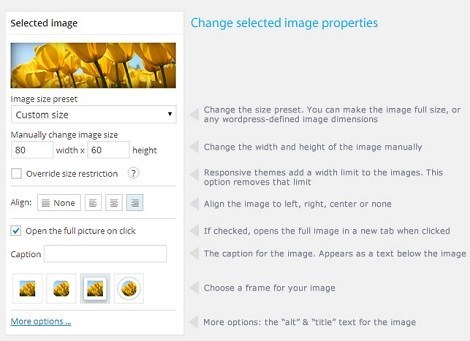
Image Pro: lets you resize, add, and change images easily. It performs server-side resizing. It makes it easier to add new images to your site.
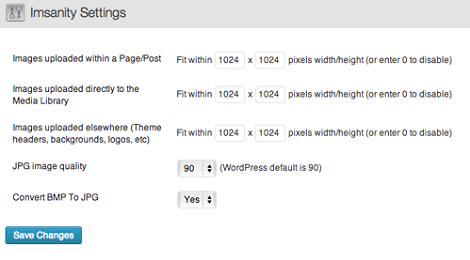
Imsanity: automatically resizes large image uploads. You can change its max width, height, and quality settings. A bulk resize feature is also available.
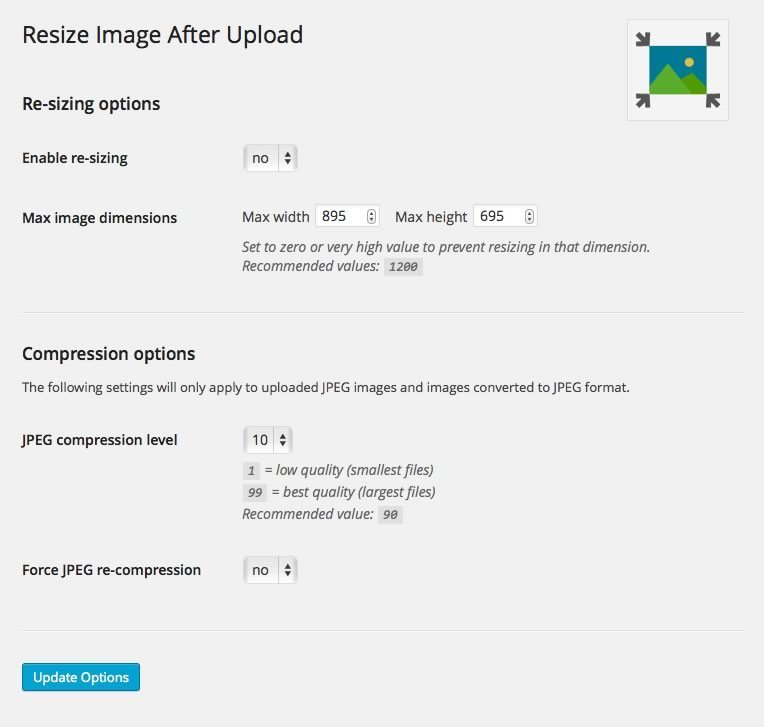
Resize Image After Upload: as the name suggests, this plugin resizes uploaded images to within your specified max width and height settings. It can force compression of JPEGs. It might help you save some storage space on your server.
You could always resize your images manually. The above plugins simply save you time when you need to resize one or more images before or after you have uploaded them.