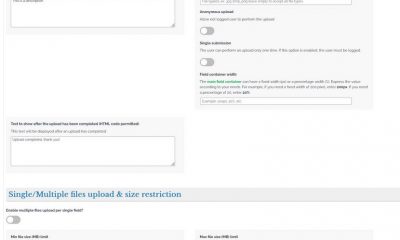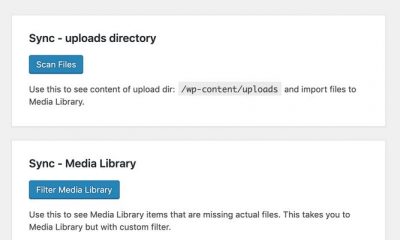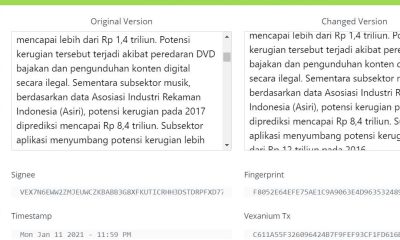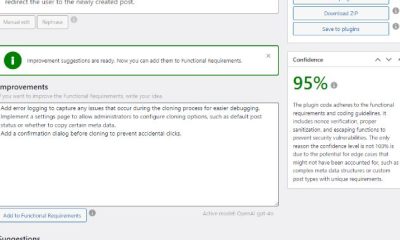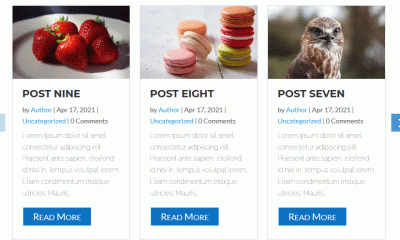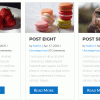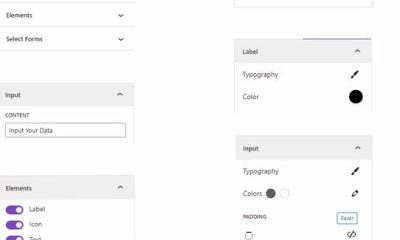Wordpress Plugins
2 Plugins To Organize Your WordPress Uploads Directory
Many WordPress webmasters upload one image after another to their website without taking time to organize their uploads directory. In most cases, you don’t need to since WordPress does all the hard work for you. But folders that have thousands of files could cause performance issues on your server. In fact, there are many web hosts that put a limit on the number of files you can have in any given directory. Considering that some themes create multiple thumbnail images for each file you upload, you don’t have to be too active to end up with too many images in your WordPress Uploads sub-directories. Here are 2 plugins you can use to move images around and better organize your folders:
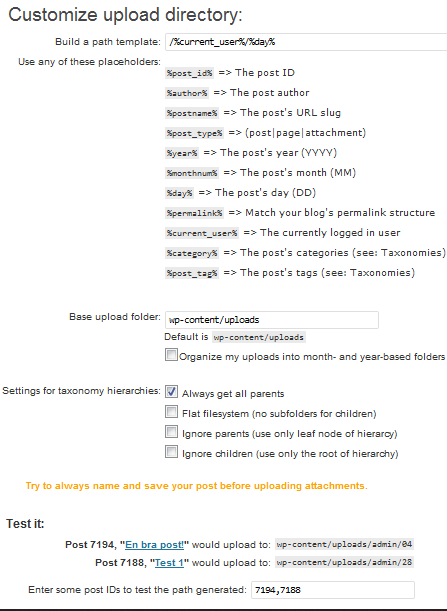
Custom Upload Dir: this plugin lets you organize your uploaded files in a smarter fashion. You can construct paths from post title, category, post date, and more.
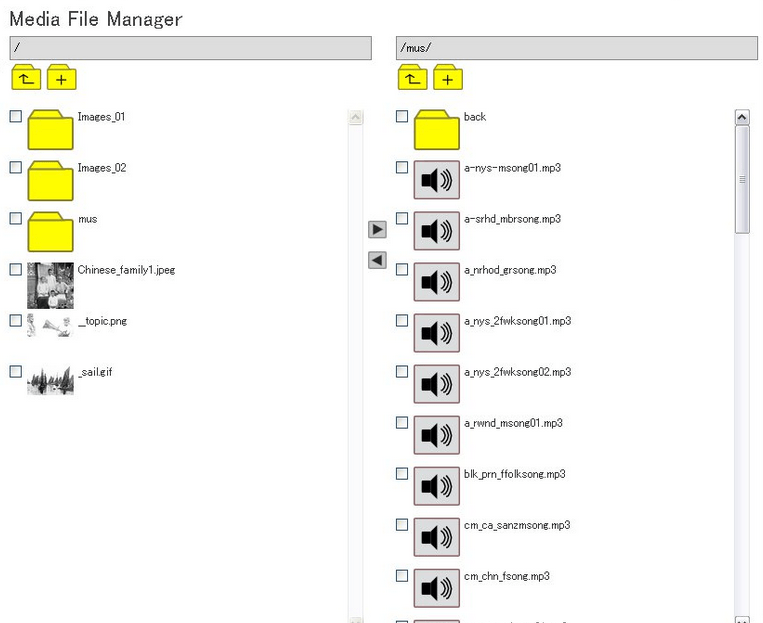
Media File Manager: lets you create sub-directories in your uploads directory and move files into them. It also modifies the URLs/path names in your database.
Have you found better plugins for organizing the “/uploads” directory? Please share them here.