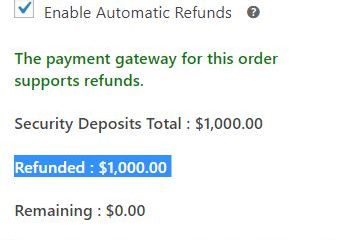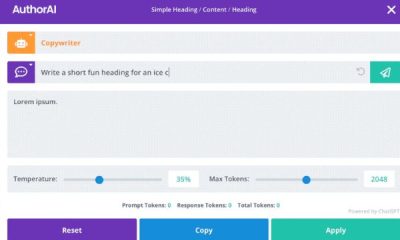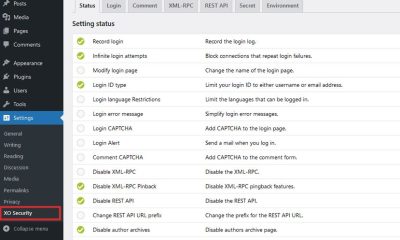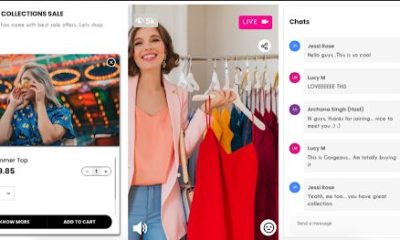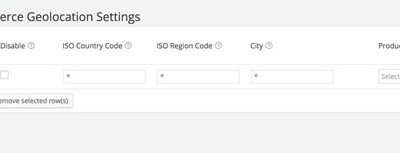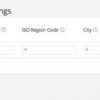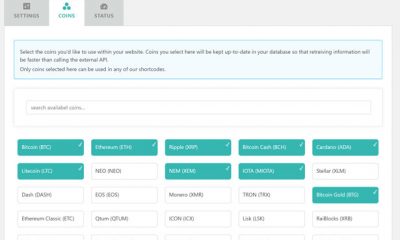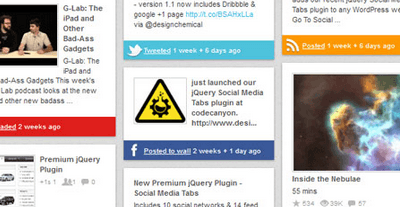Free Plug-ins
Increase WordPress Security with Secure WordPress
WordPress is a great platform for blogs and portals. A ton of people use this platform to bring their content online and share it all with the world. Unfortunately, that means you are going to have to deal with hacks attacks more often than those who are using an obscure platform. While the WordPress community is vigilant and on the top of major attacks, it can’t stop them all. That’s why all WordPress webmasters should take time to secure their blog to reduce the chances of their blog being hacked. You can’t stop all attacks, but you can surely make life difficult for hackers.
Secure WordPress is one impressive plugin that takes care of those small little details on your blog and lets you focus on more complex measures. For starters, it gets rid of tool-tips and those little error messages that hackers look out for. It gets rid of WordPress version information as well.
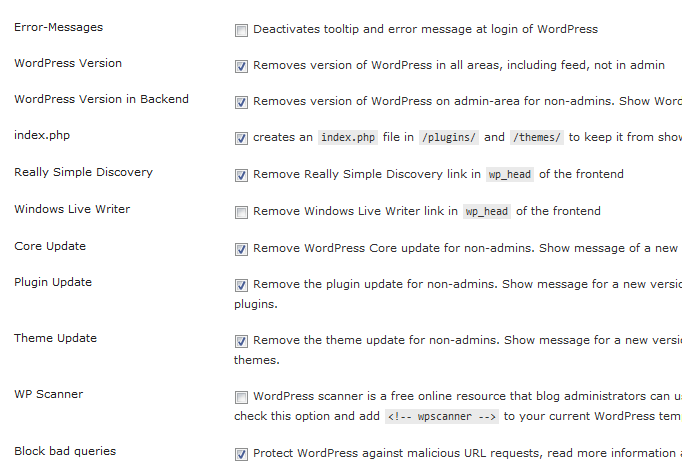
Every WordPress expert would tell you that you need to make sure you protect your plugins directory from wandering eyes of the public. You never know what information people can find out about your blog and its security flaws by going through your plugins. This plugin automatically adds an index.php file to your directory to increase your website’s security.
Secure WordPress gets rid of update information for your plugins and themes too. So if you have multiple members on your blog, only those with proper rights will get to see all those messages. To top if all off, you can get a free security scan for WordPress malware with this plugin.
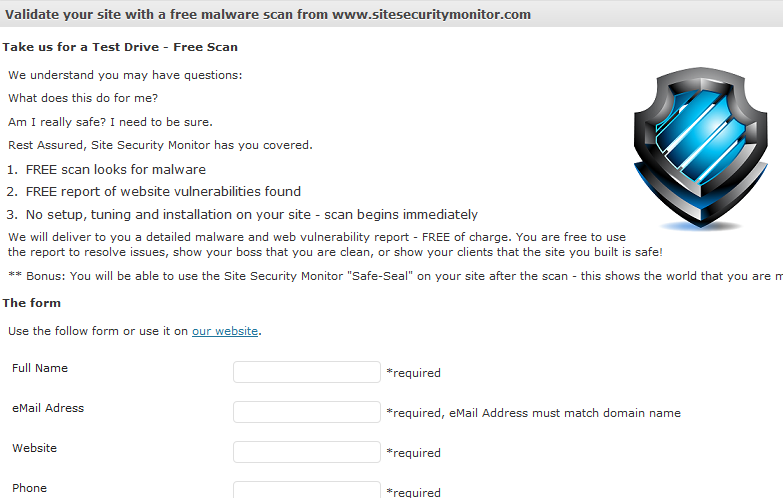
Please keep in mind that you can do a lot of these steps by yourself. If you do not want to use a plugin to do the job for you, it will take you a bit of time to implement them. Secure WordPress does save you time though.