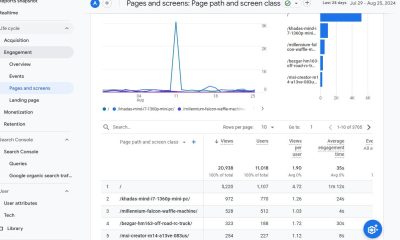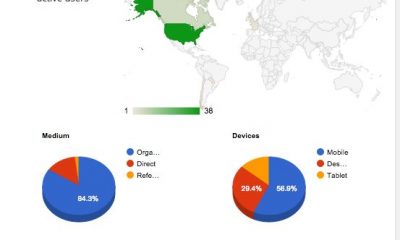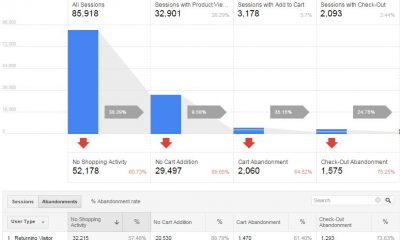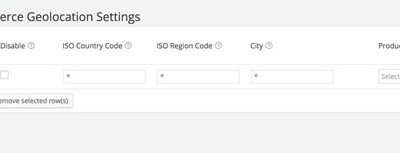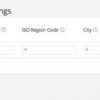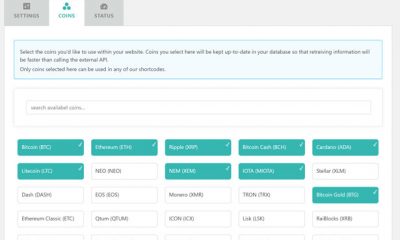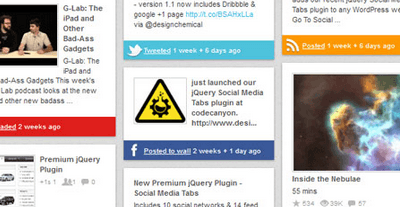Free Plug-ins
How To: Keep Track of your Blog Demographics
Whether you are a pro blogger, a portal developer, or into personal blogging, you should still take time to analyze your traffic and find out more about your audience. Conducting surveys, going through your Google Analytics data, and using polls are just a few ways to gather more information about your audience. Knowing more about your blog demographics would not hurt either. That’s when Blog Demographics plugin comes handy. It uses third-party services to analyze your traffic and provide you with detailed information on your visitors.
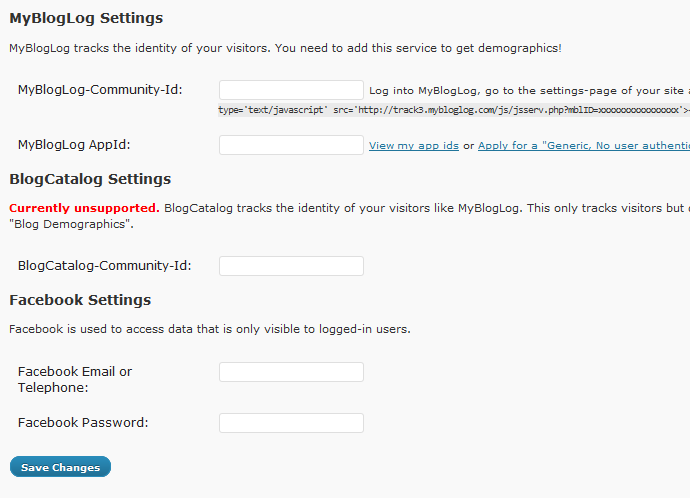
There are 3 ways you can gather information about your blog visitors using this plugin. MyBlogLog, BlogCatalog (actually not working at this moment), and Facebook can all give you some valuable information. If you have received any visitors from those sites, you should be able to see a chart like the following:
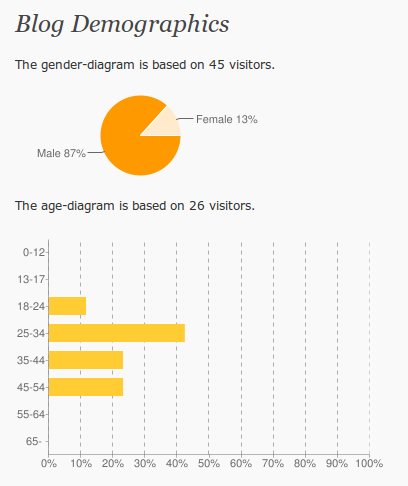
This plugin is not going to track all your visits, but a large enough sample would be enough to give you the information you need to plan your content for the future. Blog Demographics may not be the perfect solution, but as long as you are getting decent traffic on one of these services, you should be able to get some actionable data out of this plugin.