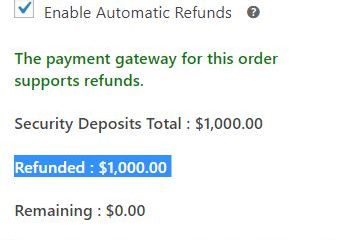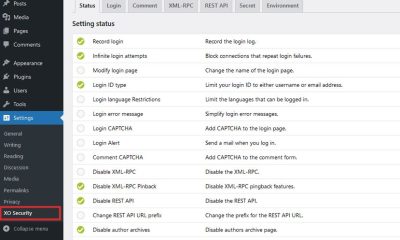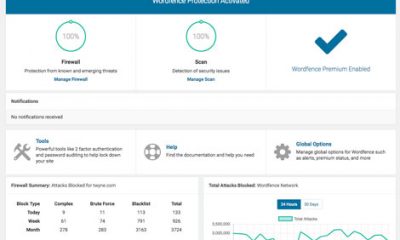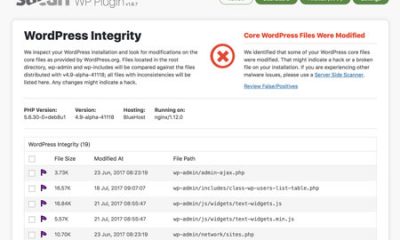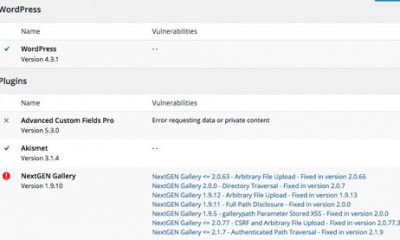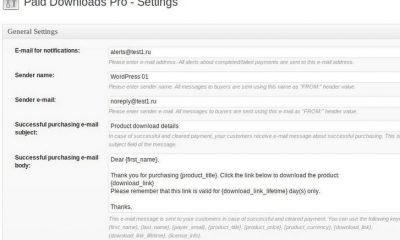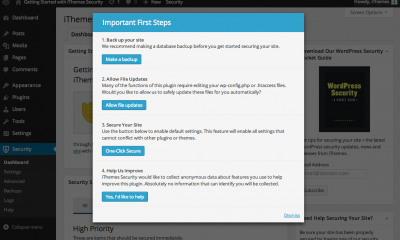Hack Prevention
Why You Should Get User Locker

WordPress is a great content management system that has somewhat leveled the playing field by allowing almost anyone to start a sophisticated blog without having to spend thousands of dollars developing a CMS from scratch. When you get started with blogging, you are probably not going get so many visitors. The early days are always going to be tough. But the last thing you want to do is take fundamental things for granted. By that I mean you shouldn’t assume for a second that just because you are not getting a lot of traffic, hackers are going to leave you alone. Your WordPress blog can be used by hackers to link out to their web properties or even as a tool to put harmful content on your users’ computers. Running a WordPress blog is a big responsibility, and you shouldn’t cut corners and forget about taking proper measures to keep your blog secured.
User Locker is a cool little plugin for WordPress that lets you protect your admin page against brute force and dictionary attacks. If you have a short password, your WordPress install can easily get hacked by a brute force attack. However, by using User Locker, you can lock users out after a few number of invalid tries.
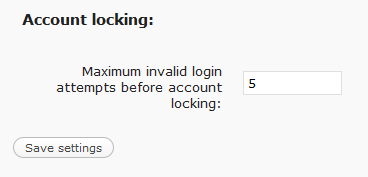
I would encourage you to set this number to 3. Three tries should be enough for your users to get their username/password set right. And if they are who they say they are, they should have no trouble having their accounts activated again. They can always user the password lost feature to recover their password and unlock their account. In general, I am not a fan of allowing user registrations on my blog. It’s just too risky. But if you have to, you better make sure you take proper measures to protect your blog against hack attacks.
Download User Locker now. It’s free!